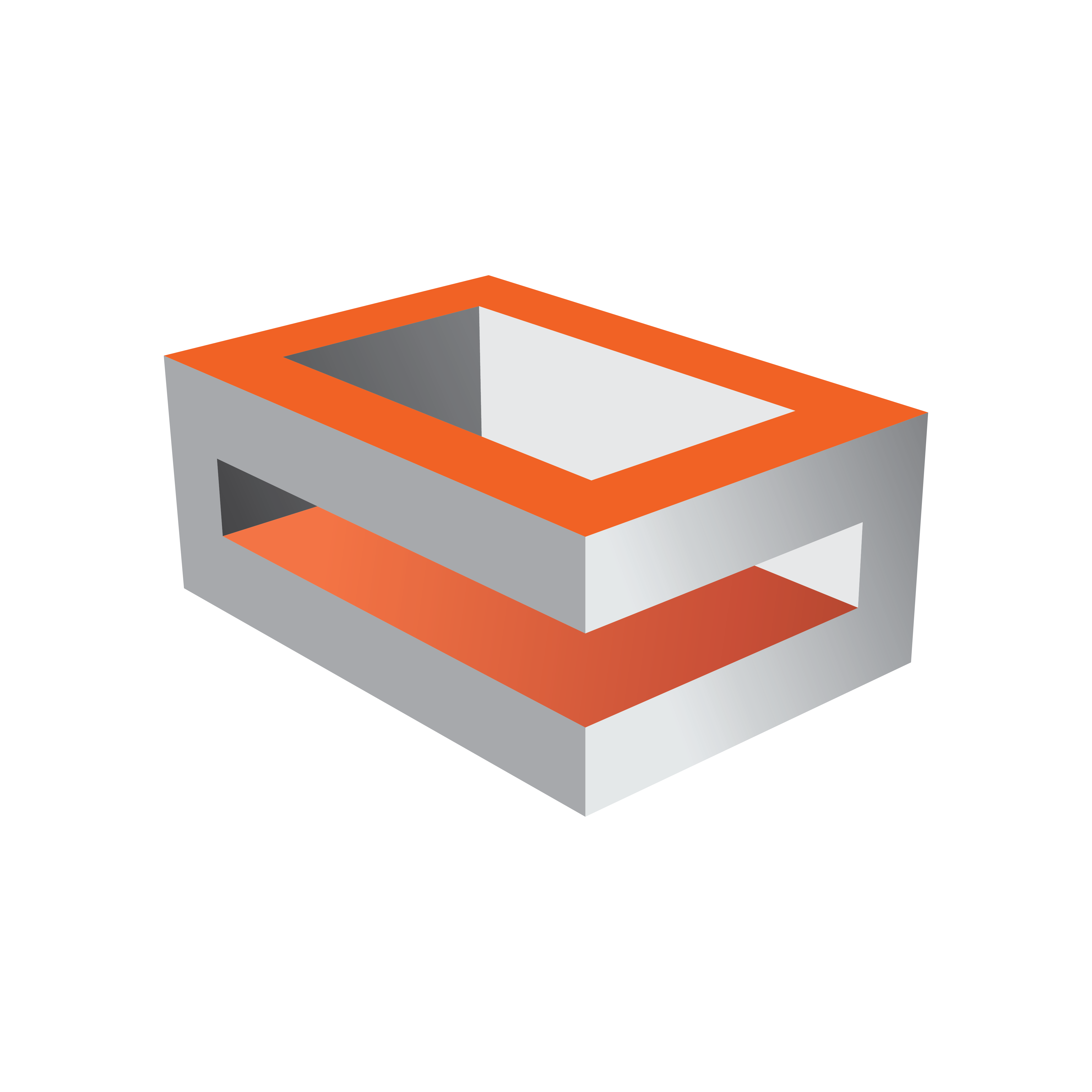
Viz Engine Administrator Guide
Version 3.12 | Published October 17, 2019 ©
Hardware Related Information
Note: As a general recommendation for all hardware types:
-
Disable all power saving options in Windows or in the BIOS Settings.
-
Disable Hibernate mode.
-
Disable Secure boot for driver installations (optional).
The installation of video, audio or graphics cards is not required on a new system. However, for maintenance or upgrades, it is important to know how to install the different models.
All machines ordered from Vizrt are pre-installed and do not require any changes.
Information on how to replace a Matrox X.mio board and connect an audio-extension card can be found in the Matrox chapter.
IMPORTANT! Be careful when handling cards, see Handling and Installing Cards for some advice.