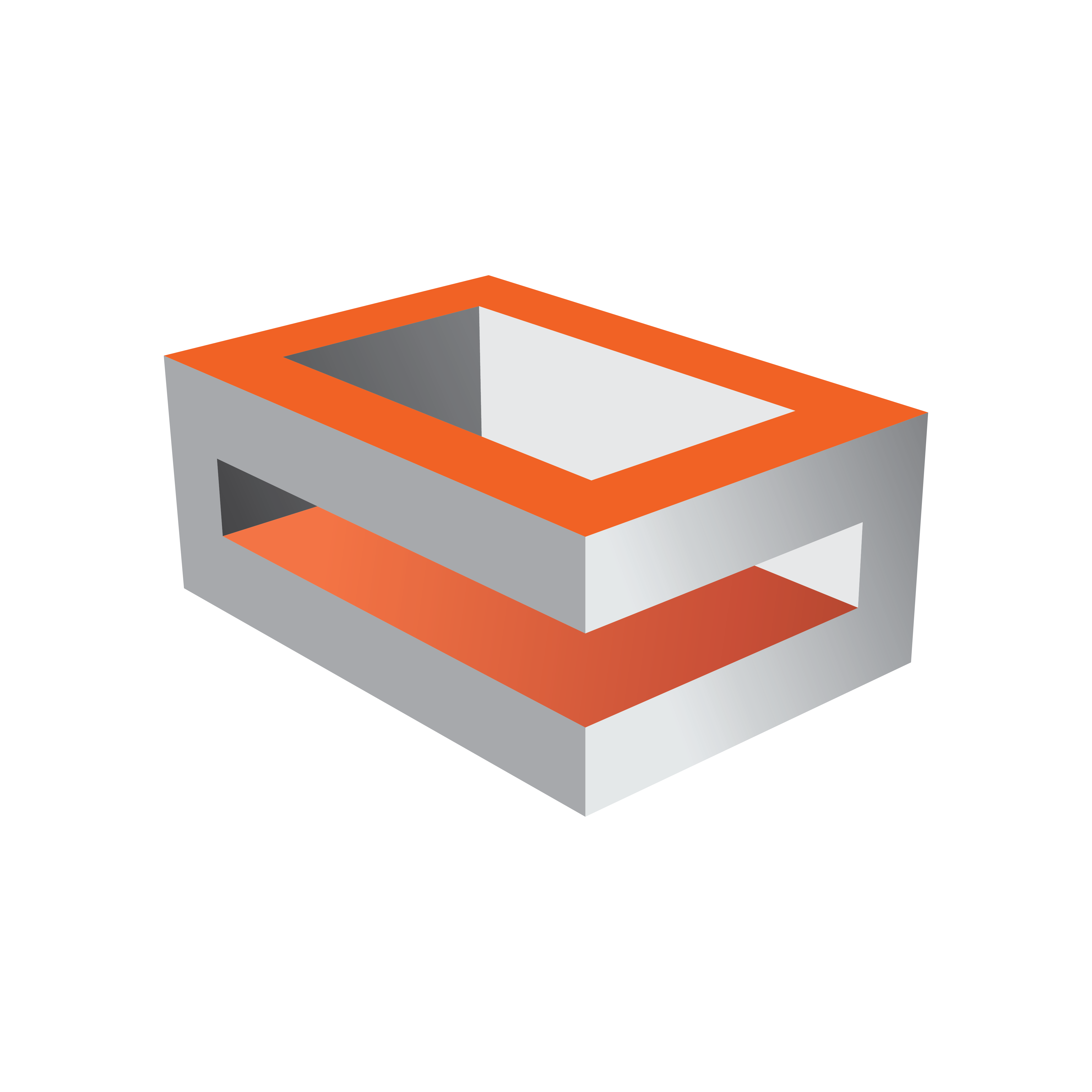
Viz Engine Administrator Guide
Version 3.12 | Published October 17, 2019 ©
RTP Streaming
Viz Engine can send and receive RTP streams by using DSX Core or the Matrox M264 board.
Note: RTP streaming requires a Mezzanine IP license! Currently only progressive formats are supported.
Receiving RTP Streams
The following configuration needs to be set to configure for RTP Stream Input:
-
GPUDirect should be turned Off.
-
use_compositor should be 0.
-
An NTP server must be set. e.g. 131.107.13.100.
-
The color conversion rgb_2_yuv should be set to shader (=1).
-
The stream input should be set to e.g. 720P_5000_SMPTE296.
-
The StreamIn1.SrcUdpPort needs to be set to an even port number (e.g. 20000).
Note: The port number should always be even.
-
StreamIn1.SrcAddress is the senders IP number.
-
StreamIn1.NICAddress is the IP address of your local network interface card that is going to receive the stream.
-
StreamIn1.AudioDecoderBufferSize should be set to 255.
-
StreamIn1.VideoDecoderBufferSize should be set to 255.
To simulate a 720p RTP stream to 10.211.1.26, you can use ffmpeg with the following parameters:
ffmpeg.exe -re -f lavfi -i smptehdbars=s=1280x720:r=50[out0] -c:v libx264 -profile:v high422 -pix_fmt yuv422p -x264-params "nal-hrd=cbr" -b:v 20M -minrate 10M -maxrate 10M -bufsize 10M -c:a aac -ac 2 -f rtp_mpegts -bsf:v h264_mp4toannexb rtp://10.211.1.26:20000This generates a test pattern in 720p and sends it to 10.211.1.26 on port 20000.
Sending RTP Streams
These are the required settings to generate a RTP Stream output from Viz Engine:
-
Set the output system to e.g. 720P_5000_SMPTE296.
-
GPUDirect should be turned Off.
-
use_compositor should be 0.
-
An NTP server must be set (e.g. 131.107.13.100).
-
The color conversion rgb_2_yuv should be set to shader (=1).
-
Matrox0.VideoOut1.SrcUdpPort should be set to an even port number (e.g. 10000).
Note: The port number should always be even.
-
Matrox0.VideoOut1.DstUdpPort is the destination port you want to use (e.g. 10002).
-
Matrox0.VideoOut1.DstAddress is the destination IP address you want to send to.
-
Matrox0.VideoOut1.NetworkInterfaceIPAddress must be your local NIC IP address.
To verify the correct output, you can use ffplay from ffmpeg tools:
ffplay rtp://{source IP of your Viz Engine}:{destination port} e.g. ffplay rtp://10.211.1.26:10002