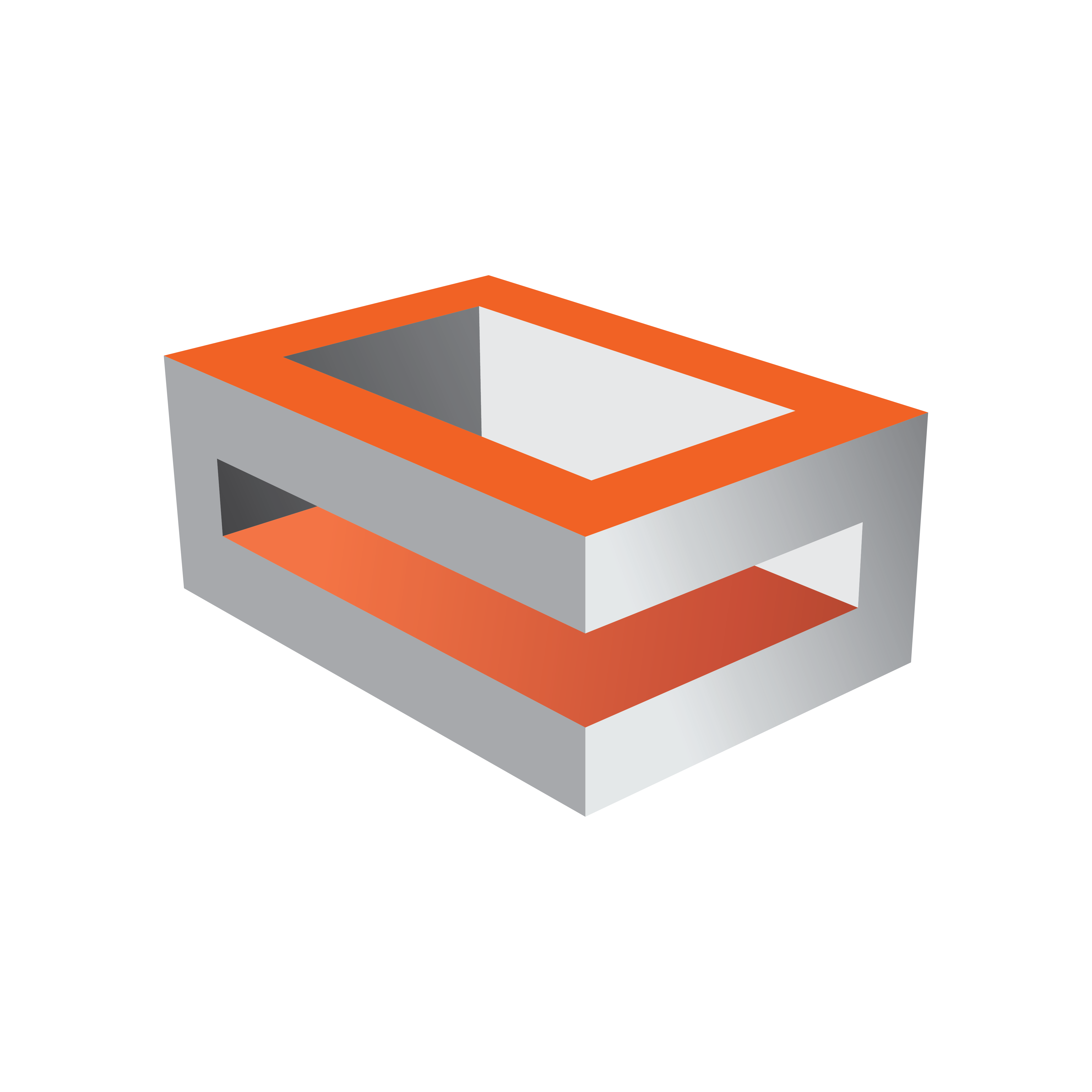
Viz Engine Administrator Guide
Version 3.12 | Published October 17, 2019 ©
Handling and Installing Cards
Static electricity from your body can damage your cards or your computer. Although you may not notice it, static electricity is generated every time you move. It’s often too small to cause a spark, but it can still cause damage to sensitive electronic components or at least reduce their lifespan.
To avoid damage, please observe the following precautions:
-
Do not remove cards from their anti-static bags until you’re ready to install them. Before removing the cards, place the packages within easy reach of the area where you intend to perform the installation.
-
You should avoid touching the chips and other components on the circuit boards. Try to handle the cards by their edges.
-
Try to work in an area where the relative humidity is at least 50%.
-
Do not wear wool or synthetic clothing. These fabrics tend to generate more static electricity than cotton, which is best for this kind of work.
-
Turn off the power switches on your computer and its connected components.
-
Once you’ve opened your computer, drain static electricity from your body by touching a bare metal surface on your computer chassis before you install or remove any parts of your system. If you have a grounding wrist strap, use it while handling and installing any components in your computer.