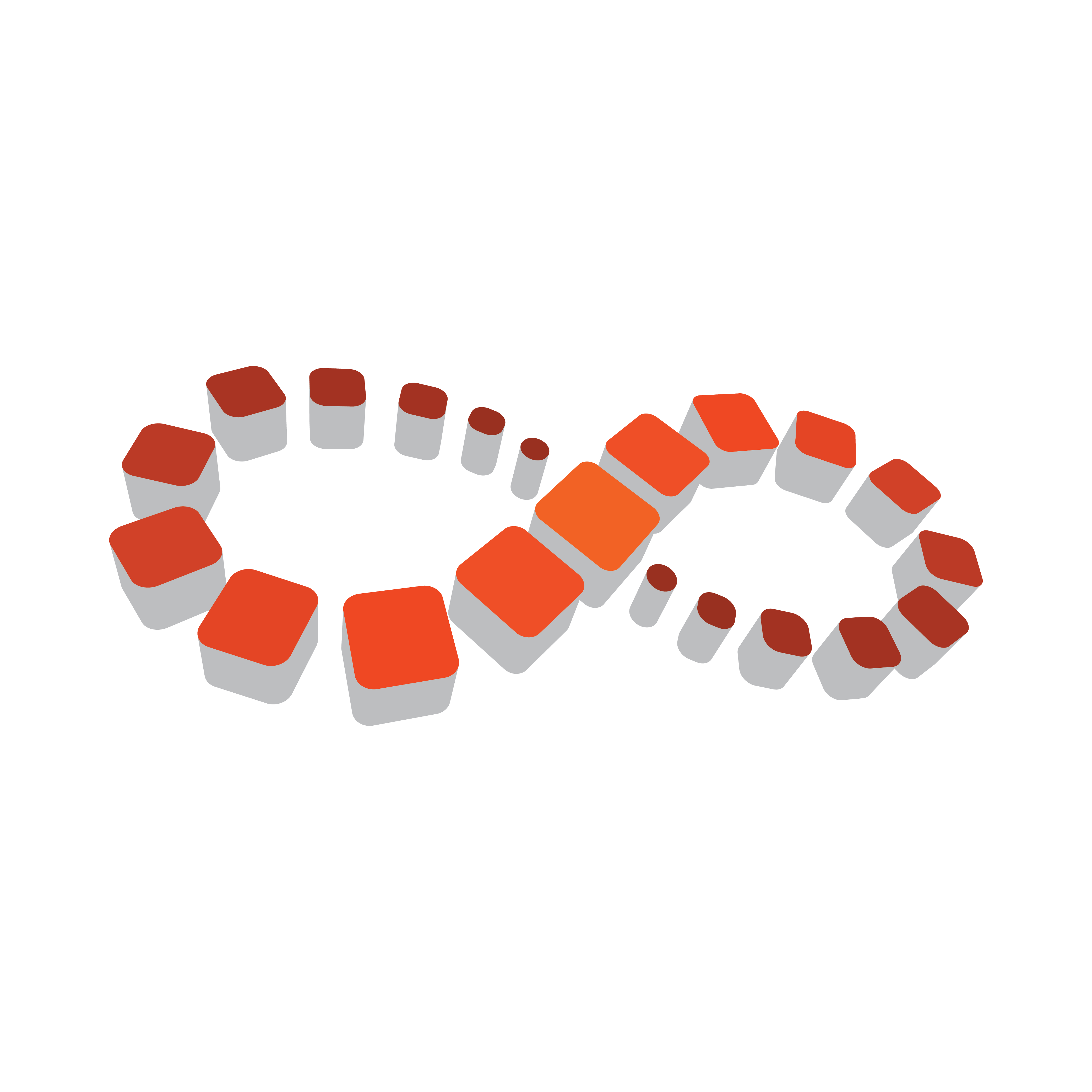
Viz Multichannel
Version 4.0 | Published January 23, 2019 ©
Basic Mapping Table Field Names
The following field names are the basic field names used by Viz Multichannel. Specific import types may have additional requirements.
Note: Field Name variables can only use ASCII characters (a-z/A-Z). If underscores are used the variable name must be bracketed, like this [field_name_variable].
Required Field Names
If the following field names are not present during import you will not be able to import the schedule.
-
channel: Is compared against the Channel Name in Schedule. If it does not match, primary and/or secondary events will not be imported or updated. If the schedule file has no channel name available you must leave the Channel Name in Schedule blank.
-
date: Is the date the primary event is supposed to be played out.
-
time: Is the time the primary event is supposed to be played out.
-
begin_at: Is the combination of date and time the primary event is supposed to be played out.
-
event_id: Is the unique ID of the primary event, and is used to track updates. When you cannot guarantee unique event IDs, you must create a combined mapping using other Field Names (e.g. ReconcileKey and Segment).
Note: The field format (date, time, etc) depends on the data input type and is defined in Configuration settings.
Optional Field Names
The following field names are optional.
-
ignore: Used to define which Primary Events Ignore Settings for Page Content Filling. An update of your playlist is always required if these settings are changed.
-
duration: Is the duration of the primary event.
-
description: Is the description of the primary/secondary event.
-
event_type: Is the type of event, primary or secondary. Values for primary and secondary event types are set in the Mapping Settings.
-
trigger_id: Is the ID for triggering events by the automation system.
-
secondary_page: Is the page name, and must match the name of the page created in Viz Multichannel. See Working with Templates and Pages.
-
secondary_timecode: Offset relative to the primary event’s start time.
-
secondary_duration: Duration of the secondary event.
-
house_id: Map the house ID to the house_id keyword. This will allow Viz Multichannel client to resolve assets on Viz One (see the Viz One Integration chapter). Will create a composite group in your playlist (i.e. a primary element containing a video asset). The composite group may also contain pages. This requires Viz One 5.4 or later.
-
isLive: The value can be ‘1’ or ‘true’ for live events, not case sensitive.
-
isLocked: The value can be ‘1’ or ‘true’ if the event is locked, not case sensitive.
Note: When a live event is scheduled at a preset time, the timetrigger will pause. The elements following the live event will be scheduled only when user click on Continue from LIVE show button. When playlist is resumed from live event earlier or later than plan, begin time of events following live event are shifted to be taken on air immediately. Begin time of events will be adjusted up until the first locked event.
Additional Field Names
Additional field names can be used to add in extra columns in the playlist to show metadata or to add data to pages when editing an attribute (see Page Content Filling Window’s Attribute options). You can define as many additional Field Names as you like. Additional Field Names are supported by any other format than the LST Import Type.