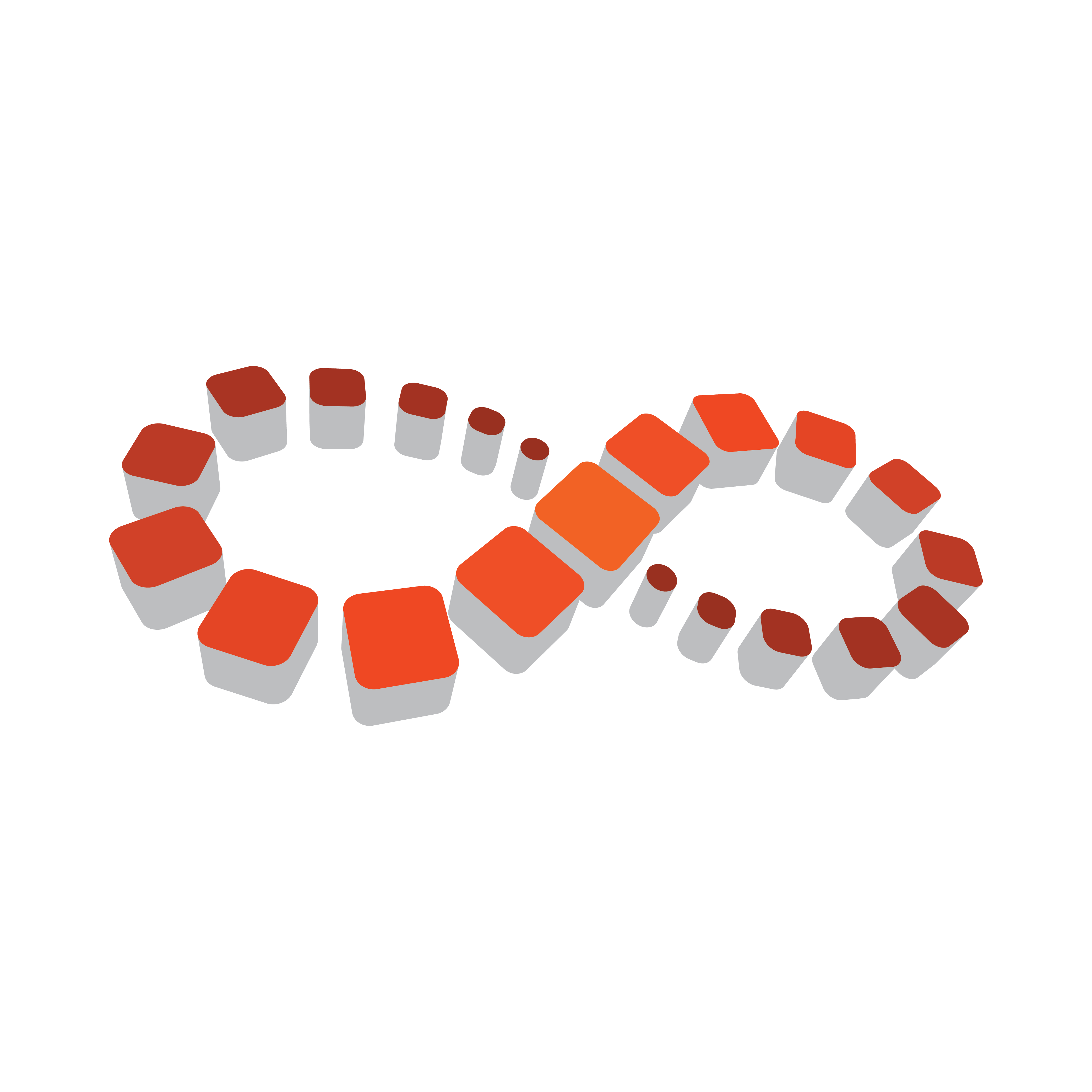
Viz Multichannel
Version 4.0 | Published January 23, 2019 ©
Scheduling System Integrations
A Viz Multichannel system has to integrate with external systems. This can be integrations to other Vizrt systems such as Viz One, Viz Ticker or third party systems. Third party systems are often categorized as being a scheduling or an automation system.
In general, Viz Multichannel has two major working modes: Scheduling mode and Master Control Room (MCR) mode.
A Scheduling System (typically a module within a larger traffic system) is located in the traffic department (or Promotion/Content Department, or Preparation area) and is responsible for building schedules for playout. A schedule will contain all primary events (programs, promotions, commercials, and so on) and may also contain secondary events (Vizrt graphics and/or other device actions).
Viz Multichannel’s integration with scheduling systems is by reading (i.e. importing) the schedule from them. Reading a schedule can be done in two ways:
-
The scheduling system generates a schedule file in any given format (XML, text, Microsoft Excel, LST and more). Viz Multichannel imports the file and parses it to an internal playlist which eventually contains all primary and secondary events (typically Vizrt graphics).
-
When an API is provided by the scheduling system, Viz Multichannel can read the schedule directly from it, skipping the file part.
Optional integration is reporting based on As Run Logs.
Scheduling is the mode used for building a schedule (to Viz Multichannel known as a playlist). This is where scenes are imported, rules are created, the templates’ auto-content is configured, etc. In Scheduling mode usually one Viz Multichannel client connects to one Media Sequencer, both installed on the same machine, storing data from multiple (up to all) channels. Scheduling mode is required when manual action is expected in building the playlist in Viz Multichannel (manual secondary events scheduling/editing, preview for approval, etc.). Viz Multichannel running in scheduling mode is usually installed in the traffic department.
Note: Viz Multichannel integrates with a range of scheduling systems not mentioned in this document. Please contact your local Vizrt representative for more information.
See Also