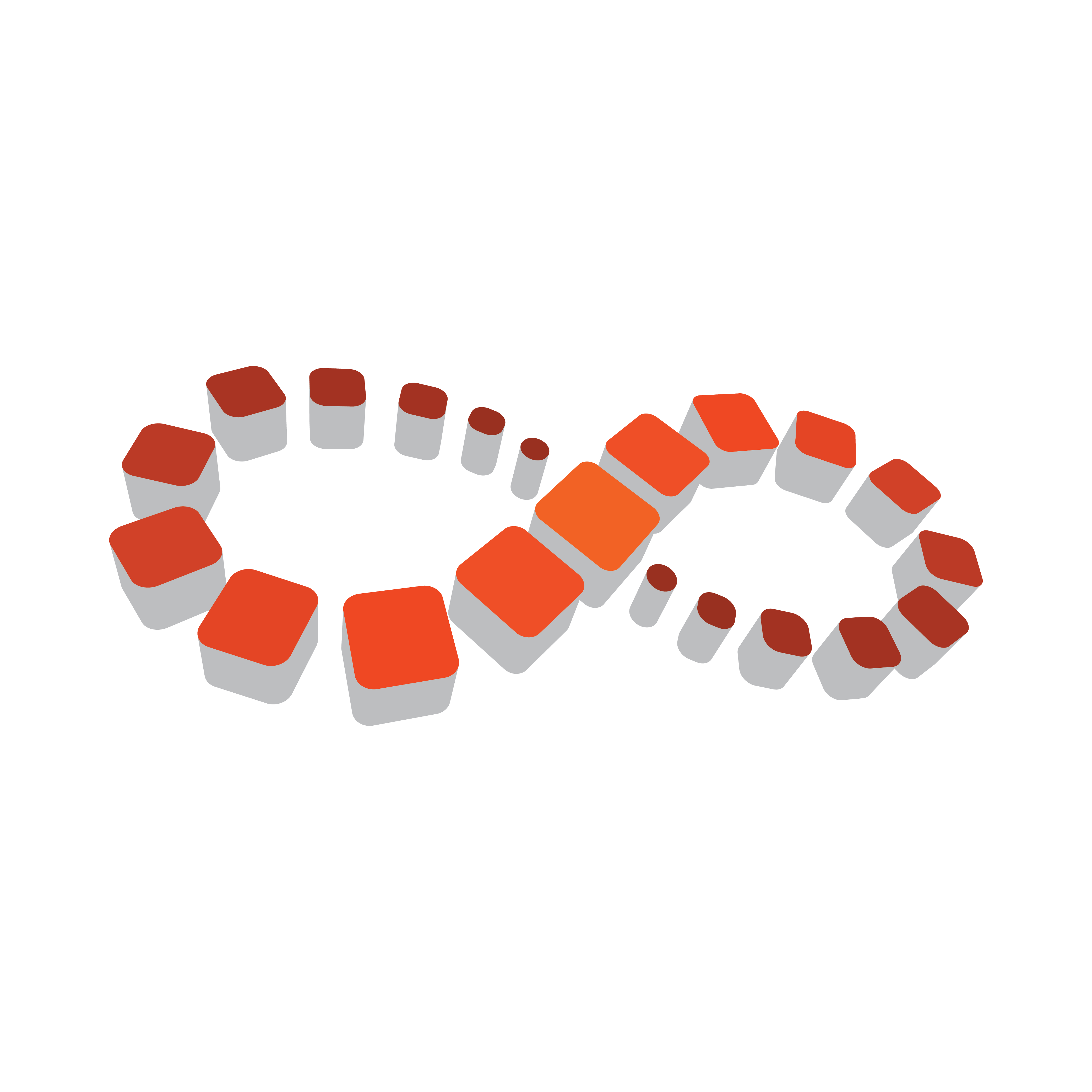
Viz Multichannel
Version 4.0 | Published January 23, 2019 ©
Viz One and Viz Engine Configuration
When integrating Viz One with Viz Engine you must:
-
allow Viz One to transfer assets to Viz Engine by installing the ArdFTP service on the Viz Engine.
-
allow Viz One to monitor Viz Engine’s transferred assets by installing the ArdFSMon service.
For more information on how to install these services, see the Viz Enigne Administrator’s Guide on Integrating with Viz One.
Once Viz Engine has been configured to allow Viz One transfer and monitor assets to/on the Viz Engine you can start to configure Viz One.
When configuring Viz One you must:
-
add a user to Viz One that will allow other applications to search for Viz One assets and meta data.
-
add a Viz Engine as a video server to Viz One.
-
define the storage *and access methods* Viz One requires in order to transfer and monitor assets to/on the Viz Engine.
For more information on how to add users, and how to add and define Viz Engines as video servers, see the Viz One Deployment Guide on Integrating Video Production with Broadcast Graphics.