
Graphic Hub Administrator Guide
Version 3.1 | Published July 11, 2018 ©
Web Server Configuration Settings
This window is used to customize certain settings for the Graphic Hub REST service web server. Any changes made will be highlighted by the parameter name changing color. Click Apply to apply any changes, or Back to go back to the main configuration page.
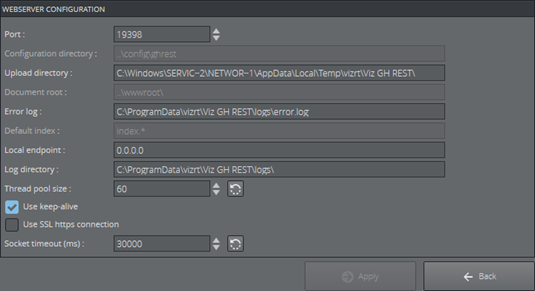
-
Port: The port of the web server. The default value is 19398.
Note: Changing the port to 1 or 65535 causes the web user interface to cease functioning in Chrome, UC Broswer, Opera and Firefox, as these browsers block requests on these ports.
-
Configuration directory: The directory where the web server configuration files are located.
-
Upload directory: Set the directory where uploaded files will be stored temporarily.
-
Document root: The web server document root directory, where the html files reside.
-
Error log: Set the location of the error log files for the web server.
-
Default index: Set the default index file name for directory requests. The default value is index.*.
-
Local endpoint: The local endpoint defines which IP address(es) the web server will listen to. The default value is 0.0.0.0, which means that it will listen on all installed adapters.
-
Log directory: The directory for Viz GH REST and web server log files.
-
Thread pool size: Set the maximum simultaneous connections (threads) the web server can process.
-
Use keep-alive: Enable or disable keep-alive header handling on the web server. This is enabled by default.
-
Use SSL https connection: Enable or disable SSL handling of incoming requests. This is disabled by default. See also SSL in REST.
Note: When activating SSL, the user will be automatically redirected to the new site. When disabling SSL, automatic redirects are not possible due to requirements in the HTTPS protocol.
-
Socket timeout (ms): When handling keep-alive requests, this timeout closes the socket after the defined number of milliseconds. A value of 0 disables timeout, and leaves the socket open forever. The default value is 15000.
Note: Any changes to the web server configuration will not take effect until the Graphic Hub REST service has been restarted.