
Viz Ticker User Guide
Version 3.1 | Published May 27, 2020 ©
Configuration Panel
The Configuration Panel opens when clicking the Config tab in the Main Menu.
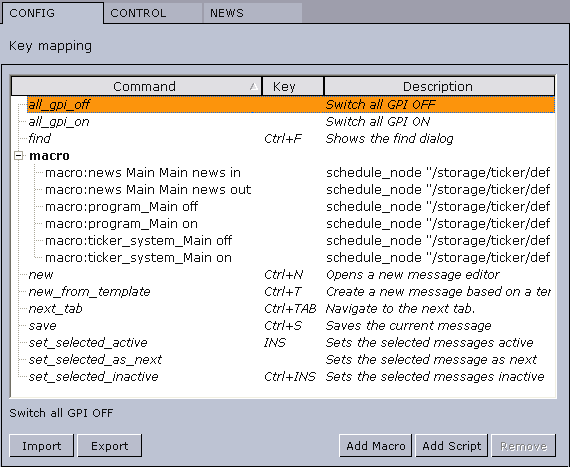
Note: The Configuration Panel is only available if the Viz Ticker Client Startup Parameters have been set to -config on.
The .Configuration Panel v3.1 shows a list of all existing keyboard shortcuts. From this panel it is possible to add user-defined keyboard shortcuts. It is also possible to import a keyboard shortcut file, or to export such a file.
Note: Changing the keyboard shortcuts affects all Ticker Systems connected to the same Media Sequencer.
-
Import and Export: Imports and exports shortcut settings to and from an XML-file for backup and reuse of typical configurations.
Note: The keyboard file has a .kbd file extension.
-
Add Macro: Writes a macro command and links it to a shortcut key.
-
Add Script: Writes a Visual Basic script and links it to a shortcut key. If a key combination is already in use, you are given the option of overriding the existing command. This leaves the other command without an assigned shortcut.
-
Remove: Removes macros and scripts that are custom made. Note that no warning is issued when performing this operation.
IMPORTANT! Avoid using SHIFT as part of a command, as this disables the possibility to use the assigned key when writing characters (for example in upper case).