
Viz Ticker User Guide
Version 3.1 | Published May 27, 2020 ©
Installing Viz Ticker Client
Installing Viz Ticker Client
Note: If Viz Ticker Client is already installed on the machine, remove it before installing the new version.
-
Run VizTickerClient-<Product Version>.msi.
Uninstalling Viz Ticker Client
-
Select Start > Control Panel > Programs > Uninstall a program.
Note: The software settings are not deleted when Viz Ticker Client is uninstalled.
Viz Ticker Client Startup Parameters
After installing Viz Ticker Client, various startup parameters can be modified in the Viz Ticker Client Properties window.
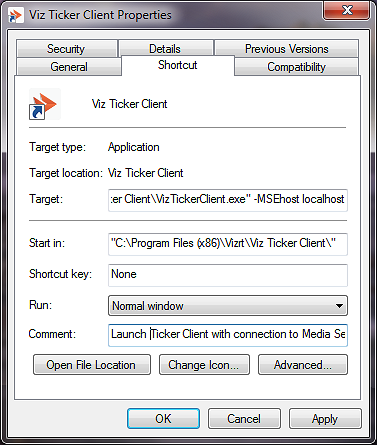
To modify the parameters, make sure that the Shortcut tab is selected, and modify the Target text box.
Viz Ticker Client Startup Parameters
|
Setting |
Values |
Description |
|
-msehost |
hostname |
Hostname of the Media Sequencer for the Ticker System. |
|
-vizdata |
hostname |
The Viz Engine host to use for the object pool browser. |
|
-accessgroup |
groupname |
Defines the group this client belongs to. Carousels can be given restricted access so that only clients belonging to one or more specific groups can access it. For more information, see Access Groups Frame. |
|
-config |
on|off |
Defines whether or not the Configuration Panel should be visible in Viz Ticker Client. Usually this is set to off on journalist machines, and on on operator machines. |
|
-control |
on|off |
Defines whether or not the Control Panel should be visible in Viz Ticker Client. Usually this is set to off on journalist machines, and on on operator machines. |
|
-commandqueueport |
number |
Socket port for external access to client commands. |