
Viz Ticker User Guide
Version 3.1 | Published May 27, 2020 ©
Getting Started
To Configure a Single Source Ticker Feed
-
Click Start > All Programs > Vizrt > Viz Ticker > Ticker Feed > Open Settings Folder. This opens the folder where the default.ini file is located.
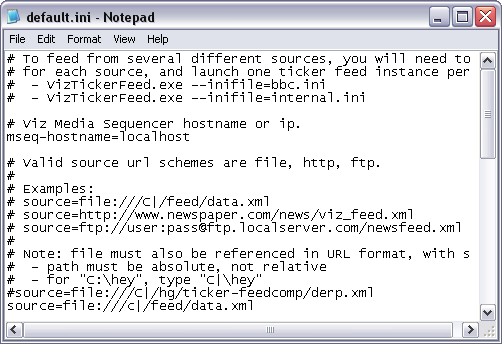
The default.ini file must be created under %APPDATA%\Vizrt\Ticker Feed\Settings. The file can be manually copied from the Ticker Feed installation folder, where it is called default.ini.example, and then renamed to default.ini. Alternatively start Ticker Feed once, and the system automatically performs the copying/renaming operation.
-
Open the default.ini file.
-
Define the Media Sequencer Hostname.
Example: mseq-hostname=localhost
-
Define the Source XML file that should feed data elements to the Ticker System.
Example: source=ftp://user:pass@ftp.localserver.com/newsfeed.xml
-
Define the Transformation.
Example: transformation=feedcomp:rss20,xsl:filters\rss20_to_TickerFeedExample.xsl
To Configure a Multi-source Ticker Feed
Note: To set up a multi-source Ticker Feed configuration, it is necessary to launch one Ticker Feed instance for each source. Each source must also have a separate INI file.
-
Click Start > All Programs > Vizrt > Viz Ticker > Ticker Feed > Open Settings Folder. This opens the folder where the default.ini file is located. The default.ini file must be created under: %APPDATA%\Vizrt\Ticker Feed\Settings. The file can be manually copied from the Ticker Feed installation folder, where it is called default.ini.example, and then renamed to default.ini. Alternatively start Ticker Feed once, and the system automatically performs the copying/renaming operation.
-
Save the default.ini file with a new descriptive name, for example internal.ini and place it in the same folder.
-
Create a shortcut of the TickerFeed.exe file in the installation directory of Ticker Feed. See Installation Directories.
-
In the Ticker Feed Properties text box, type --inifile=internal.ini (if the example file name above has been used).
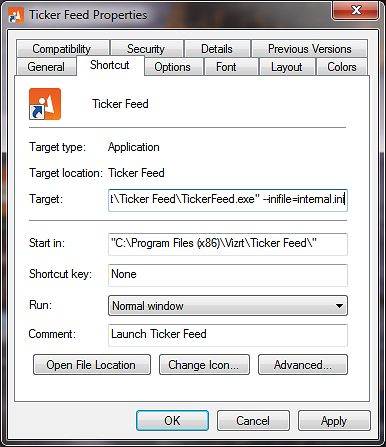
-
Define the Media Sequencer Hostname.
Example: mseq-hostname=localhost
-
Define the Source XML file that should feed data elements to the Ticker system.
Example: source=ftp://user:pass@ftp.localserver.com/newsfeed.xml
-
Define the Transformation.
Example: transformation=feedcomp:rss20,xsl:filters\rss20_to_TickerFeedExample.xsl
For all additional sources, repeat the steps in this procedure so that one Ticker Feed instance with a separate INI file can be launched for each source. Make sure to name the INI file and instance parameter differently for each source.
To Start Ticker Feed
Note: The correct INI file settings must be entered before the program is started. For more information, see To set up a single source Ticker Feed.
-
Click Start > All Programs > Vizrt > Ticker Feed > Ticker Feed. When launched, the program starts to monitor a URL and send data to the Media Sequencer.