
Viz Ticker User Guide
Version 3.1 | Published May 27, 2020 ©
Not Possible to Scan Scene in Ticker Wizard
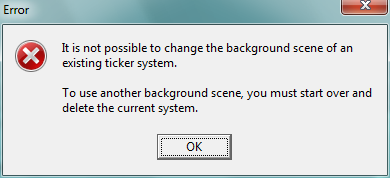
Problem
I want to scan a new scene in Ticker Wizard, but the system prevents me from doing this and the error message above appears: “It is not possible to change the background scene of an existing ticker system. To use another background scene, you must start over and delete the current system.”
Solution
To scan a new scene, any existing setup must be deleted. To do so, perform the following steps:
-
Delete any existing carousels, see To Delete a Carousel.
-
Delete any existing output channels, see To Delete an Output Channel.
-
Try to scan the scene again, see To Scan a Scene. The scene should now be successfully scanned.