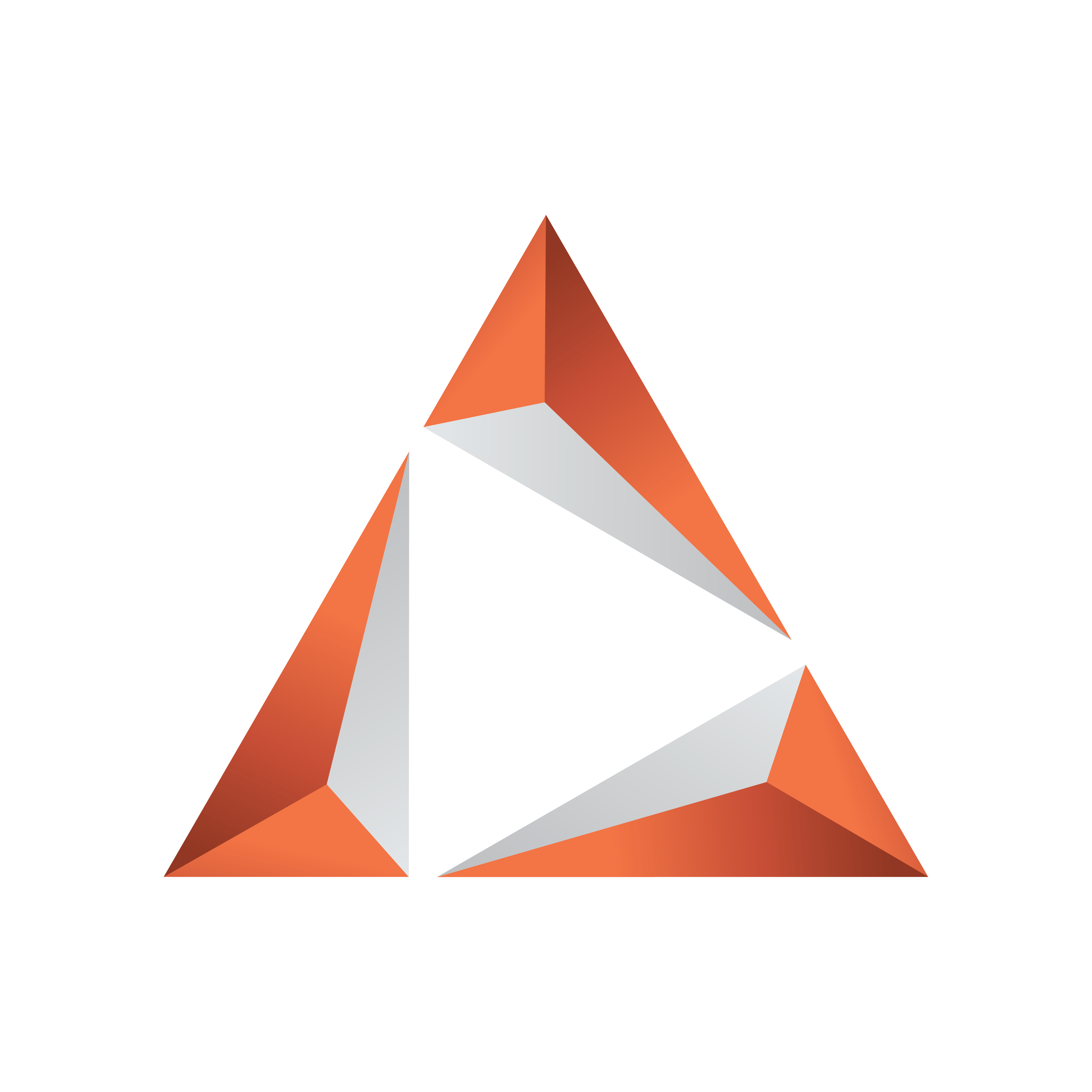
Viz Trio User Guide
Version 3.2 | Published June 29, 2021 ©
Adding Key Functions to the Container
-
Add a key function to the background container.
-
Click the key icon to open the key editor.
-
For Viz Artist 3.x: Click the Built Ins button, and select Function Container from the drop-list. The Alpha function is in the Global folder.
-
For Viz Artist 2.x: Click the Function button.
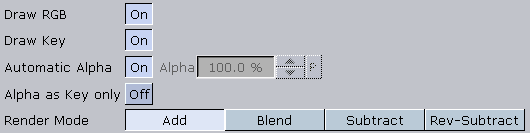
-
-
The key for the background must have the Alpha as key only setting enabled; this prevents a "dirty" key if the background has some level of transparency.
-
Set Render mode to Blend.
-
Add a key function to the front_objects container. The Alpha as key only setting must be disabled, and Render mode must be set to Add, to prevent foreground objects from creating a hole in the background object's key signal.