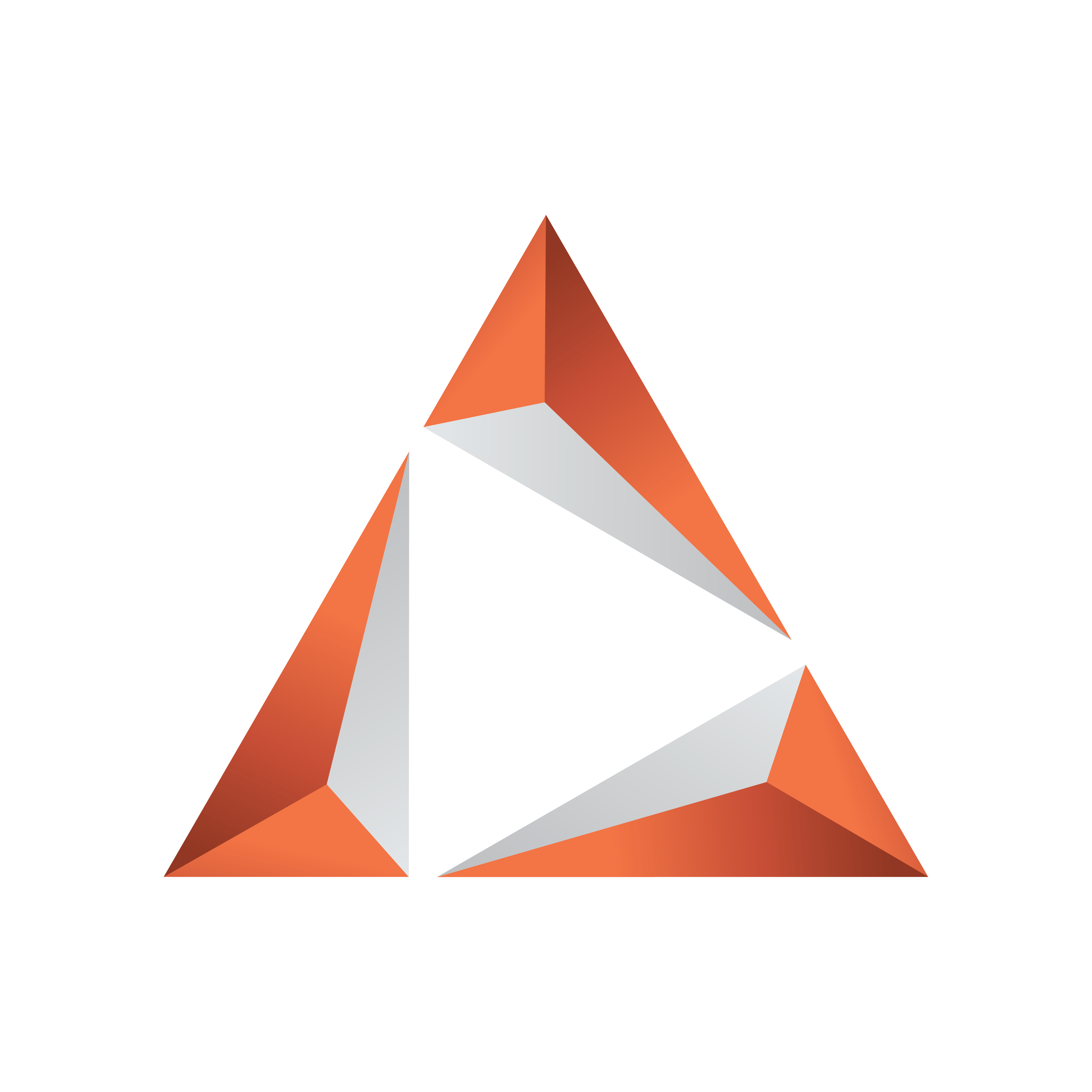
Viz Trio User Guide
Version 3.2 | Published June 29, 2021 ©
Snapshot
Select Snapshot from the Page Editor drop-down menu to open a window where a snapshot of the current view on the on-air renderer can be taken.
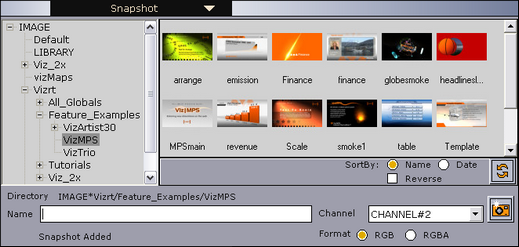
Specify the channel to take a snapshot from, and select the preferred format. Browse the Image database to select the folder where the snapshot is to be stored. Images can be sorted by Name or Date. Select the Reverse check-box to reverse the sorting. To refresh the content of the selected folder, click the Refresh button.

Then, enter a name for the image and press the Take Snapshot button to the right. A thumbnail of the snapshot will then be visible in the selected folder.
Note: Snapshots can only be deleted from Viz Artist.