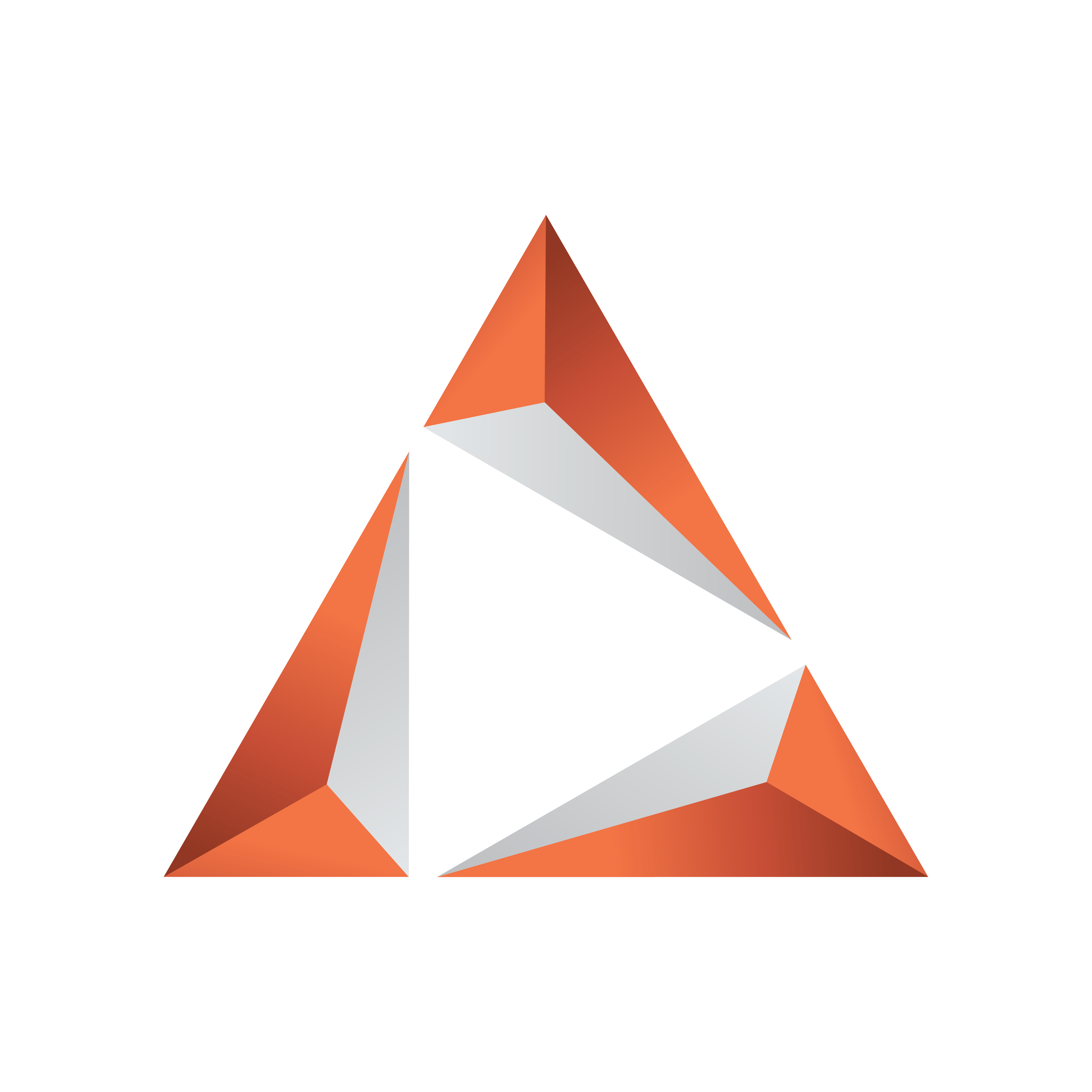
Viz Trio User Guide
Version 3.2 | Published June 29, 2021 ©
Viz Pilot Database
This section is used for Viz Pilot (VCP) specific integrations such as the database that holds all data elements and thumbnails used in playlists, and the Viz Object Store image database setup.
This section covers the following topics:
Database Settings
To view the Database configuration settings, click VCP Database > Database Settings in the Trio Configuration.
The Viz Pilot Database pane is used to configure a Viz Pilot database connection.
Note: Before configuring a Viz Pilot (VCP) database connection, an Oracle 10g Runtime client must be installed.
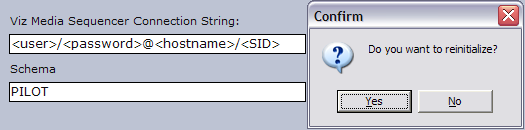
-
Media Sequencer Connection String: The connection string field is used to configure a connection to the database. Specify the connection string using a TNS name alias or connection string.
-
TNS name alias: <username>/<password>@<tns alias>
-
Connection string: <username>/<password>@<hostname>/<SID>
-
-
Schema: Enter the name of the Oracle schema.
Configuring the Viz Pilot Database Connection
-
Click the Config button (upper left) to open the Configuration Window.
-
Select the Database Settings under the VCP Database category, and enter the database connection string and schema.
-
Example: pilot/pilot@10.10.10.1/VizrtDB.
-
Default schema: PILOT.
-
-
Click Apply to save the settings to the Media Sequencer.
-
Close the configuration window and check that Viz Trio’s Status Bar shows a green status indicator for the database (cylinder).
Note: The database schema name should always be written in upper case.
Picture Database Settings
To view the Picture Database configuration settings, click VCP Database > Picture Database in the Trio Configuration.
The picture database is a connection to Viz Pilot’s database that allows you to Search Media stored by Viz Object Store (VOS). In order to take advantage of VOS, two configuration steps are needed.
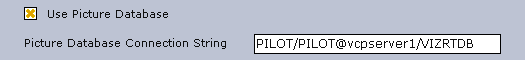
-
Use Picture Database: Enables or disables the VOS picture database.
-
Picture Database Connection String: Sets the database connection string or TNS name alias.
Configuring the Picture Database
-
Map the shared image drive used by Viz Object Store (VOS) on the Viz Trio and Viz Engine machines.
-
Enable the Use Picture Database option, and add the VCP database connection string.
-
Click Apply.
Note: If a TNS name alias is configured it can be used as a replacement for the hostname and SID in the connection string.