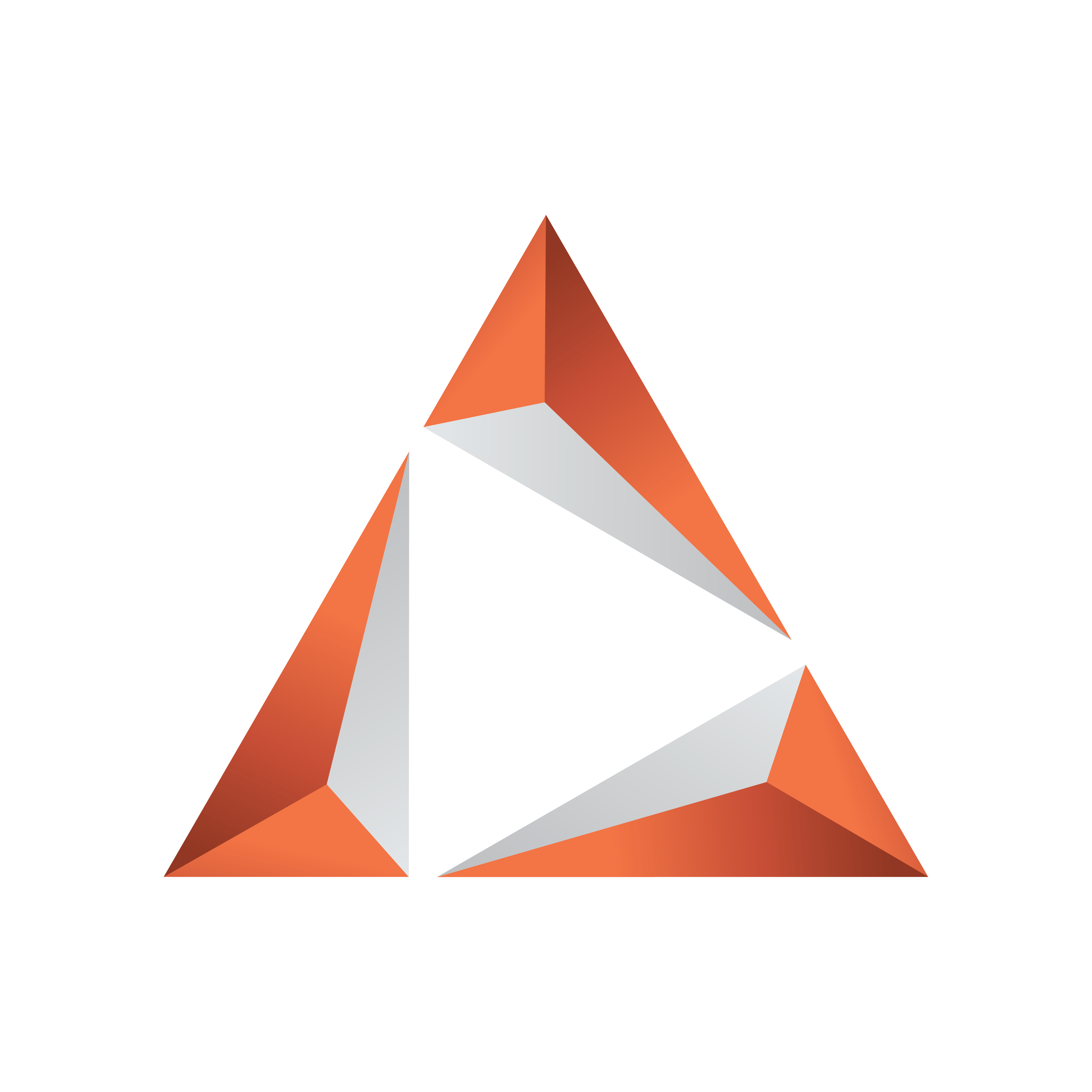
Viz Trio User Guide
Version 3.2 | Published June 29, 2021 ©
Macro Language
Use the Viz Trio macro language to script many of the operations that are normally done in the UI. The general syntax is:
Command [argument]Some commands take several arguments, for instance the command scaling that must have both the x-, y- and z-axis specified. See the command list for reference.
Macro commands can be used in three ways:
-
As part of a shortcut key using the Keyboard Shortcuts and Macros window,
-
As part of a script using the Script Editor
-
As part of an external application where commands are executed over a socket connection.
When macros are used, it's often desirable to use commands that normally would trigger a dialog for user input such as page:delete 1000, which would normally ask the user for confirmation before deleting. To avoid this, you can set the following modes:
-
gui:set_silent_mode: controls whether to show dialogs to the user.
-
gui:set_interactive_mode: controls whether to show dialogs to the user.
This section covers the following topics: