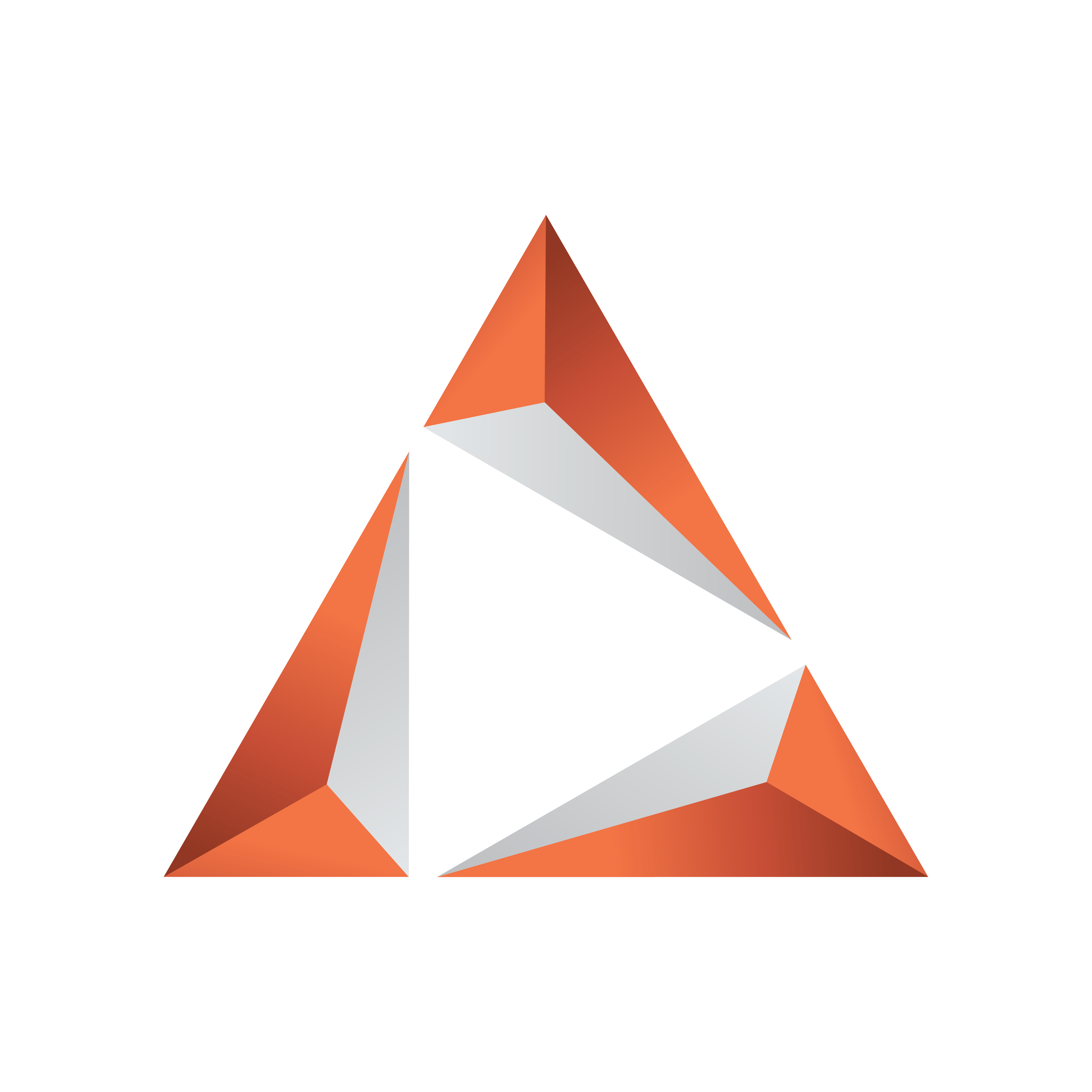
Viz Trio User Guide
Version 3.2 | Published June 29, 2021 ©
Adding Text
![]()
To enhance a basic lower third, you can add a headline element and two text lines, lead by a bullet symbol:
-
Add a group as a sub-container to the object container, and name the group front_objects.
-
Add a font as a sub-container of the front_objects group container, and name it headline.
-
Open the text editor by clicking the text symbol of the container.
-
In the text editor, enter the word Headline in the text input field and set the Horizontal orientation to Left. This positions the text on the right side of the Y axis to allow the text to be written from left to right.
-
-
Add a material to the font container.
-
Open the transformation editor. Scale and position the font so that the headline is placed in the upper left corner of the lower third background.
-
Add a group container as a sub-container of the front_objects group, and name it bullet_1.
-
As sub-containers of bullet_1, and add a font and an image or object to act as a bullet symbol.
-
Name the text container bullet_text and the image bullet_symbol.
-
-
In bullet_text’s text editor enter the text "Bullet 1 text here".
-
Set the horizontal orientation to Left.
-
Add a material to the bullet_text container.
-
Scale and position the two containers reciprocally. Position the bullet_1 container under the headline.
-
-
Copy the bullet_1 container by dragging it while holding down the CTRL key. Position it as a sub-container of the front_objects container.
-
Rename the copy to bullet_2.
-
Adjust the Y-position of bullet_2.
-