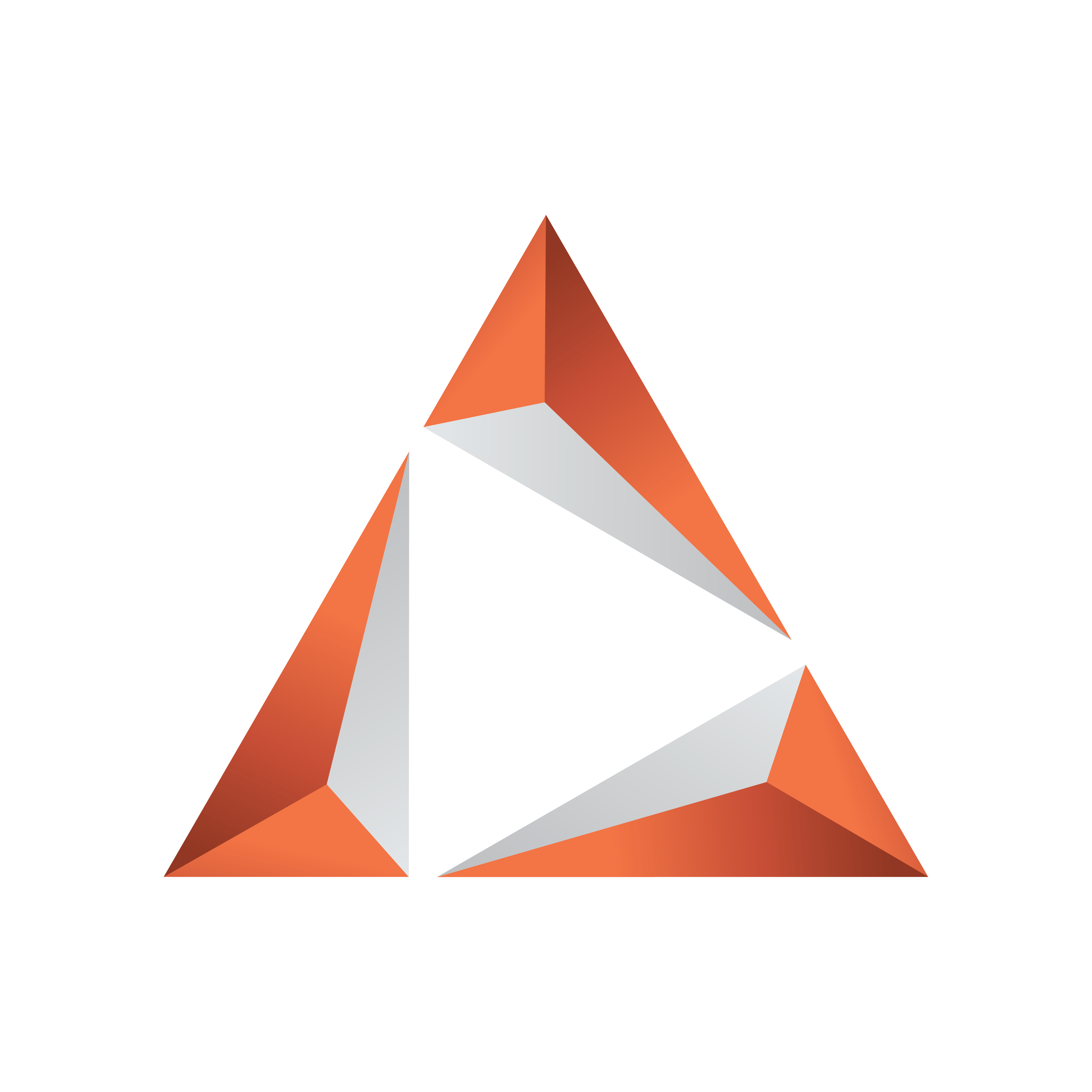
Viz Trio User Guide
Version 3.2 | Published June 29, 2021 ©
Configuration
-
Connect Viz Trio to the Media Sequencer and Viz Engine, and set up Viz Trio for playout.
Note: Before starting the Viz Trio client, make sure that a Media Sequencer, Viz Engine and Graphic Hub have been installed, and are running and configured.
Select File > Configuration to show the configuration window:
-
OK: Applies any changes, and closes the window.
-
Cancel: Closes the window.
-
Apply: Applies any changes without closing the window.
-
Reset: Resets all changes made, unless they are applied locally.
Select the menu item you want to display or change from the list on the left. Use the panel on the right to review or change setting values:
-
This section covers the following topics: