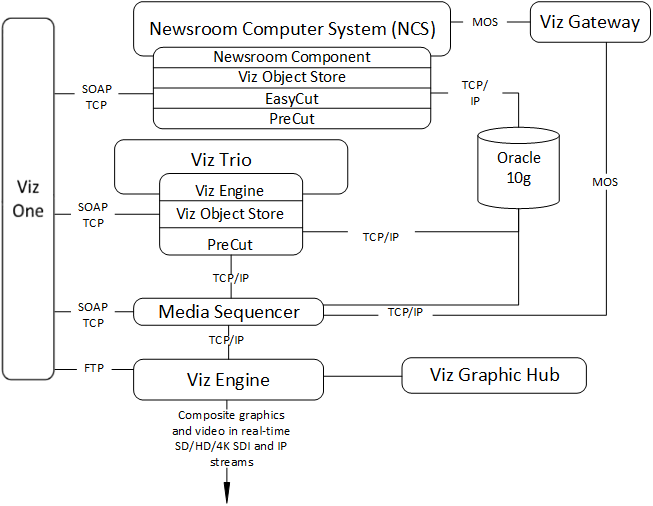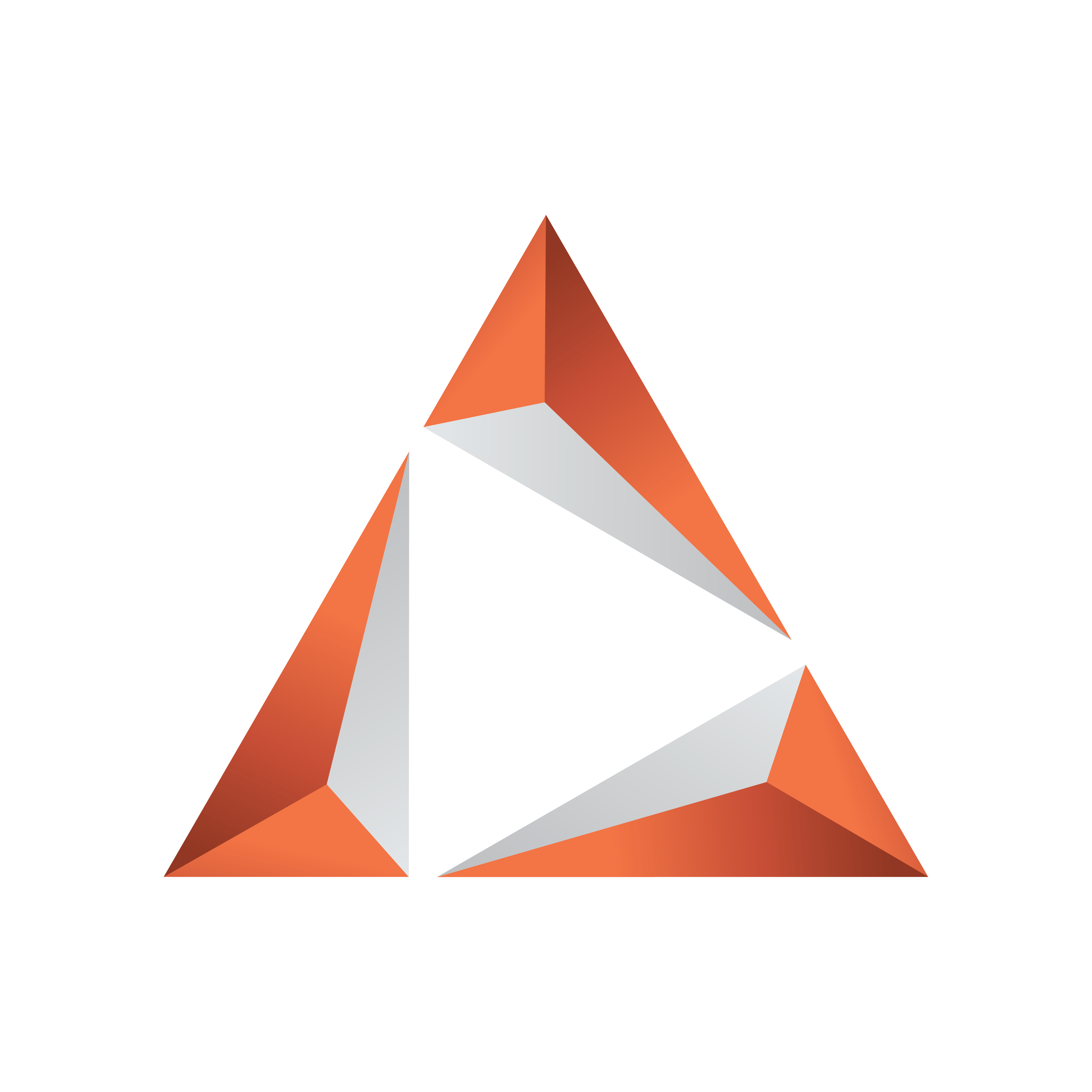
Viz Trio User Guide
Version 3.2 | Published June 29, 2021 ©
System Overview
Choose the best setup for your workflow:
System Overview - Basic Setup
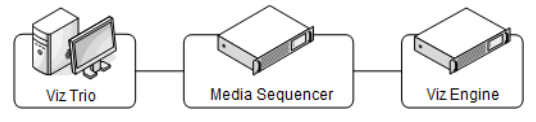
Info: The system overview above shows a basic setup. A Viz Engine is typically used for local preview.
-
The Trio operator creates pages, most often from pre-made templates. A page is an instance of a template that can be customized with data values, like sports results or election data.
-
When the page is ready, the Trio operator can easily send pages with the necessary information to air.
-
Viz Trio automatically uses Media Sequencer to trigger final rendering of the output by the Viz Engine.
Note: Although Viz Trio, Media Sequencer and Viz Engine can be installed and operated on a single machine, they are mostly installed on separate servers for performance and security reasons.
-
Viz Trio can also interface with other systems for news feed and media resources, for instance MAM systems such as Viz One for video and media resources and Viz Pilot.
-
Social Media feeds and news can be interfaced and ingested in the workflow with the Viz Social TV solution.
System Overview - Advanced Setup
-
An advanced setup with newsroom and video integration involves several other Vizrt products such as a Vizrt MAM system, Viz Pilot, Viz Gateway and third-party systems such as a newsroom and database system.
-
Viz Gateway can be used to connect Viz Trio to most Newsroom systems using the MOS protocol.
Note: Viz Pilot can also be used as the control application. Viz Pilot also has a TCP/IP connection to the Oracle database.