
Viz Arc User Guide
Version 1.8 | Published October 13, 2023 ©
GPI Setup
GPI
It's possible to trigger actions using GPI in Viz Arc. Configure settings related to GPI using the menu below:
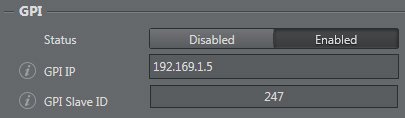
-
GPI IP: IP port that communicates with GPI.
-
GPI Slave ID: Defines the Slave ID of the Ethernet box.
Note: Currently, only the Sealevel SeaI/O-410E board is supported.
Triggers
All action boxes set to Trigger and/or Callback, and their related channels (HI-0/HI-15, LO-0/LO-15) are shown in the menu below:
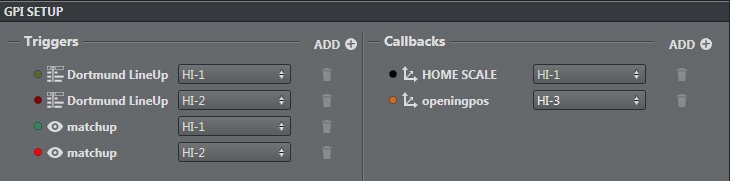
It's possible to add every action box set in the main area as Trigger and/or Callback:
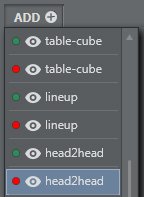
To remove an element, simply click the trash icon next to the element you want to delete.