
Viz Arc User Guide
Version 1.8 | Published October 13, 2023 ©
Program and Preview
If a preview channel is configured in the active profile, you can execute any action on the preview channel:
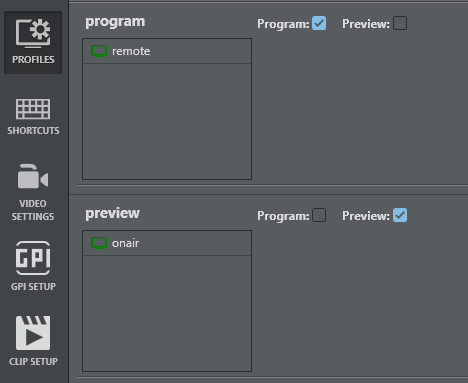
A sample profile configuration defining a program and preview channel
Previewing by Keyboard Shortcut
Select one or multiple actions and use the keyboard shortcut defined in the Shortcut section (default F9).
Previewing by CTRL Modifier
Press and hold the CTRL key and execute an action by clicking the Execute button. The action is executed on the preview channel instead of the channel defined in the action.
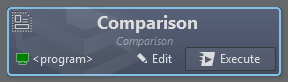
Either press F9 or press and hold CTRL and left click the Execute button to execute the action on the preview channel.
Templates
In case of a template action, the CTRL modifier is extended to the entire command header:
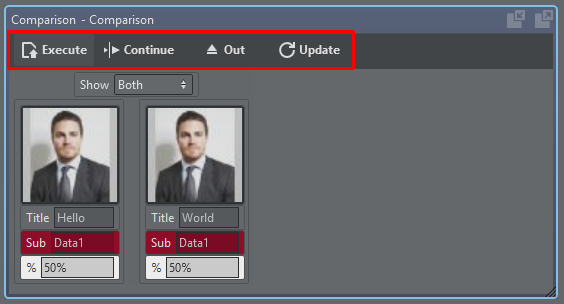
When holding the CTRL key and hitting any of the header buttons, the respective commands are sent to the preview channel.