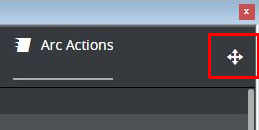Viz Arc User Guide
Version 1.8 | Published October 13, 2023 ©
MOS Integration
The MOS integration allows you to trigger single actions of any project from a newsroom rundown.
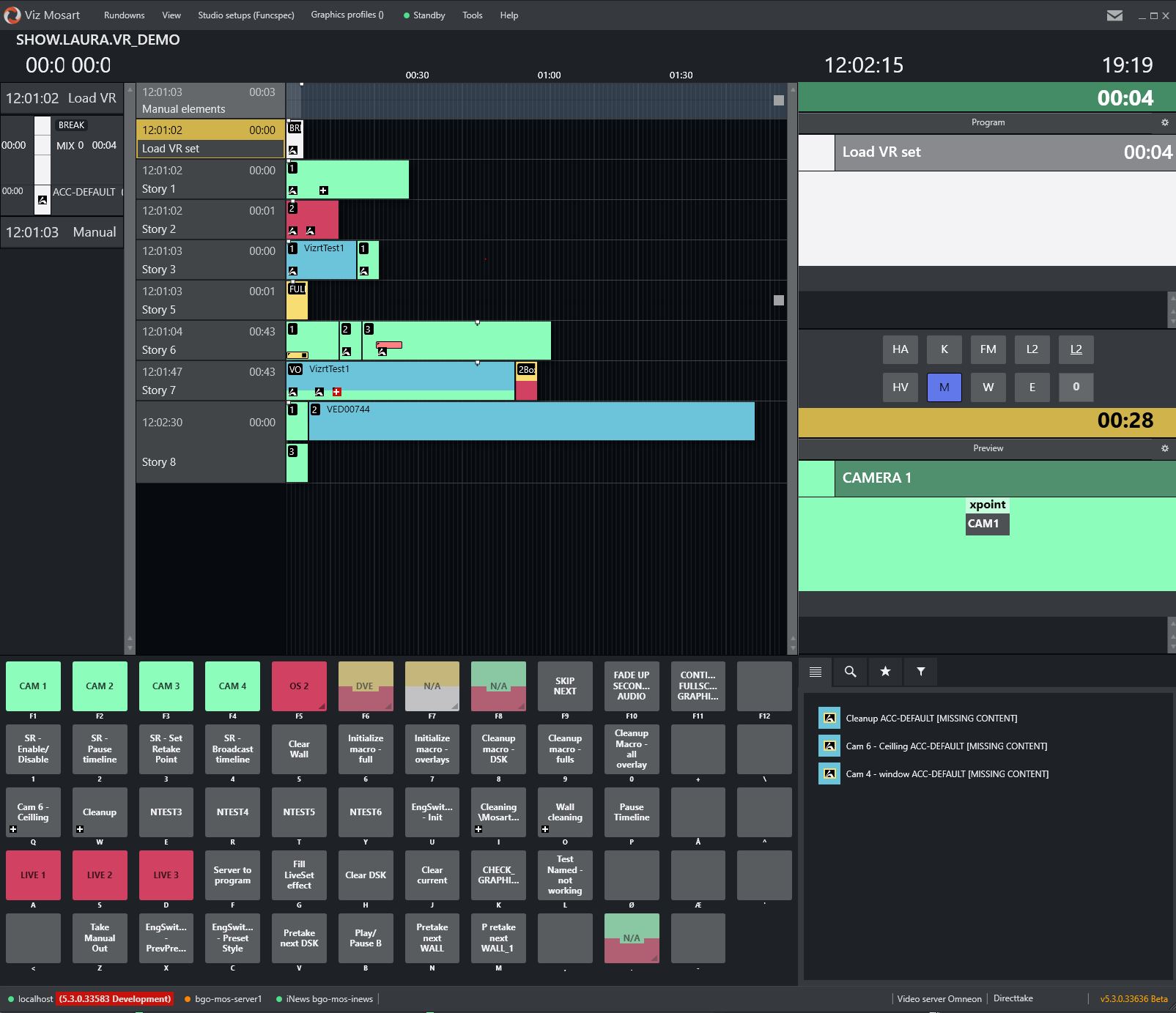
Prerequisites
-
Installation of Viz Arc Web Service.
-
A Viz Pilot Edge installation.
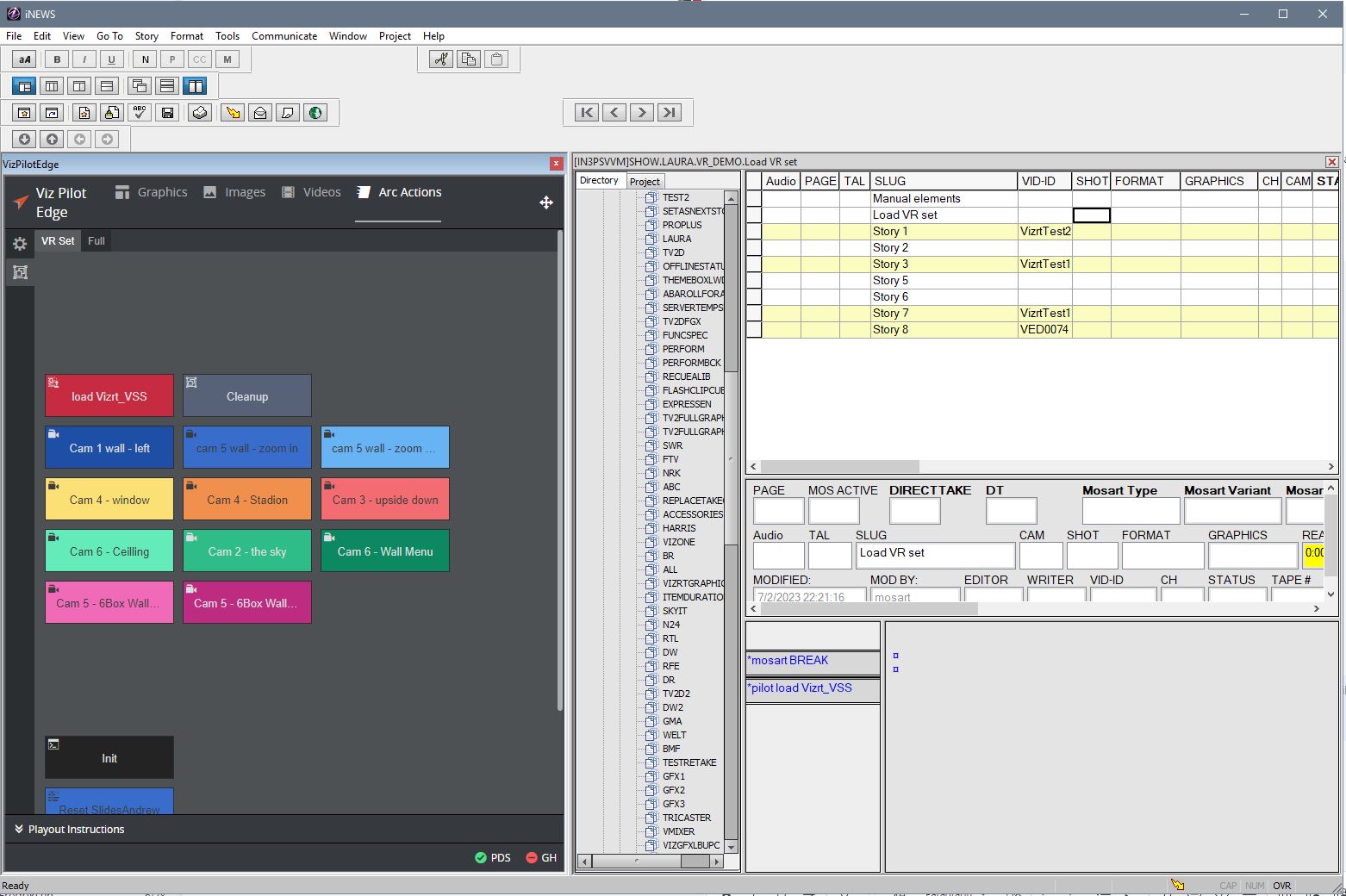
-
A newsroom system or Viz Mosart.
Check the Set-up
The Arc Web service does not need to be installed on the same machine where Viz Arc is running. If it runs on a different location it only has access to the projects stored on Graphic Hub. It is recommended to also install Viz Arc, as the configuration is done through the Viz Arc configuration panel. It is important to configure the following settings: profiles, the Graphic Hub REST location and the Viz Arc Server Ports.
Test the server
Info: You can test the server by entering the host name, the configured port (default 9004 for http and 9005 for https) and the mos-plugin endpoint https://bgomsevizarc.vizrt.internal:9005/mos-plugin, or for insecure connection http://bgomsevizarc:9004/mos-plugin.
The server should respond as shown in the image below:
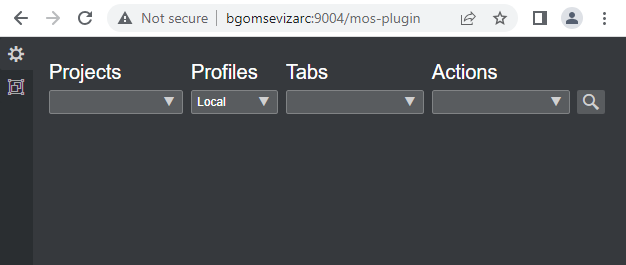
Note: Further configuration of the Database Parameters, such as moseditor_arc_url, moseditor_arc_schema and moseditor_arc_label, can be found in the section Setup and Configuration > Viz Arc of the Pilot Edge documentation.
Note: Please refer to the Viz Mosart documentation for further configuration of the MSE Host for Viz Arc.
Usage Workflow
-
Prepare action(s) in a Viz Arc project. For example, a Viz or Unreal Scene Loader Action:
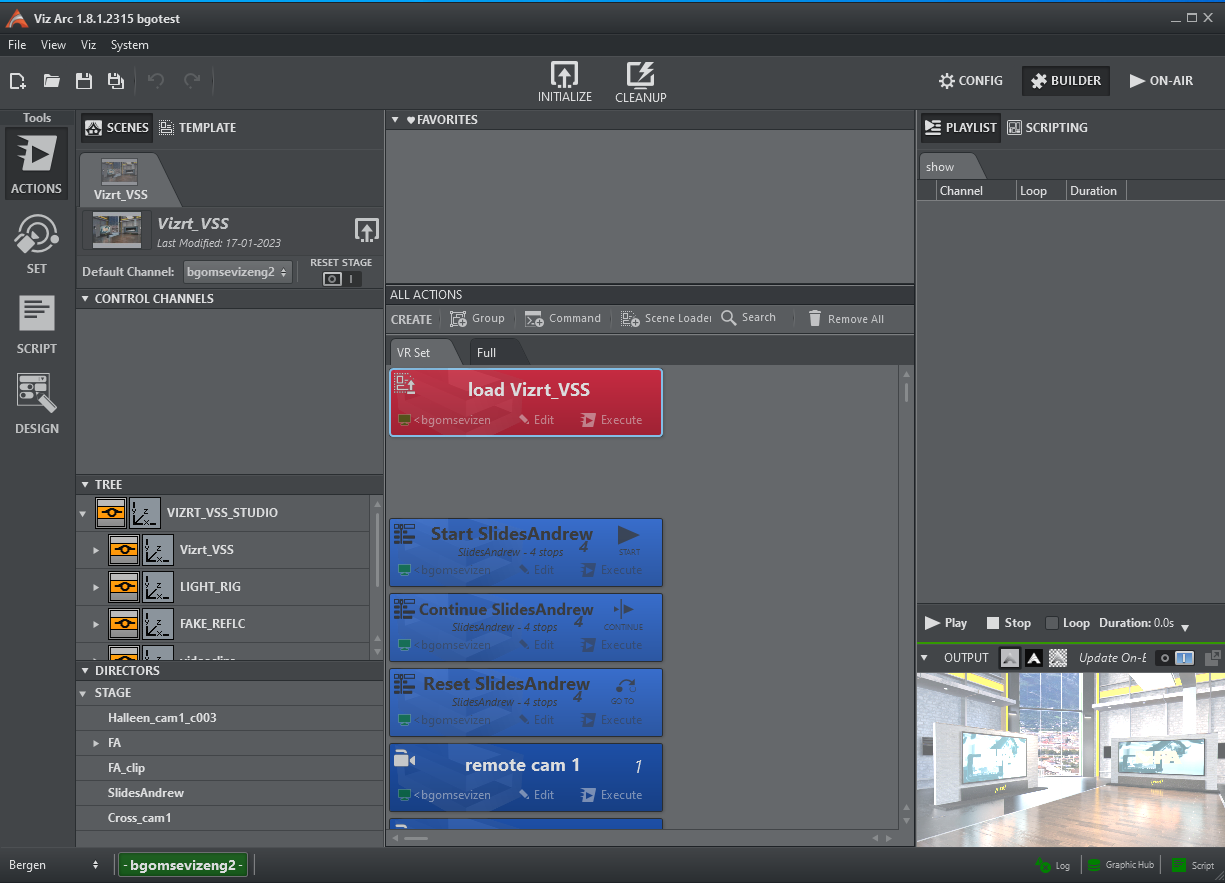
-
Save the project (preferably on Graphic Hub).
-
Open the Viz Pilot Edge Newsroom plug-in and select the saved project:
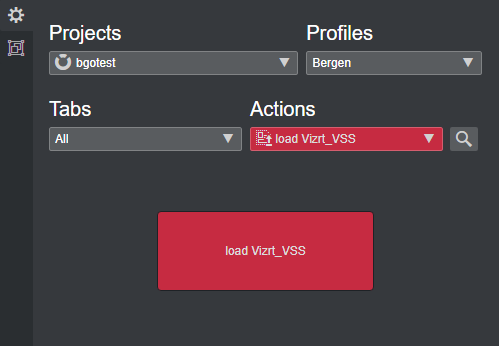
-
Select the project from the Projects dropdown, then select the profile to be used for the playout from the Profiles dropdown.
-
Finally, select the action to be played out from the Actions tab. Select All or any specific Viz Arc Tab to filter the actions. You can also navigate the canvas view and select the action by clicking on it. The action is NOT executed at any time while navigating this panel:
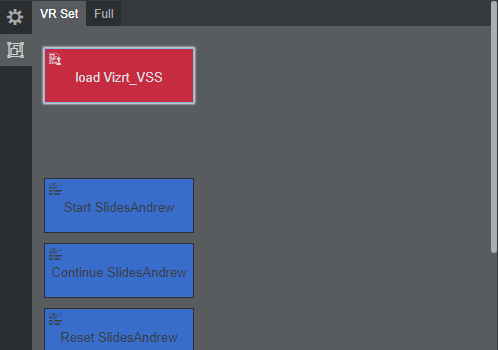
-
Drag the action from the Viz Pilot Newsroom plug-in into the newsroom system rundown.