
Viz World Plug-ins Guide
Version 17.0 | Published January 10, 2019 ©
3D Line Control
![]()
The 3D Line Control plug-in controls 3D Line object groups. The Groups are then controlled in terms of width and color. The groups are derived from the settings in the 3D Line objects.
Note: This plug-in is located in: Built Ins -> Geometry plug-ins -> Maps_Adv
3D Line Control Properties
Control
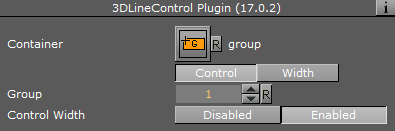
Width
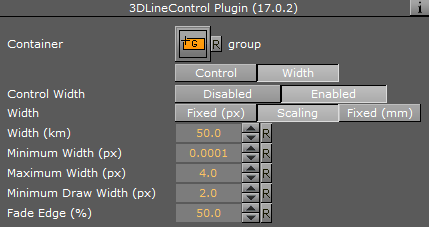
-
Width: Selects options to control the line width, Fixed (in pixels or in mm), or Scaling.
-
Width: Sets the width value when fixed width is selected (pixels or mm). Fixed width the line maintains the width value through all camera zoom range. When Scaling is selected, width is set in actual kilometers and the line width is calculated according to the camera zoom.
-
Minimum Width (px): Sets the minimum value of line width in pixels. this value is used if the calculated width according to the width parameter is smaller than the minimum width value (when zooming far out).
-
Maximum Width (px): Sets the maximum value of line width in pixels. this value is used if the calculated width according to the width parameter is larger than the maximum width value (when zooming in).
-
Minimum Draw Width (px): Defines the minimum line width drawn.
-
Fade Edge (%): Defines the edge fade width as a percentage of the line width.
-