
Viz World Plug-ins Guide
Version 17.0 | Published January 10, 2019 ©
KML Reader
![]()
The KML Reader plug-in adds objects from KML files to the scene. KML files are XML formatted files containing information about geographic objects: Labels, shapes, lines. The KML Reader plug-in reads the files and generates objects according to the file’s content.
Note: This plug-in is located in: Built Ins -> Container plug-ins -> Maps_Man
KML Reader Properties
General
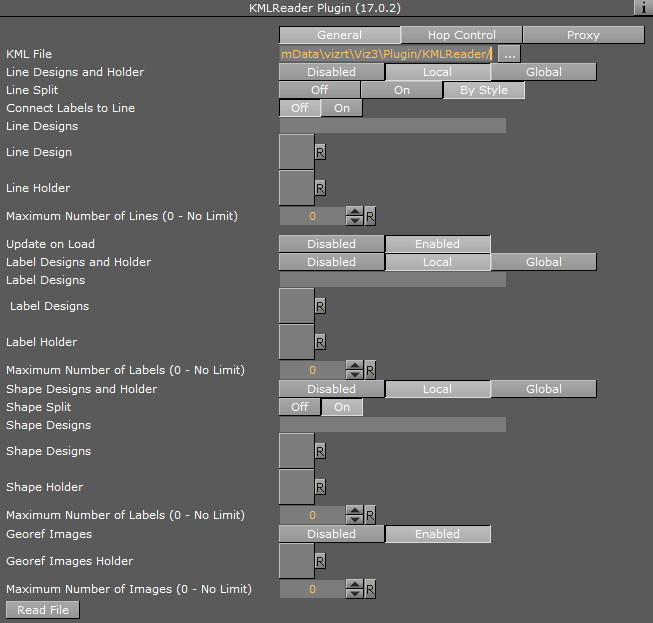
-
KML File: Defines the path to the KML file.
-
Line Designs and Holder: Defines the graphic designs for lines.
-
Disabled: Does not use line designs. Lines found in the file are not drawn.
-
Local: Uses specific line design containers and holder container. When selected additional parameters are enabled: Line Designs and Line Holder. Assign the required designs and holder to the plug-in.
-
Global: Uses the global line designs and holder container. The global designs and holder are defined in the 3D Map Setting plug-in.
-
-
Line Split
-
Off: Places all lines go into one container.
-
On: Places every line into its own container.
-
By style: Places lines that share a style together in a container
-
-
Connect Labels to Line: Creates a line by connecting all labels into a line.
-
Update on Load: Sets whether the data is read when the scene is loaded.
-
Label Designs and Holder: Defines the graphic designs for labels.
-
Disabled: Does not use label designs. Labels found in the file are not drawn.
-
Local: Uses specific label design containers and holder container. When selected additional parameters are enabled: Label Designs and Label Holder. Assign the required designs and holder to the plug-in.
-
Global: Uses the global label designs and holder container. The global designs and holder are defined in the 3D Map Setting plug-in.
-
-
Shape Designs and Holder: Defines the graphic designs for shapes.
-
Disabled: Does not use shape designs. Shapes found in the file are not drawn.
-
Local: Uses specific shape design containers and holder container. When selected, additional parameters are enabled: Shape Designs and Shape Holder. Assign the required designs and holder to the plug-in.
-
Global: Uses the global Shape designs and holder container. The global designs and holder are defined in the 3D Map Setting plug-in.
-
-
Maximum Number of Shapes:
-
Georef Images: Defines whether georef images found in the KML file are used.
-
Disabled: Does not draw images found in the file.
-
Enabled: Draws images defined in the file and geographically references them. When selected an additional parameter is enabled: Georef Images Holder. Assign the required holder to the plug-in.
-
-
Maximum Number of Labels:
Hop Control
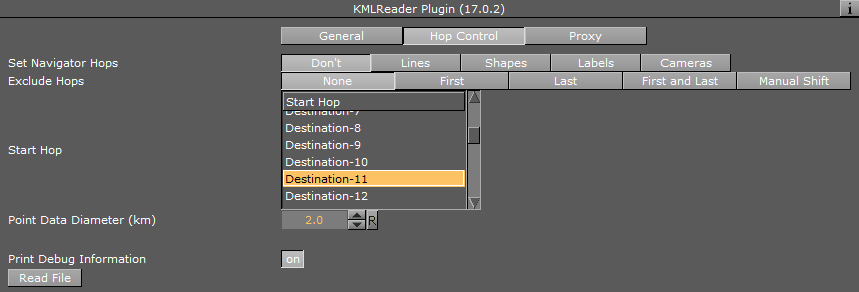
-
Set Navigator Hops: Creates hop points based on the information in the KML file. Selects which information to use (line, shape, etc.).
-
Exclude Hops: Excludes the hop animation for the following labels; None, First, Last, or First and Last. Manual Shift allows you to define which destination is the starting point (limited to a selection of 30 destinations).
-
Start Hop: Determines the starting point for the hop.
-
Point Data Diameter (km): Sets the diameter used for each hop point when creating hops based on labels.
-
Set Navigator Hops: Enables the scene to do a hop animation between the labels.
-
Print Debug Information: Prints debug messages to the Viz console when set to On.
-
Read File: Triggers the plug-in to read the files and re-draw the objects.
Proxy
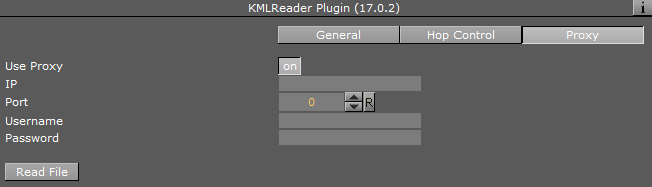
-
Use Proxy: Defines the network uses a proxy server. When set to On, additional parameters are enabled:
-
IP: Sets the IP address of the proxy server.
-
Port: Sets the port number to be used.
-
Username, Password: Sets the login credentials.
-