
Viz World Plug-ins Guide
Version 17.0 | Published January 10, 2019 ©
FadeTexture
![]()
The FadeTexture plug-in applies soft edges to a texture and to crops the texture.
Note: This plug-in is located in: Built Ins -> Shader plug-ins -> Texture
FadeTexture Properties
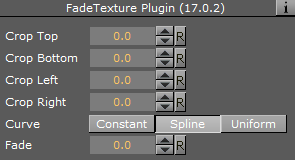
-
Curve: The plugin has three plug-in editor views that enable different curve control options.
-
Constant: Controls t exture edges separately, but no softness is applied to the texture edges.
-
Crop Top: Sets the crop value for the top of the texture.
-
Crop Bottom: Sets the crop value for the bottom of the texture.
-
Crop Left: Sets the crop value from the left of the texture.
-
Crop Right: Sets the crop value for the right of the texture.
-
-
Spline : Controls texture edges separately and a common softness value is applied to all edges. Spline has the same parameters as Constant.
Note: If an edge is not cropped, the softness affects the edge.
-
Fade: Sets the softness value for the edges of the texture.
-
-
-
Uniform : Controls all texture edges together with a fixed softness value applied.
-
Uniform Crop: Sets the crop value for all edges of the texture (fixed softness is added to all edges).
-