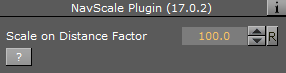Viz World Plug-ins Guide
Version 17.0 | Published January 10, 2019 ©
NavScale
![]()
The NavScale plug-in maintains the scale of an object, related to the screen, during the Navigator animation. The plug-in is placed on a child container under the Navigator plug-in, and it maintains the defined scaling throughout the animation.
Note: This plug-in is located in: Built Ins -> Container plug-ins -> Maps