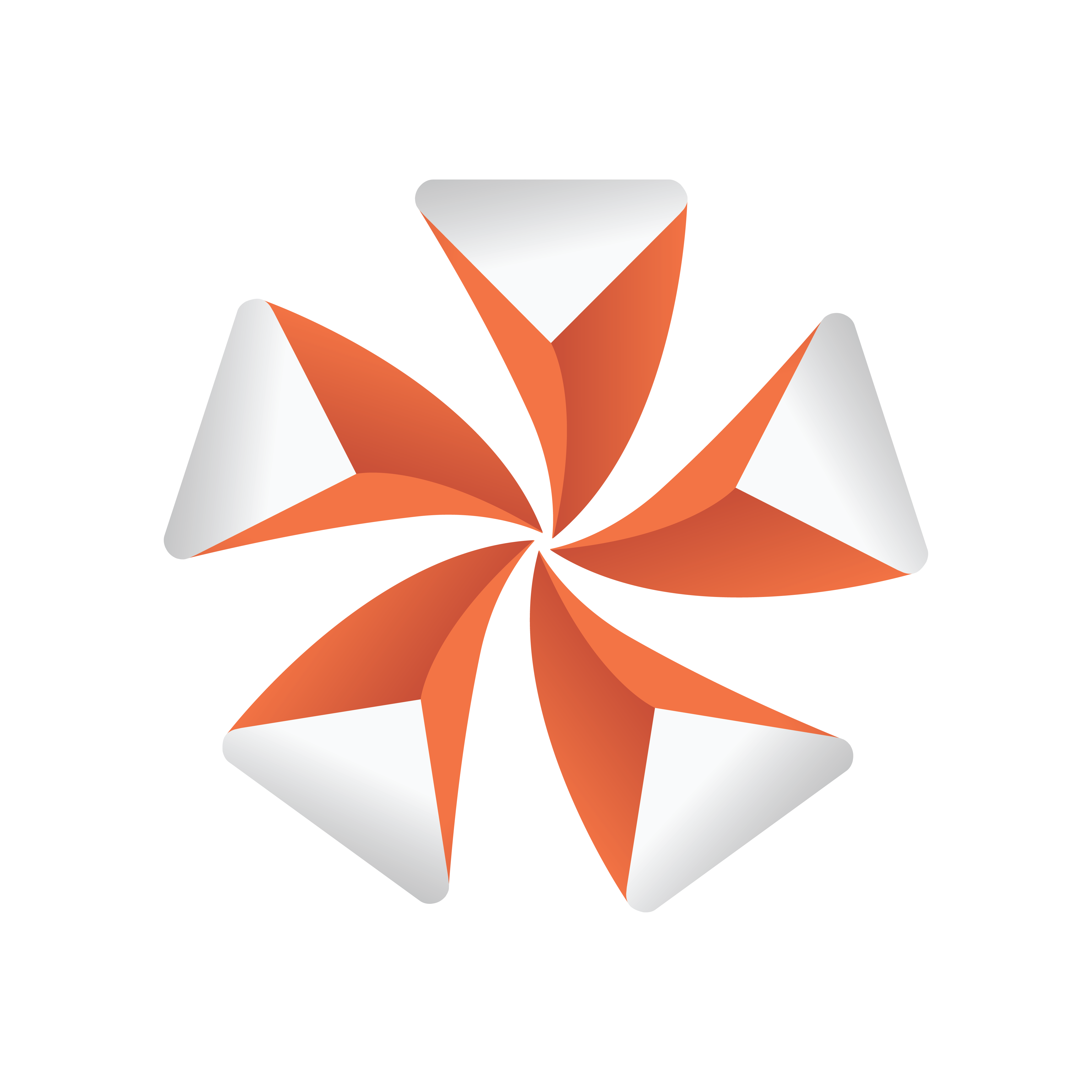
Viz Artist User Guide
Version 3.12 | Published October 17, 2019 ©
Bounding Actions
![]()
The Bounding Actions plug-in enables you to run Viz Artist/Engine actions depending on the size of the bounding box.
Note: This plug-in is located in: Built Ins -> Container plug-ins -> Tools
This page contains the following topics and procedures:
Bounding Actions Properties
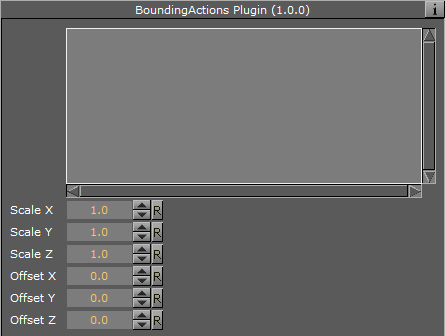
-
Text box: Executes the command every time the bounding box changes.
-
Scale X, Y and Z: Applies a scaling to the values %dx %dy %dz.
-
Offset X, Y and Z: Adds an offset to the values %dx %dy %dz.
Syntax:
-
%dx: Substitutes the width of the bounding box.
-
%dy: Substitutes the height of the bounding box.
-
%dz: Substitutes the depth of the bounding box.
-
%xbool: 0 if dx <= 0 else 1.
-
%ybool: 0 if dy <= 0 else 1.
-
%zbool: 0 if dz <= 0 else 1.
-
%container: Path of the container the bounding action is applied to.
-
%container[path]: Relative path of the container the bounding action is applied to.
Example:
THIS_SCENE*TREE*#297*TRANSFORMATION*POSITION SET %dx %dy %dzExample:
%container[$textnode1$textnode2]*GEOM*TEXT SET %xboolTo Use Bounding Actions
-
Drag the plug-in onto a container.
-
Insert a command in the Text box (see examples above).
-
Now every time the bounding box changes (a Sub-Container is moved outside the current bounding box or the bounding box plug-in is used to modify it), this command is executed.
-