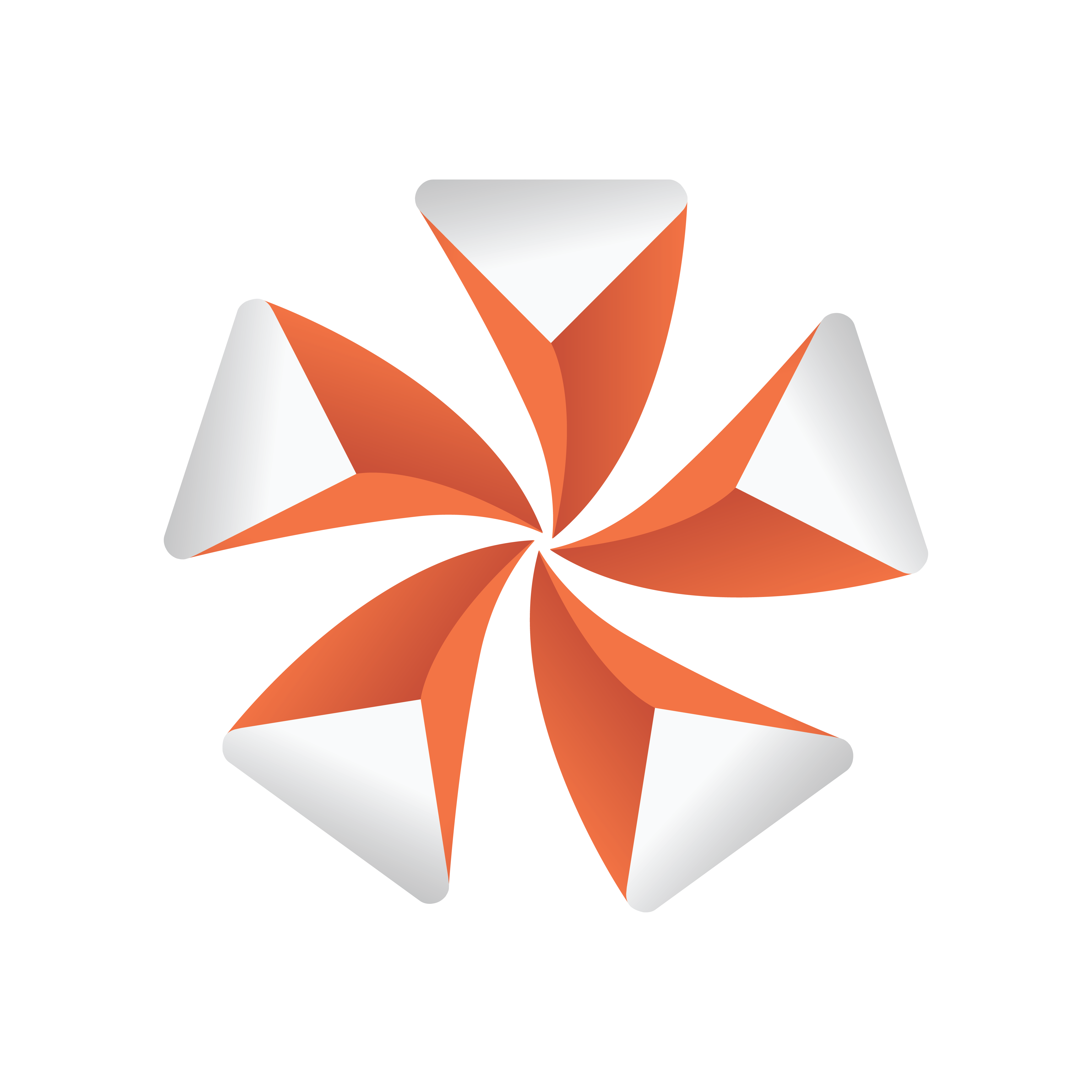
Viz Artist User Guide
Version 3.12 | Published October 17, 2019 ©
Server Panel
The Server panel shows an overview of all available items in the Graphic Hub database.

The Server panel is divided into two sections:
-
Server Tree (1): Shows the logical tree of folders in the Graphic Hub database.
-
Item Panel (2): Shows the items contained in the folder selected in the Server Tree.
Tip: To resize the two areas, drag the vertical separator.
The Server panel is enabled when Server, Server/Stage or +Tree/Stage is selected from the Main Menu.