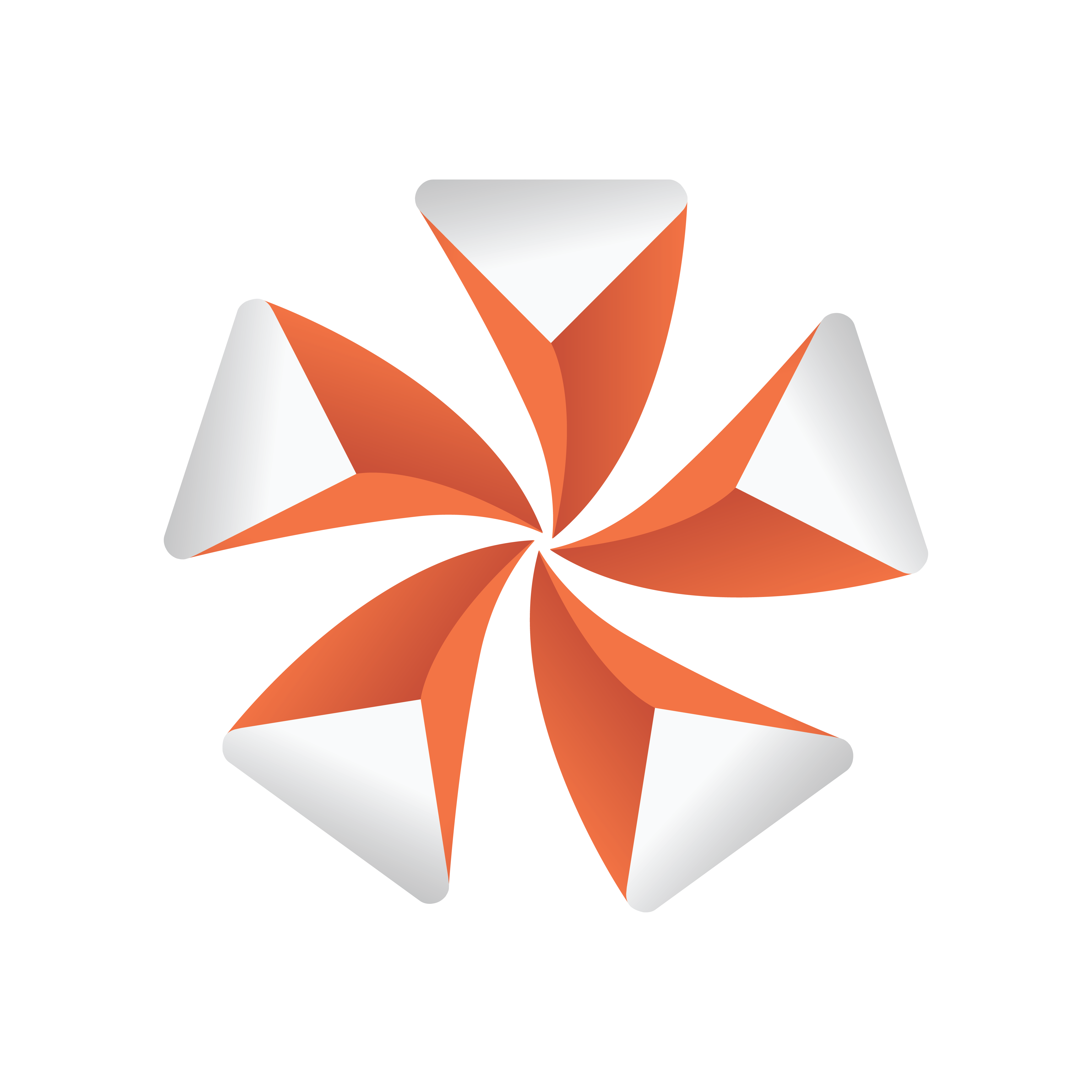
Viz Artist User Guide
Version 3.12 | Published October 17, 2019 ©
Cobra
![]()
The Cobra function is an easy to use function replace (parts) of container names. Enter a search pattern and a string the search should be replaced with and execute.
Note: This plug-in is located in: Built Ins -> Container plug-ins -> Container
This page contains the following topics and procedures:
Cobra Properties
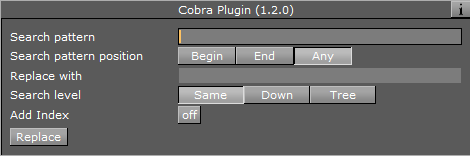
-
Search pattern: Sets the text string to be replaced.
-
Search pattern position: Defines the position within the string. It can be set to Begin, End and Any.
-
Replace with: Sets the text string to be used instead of the search pattern.
-
Search level:
-
Same: Affects only containers on the same hierarchy level.
-
Down: Affects only Sub-Containers of the current container.
-
Tree: Searches the whole Scene Tree.
-
-
Add Index: Adds a numerical index to the new name when set to On.
-
Starting Index: Sets the number to start the index.
-
Reverse Index: Uses a reverse index list when set to On.
-
-
Replace: Starts the replace process.
To Rename Container(s)
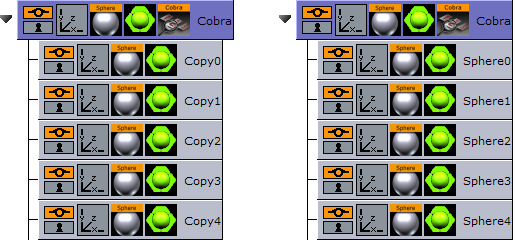
-
Add the Cobra plug-in to a container that, for example, has Sub-Containers that need be renamed.
-
Open the Cobra editor.
-
Enter a Search pattern text string (e.g. Copy)
-
Set the Search pattern position to Begin.
-
Enter the Replace with text string (e.g. Sphere).
-
Set the Search level to Down.
-
Click Replace.
See Also