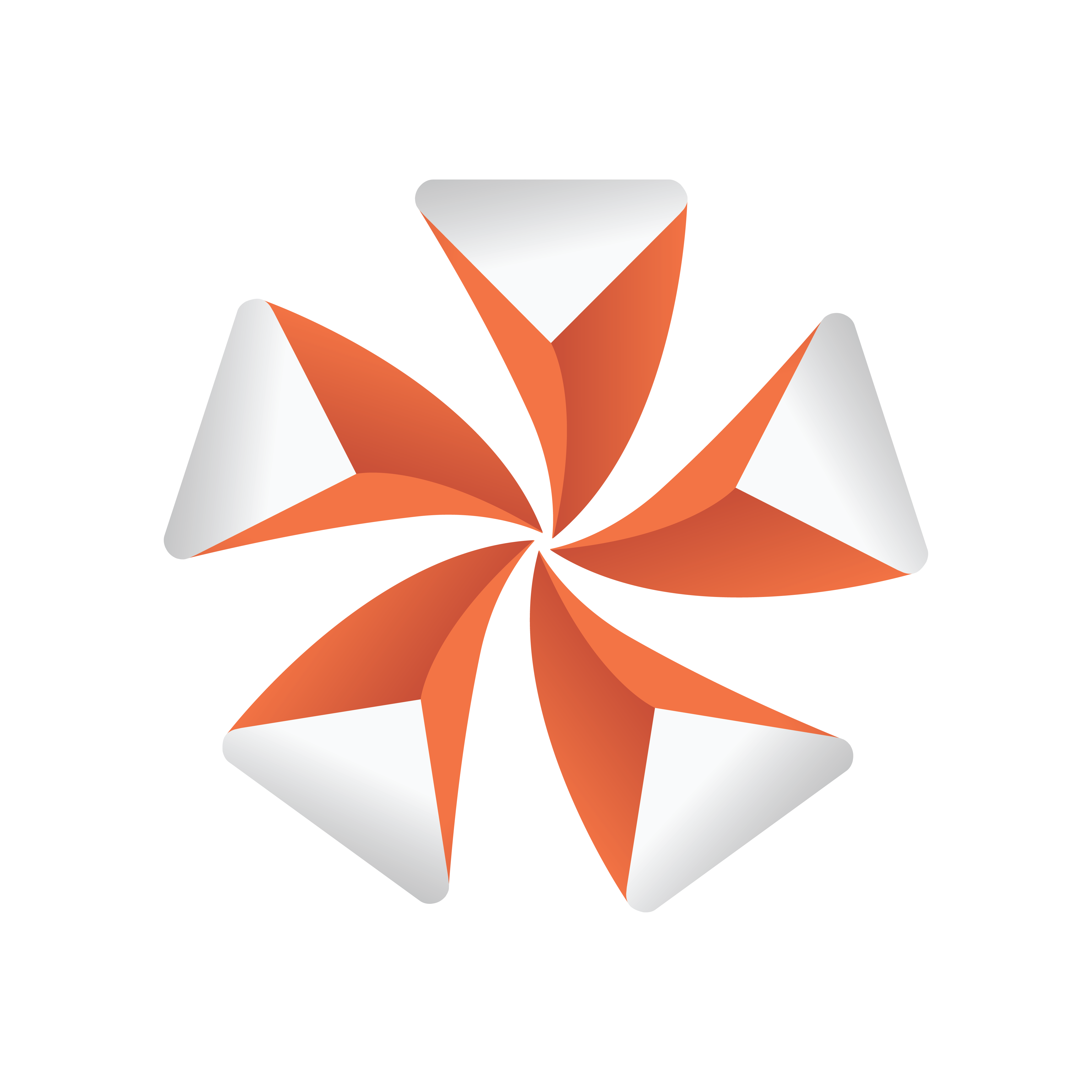
Viz Artist User Guide
Version 3.12 | Published October 17, 2019 ©
Chroma Keyer

This Shader clear regions in a video defined by a color. The color-space of this Shader is YUV, which is defined as following:
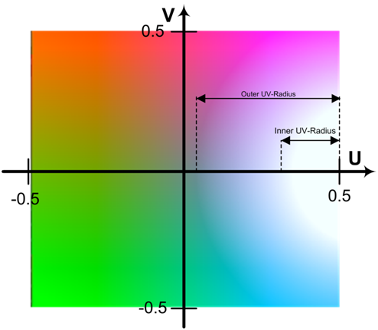
The luminance (Y) component determines the brightness of the color, while the U and V components determine the color itself (the chroma). Luminance (Y) ranges from 0.0 (dark) to 1.0 (bright). U and V ranges from -0.5 to 0.5.
Note: This plug-in is located in: Built Ins -> Shader -> Effects
Chroma Keyer Properties
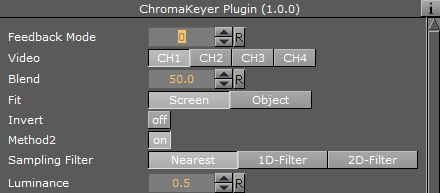
-
Video: Sets the input video channel for keying. Be sure that for the set video channel the Keying Mode has been set to M-Zone (see Keying Mode).
-
Blend: Sets the alpha for the key signal.
-
Fit: Alters size to fit Screen or Object.
-
Invert: Flips the key signal.
-
Sampling Filter:
-
Nearest: Takes color information from one pixel.
-
1D-Filter: Takes color information after applying a 1D-linear filter.
-
2D-Filter: Takes color information after applying a 2D-linear filter.
-
-
Luminance: Sets the luminance.
Basic parameters for first method:
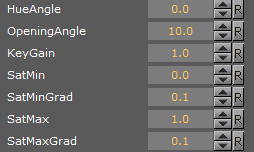
-
HueAngle: Selects the color to key in YUV space.
-
OpeningAngle: Determines tolerance for the color in YUV space.
-
KeyGain: Determines gradient for borders to neighboring colors (1=soft, 10=sharp).
-
SatMin: Determines lower saturation limit for keyed colors.
-
SatMinGrad: Determines gradient for lower saturation limit (0=sharp, 1=soft).
-
SatMax: Determines upper saturation limit for keyed colors.
-
SatMaxGrad: Determines gradient for upper saturation limit (0=sharp, 1=soft).
Basic parameters for second method:
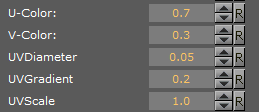
-
U-Color: Determines U-value for color keying.
-
V-Color: Determines V-value for color keying.
-
UV-Diameter: Removes all colors between the reference UV and this diameter.
-
UVGradient: Determines gradient for fade out at diameter border (0=sharp, 1=soft).
Removing keying from Highlights and Shadows:
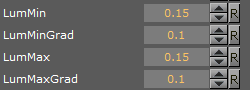
-
LumMin: Sets lower luminance limit for keyed colors.
-
LumMinGrad: Sets gradient for lower luminance limit (0=sharp, 1=soft).
-
LumMax: Sets upper luminance limit for keyed colors.
-
LumMaxGrad: Sets gradient for upper luminance limit (0=sharp, 1=soft).
Sampling reference point:
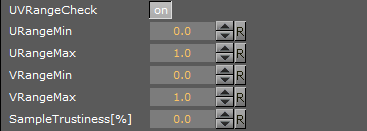
-
UVRangeCheck: Obtains information about the sampled color.
-
URangeMin: Defines the minimum UColor that should be accepted.
-
URangeMax: Defines the minimum UColor that should be accepted.
-
VRangeMin: Defines the minimum UColor that should be accepted.
-
VRangeMax: Defines the minimum UColor that should be accepted.
-
SampleTrustiness: Determines percentage of samples in the limited UV-Color space.
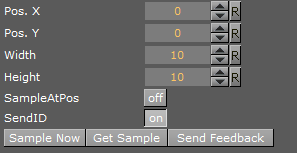
-
Pos. X: Deternines X-coordinate for sampling.
-
Pos. Y: Deternines Y-coordinate for sampling.
Note: The origin of the coordinate system is in the upper left corner.
-
Width: Sets number of pixels in x-direction.
-
Height: Sets number of pixels in y-direction.
-
Sample at Pos: Replaces XY-coordinates of the object center if Pos. X and Pos. Y are enabled. If disabled, the XY-coordinates are set by values in the interface.
-
Get Sample: Samples another time the reference point.
See Also