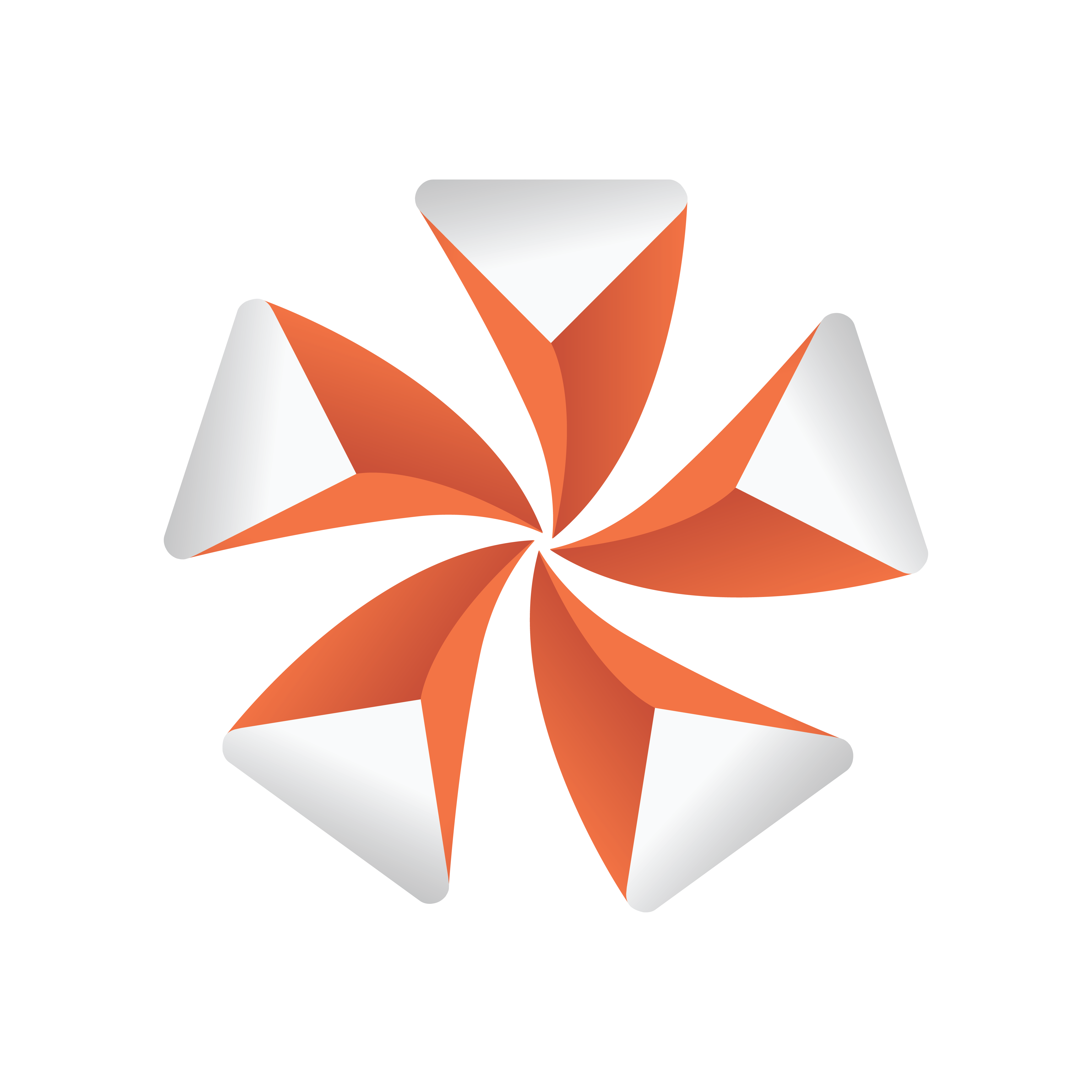
Viz Artist User Guide
Version 3.12 | Published October 17, 2019 ©
Clock Rotation

Animates any object as a rotating clock.
Note: This plug-in is located in: Built Ins -> Container plug-ins -> Tools
Clock Rotation Properties
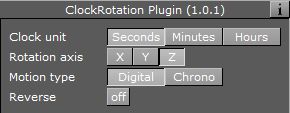
-
Clock Unit: Sets the units for the rotation of the object. Available options are Seconds, Minutes and Hours.
-
Rotation axis: Sets the axis for the rotation of the object. Available options are X, Y and Z.
-
Motion type: Sets the motion type for the rotated object. Digital shows a ticking motion, and Chrono a smooth motion.
-
Reverse: Sets the direction of the rotation. When set to Off, the rotation is clockwise, and when set to On, the rotation is counter-clockwise.
See Also