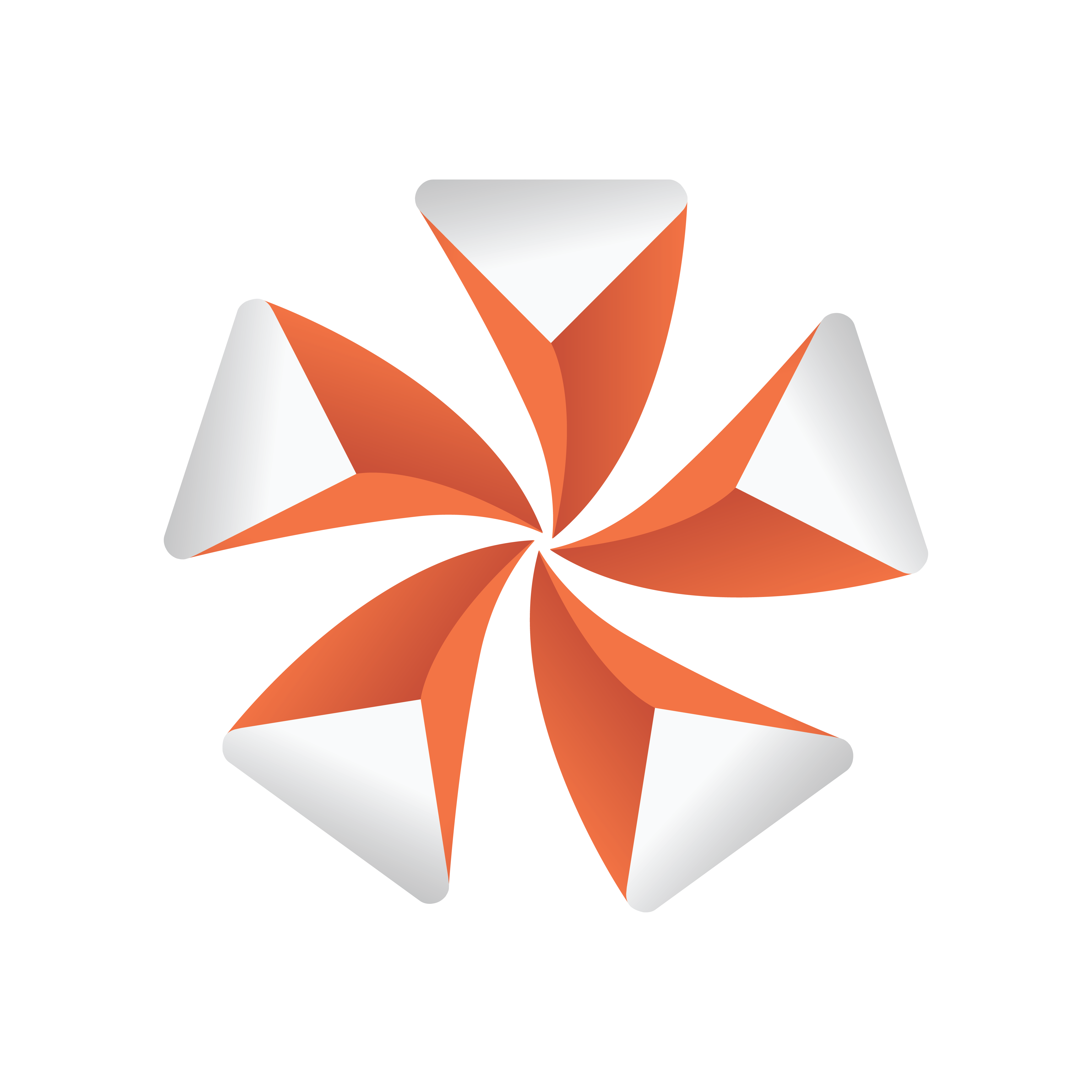
Viz Artist User Guide
Version 3.12 | Published October 17, 2019 ©
Look-At

The Look-At plug-in is used to rotate a Container so that it faces a defined direction. This is especially valuable in animations.
Note: This plug-in is located in: Built Ins -> Container plug-ins -> Global
Look-At Properties
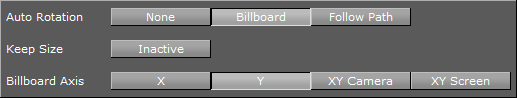
-
Auto Rotation
-
None: Does not rotate.
-
Billboard: Rotates the container to face the camera.
-
Follow Path: Rotates the container to justify at the animation path.
-
-
Keep Size:
-
Billboard Axis: Only with Billboard:
-
X: Rotates the container around the X-axis to face the camera, even if camera moves.
-
Y: Rotates the container around the Y-axis to face the camera, even if camera moves.
-
XY Camera: Rotates the container around the X- and Y-axis to face the camera, even if it moves.
-
XY Screen: Rotates the container around the X and Y-axis to face the camera, if the camera orbits the container only.
-
See Also