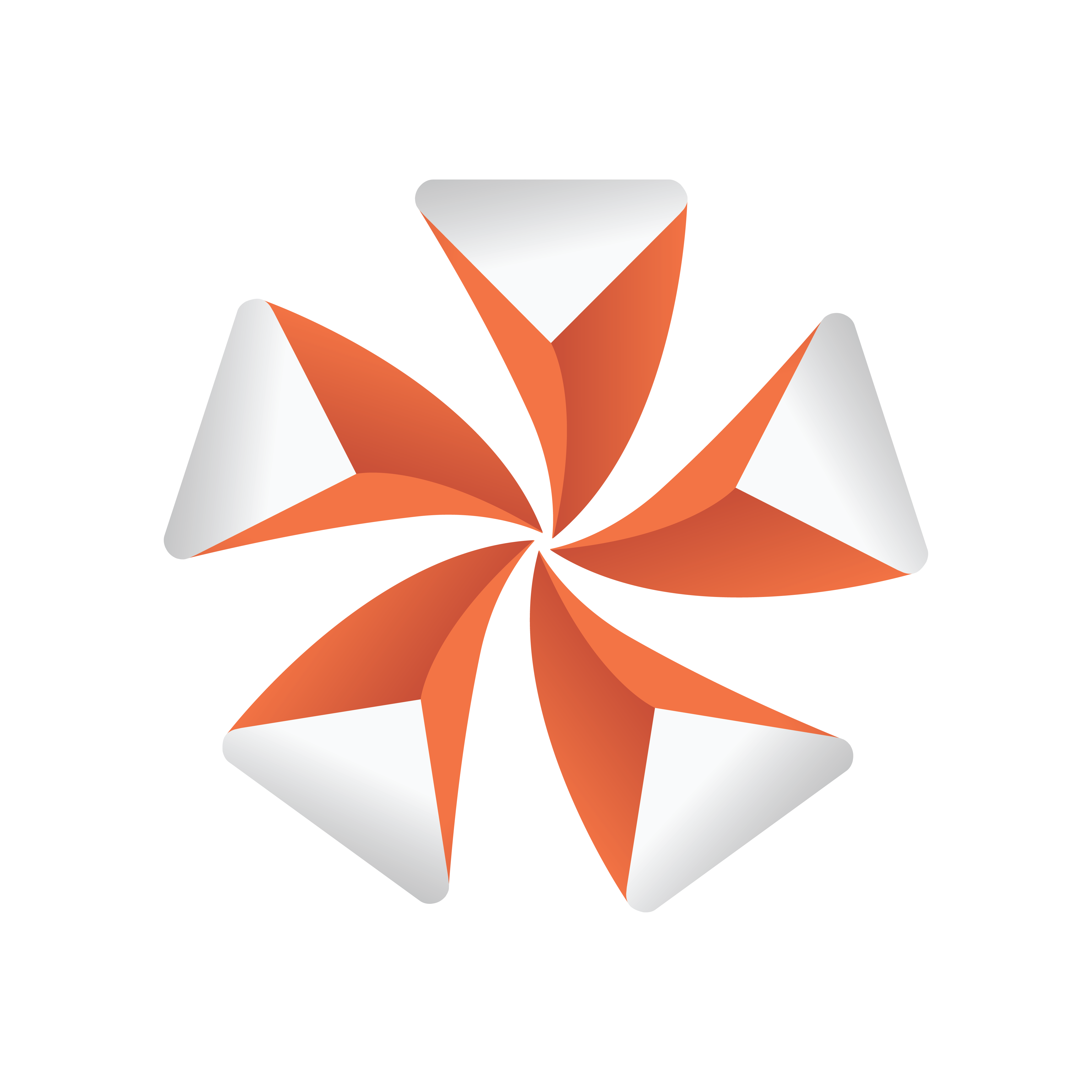
Viz Artist User Guide
Version 3.12 | Published October 17, 2019 ©
ImagePropo

The ImagePropo plug-in maps an image to a container, maintaining the correct aspect ratio and allowing some constraints, such as whether the entire image should be visible, or the entire container should be filled.
The plug-in takes into account the container geometry's dimensions, which means it needs a geometry other than the standard image geometry, as the image geometry automatically takes the proportions of the image itself.
Note: This plug-in is obsolete as the functionality is now within Image Channels / Super Channels.
Note: This plug-in is located in: Built Ins -> Container plug-ins -> Texture
ImagePropo Properties
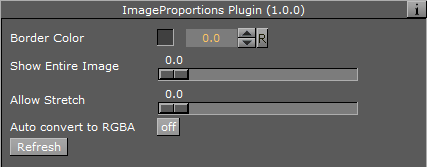
-
Border Color: Adds a border color to the container.
-
Show Entire Image: Determines whether the entire image is shown.
-
Allow Stretch: Permits stretching the image to fill the container.
-
Auto convert to RGBA: Ensures border colors and transparency can be applied independent of the texture format when enabled. This is an expensive operation and causes jittering when an image with another format is put on the same container during playout.