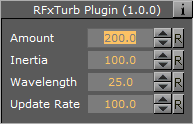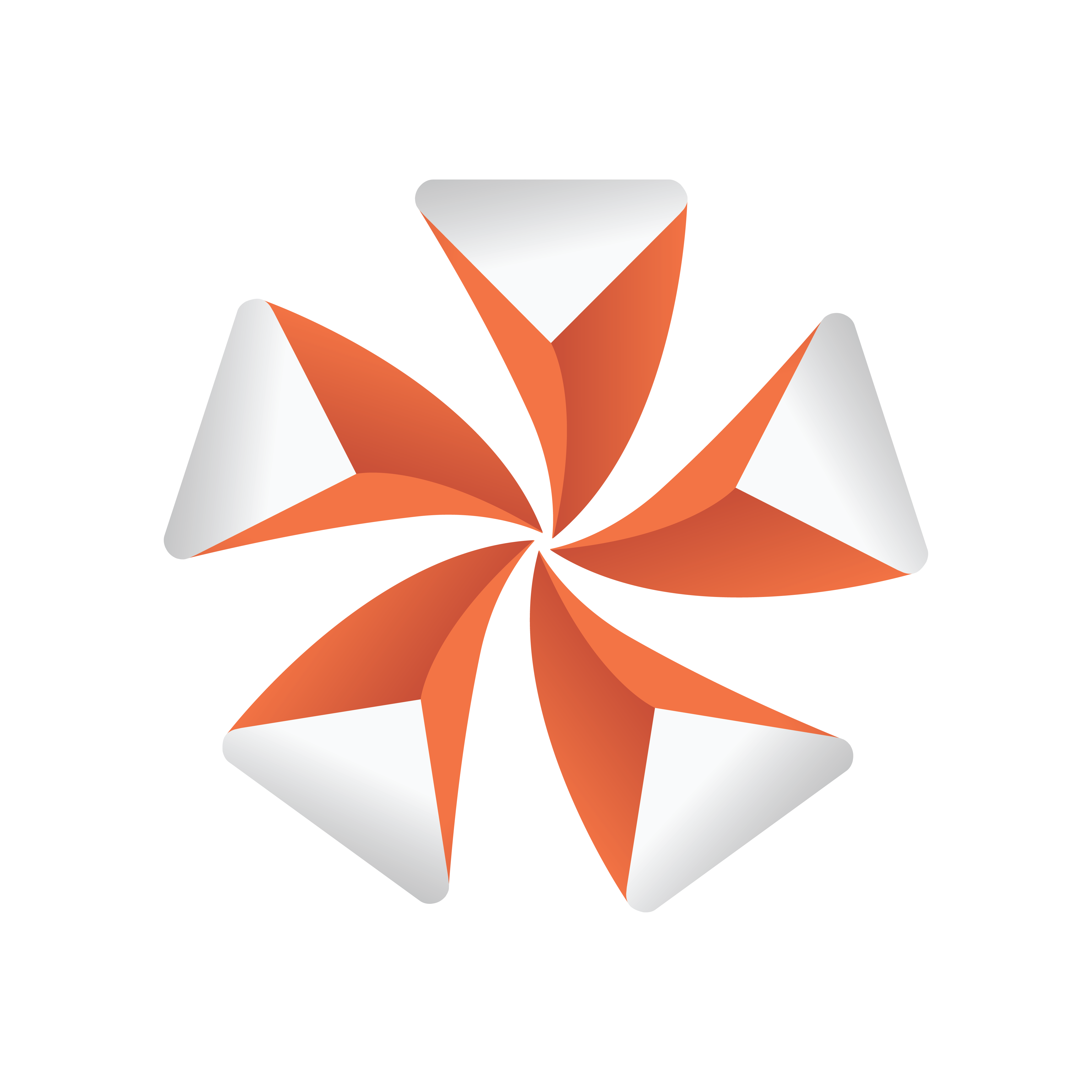
Viz Artist User Guide
Version 3.12 | Published October 17, 2019 ©
RFxTurb

Located under the Container plug-ins tab, RFxTurb applies turbulence-like forces to particles. It can be used to create the effect of random changes in wind force and direction.
Note: This plug-in is located in: Built Ins -> Container plug-ins -> RealFX
Note: RFxTurb requires to have RFxSmoke on the same container.