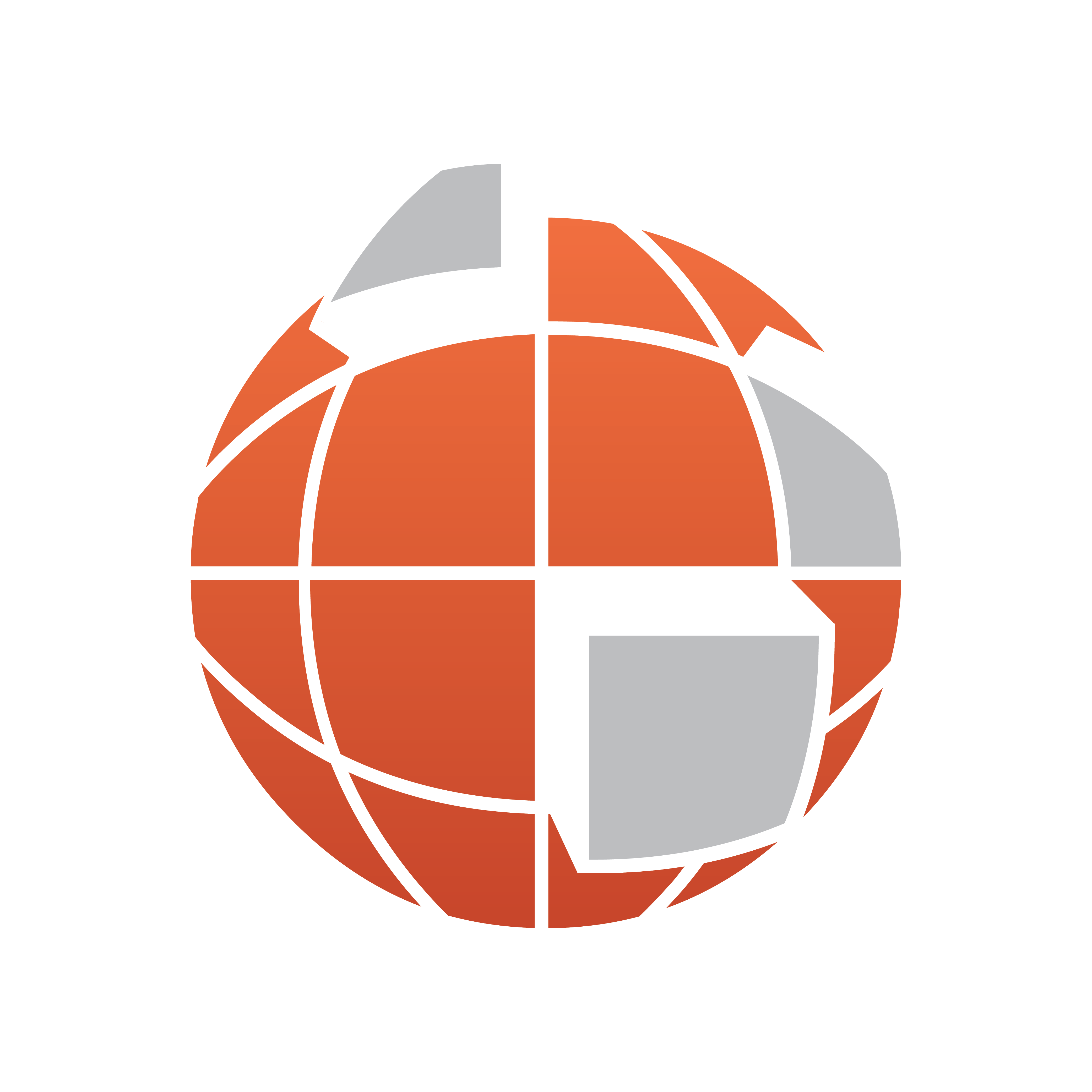
Viz World Classic User Guide
Version 23.0 | Published December 12, 2023 ©
Adding Text to a Project
Each map detail you select in your project is automatically provided with a text label, pinned to the map. Viz World Classic also allows you to add independent text layers to the project, each containing one or more separate text items, with precise control over the appearance of each item and the way in which they are animated. For example, you could use a text object to add a title to the animation, add legends to graphics incorporated in the animation, or label map features not provided in the map database.
You could also use a text label to label a map detail instead of the default label provided with the detail, for greater control over its appearance and the way it is animated.
Viz World Classic allows you to use any of the TrueType fonts installed on your computer and supports text in many international character sets. You can change the font used in the Viz World Classic user interface to ensure that the international character set you are using is displayed correctly.
This section contains information on the following topics: