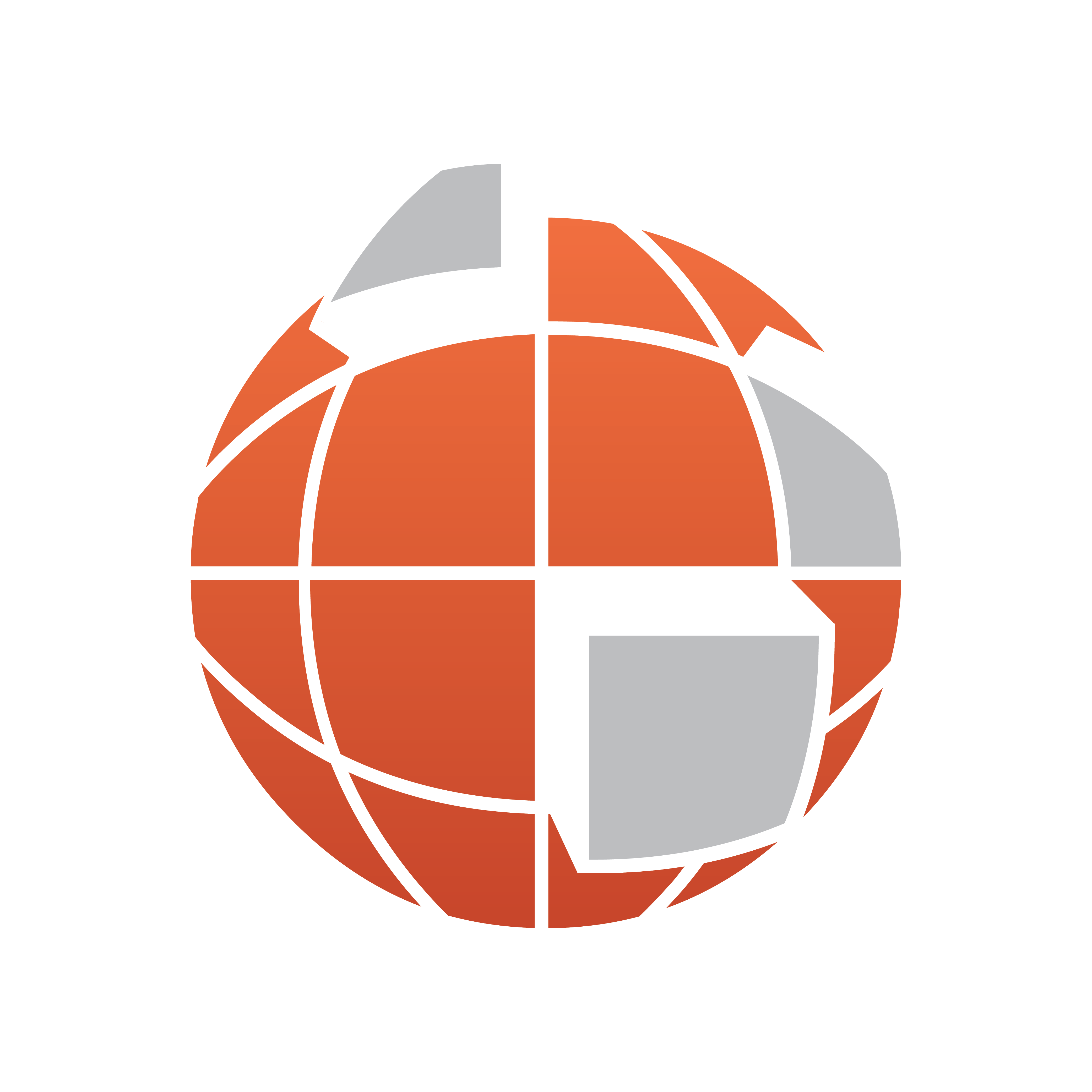
Viz World Classic User Guide
Version 23.0 | Published December 12, 2023 ©
User Interface Font
Viz World Classic allows you to select the font used throughout the user interface. You should only need to do this if you are using international characters, such as accented characters, and they are not displayed correctly.
To Change the User Interface Font
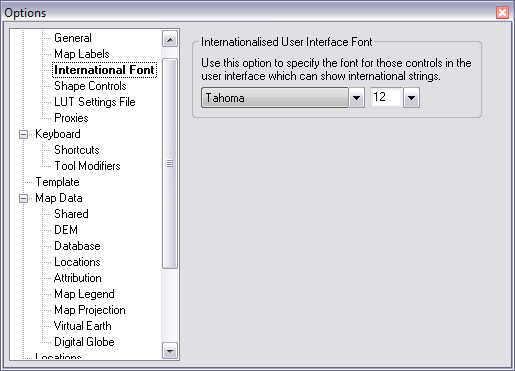
-
On the View menu, click Options...
-
In the Display section select International Font.
-
Select the font and size you want to use.