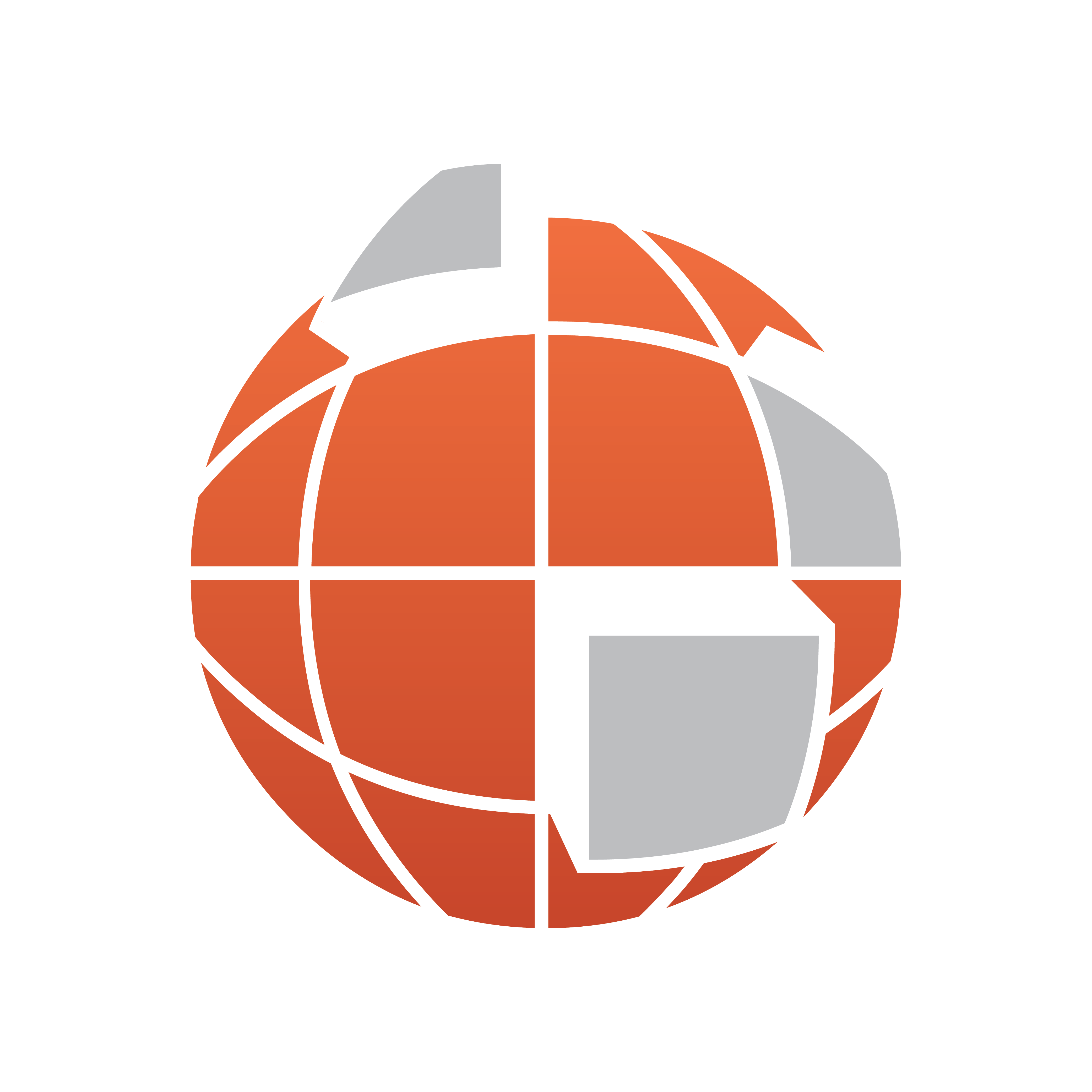
Viz World Classic User Guide
Version 23.0 | Published December 12, 2023 ©
Measuring Distances on the Map
The Ruler tool provides a convenient way of measuring distances on maps, and displaying other information.
To Measure a Distance

-
Select the Ruler tool.
-
Drag from the start point to the end point of the distance to be measured.
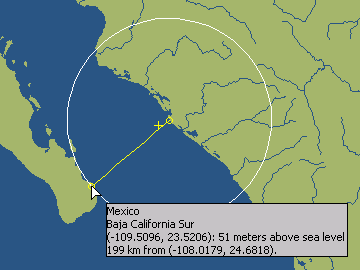
The display shows the location and height above sea level of the end point, and the distance between points:
To Specify Distance Units
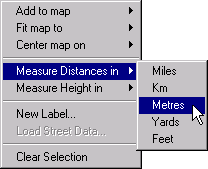
Click with the right mouse button, point to Measure Distances in or Measure Heights in on the context menu, then click the appropriate units.