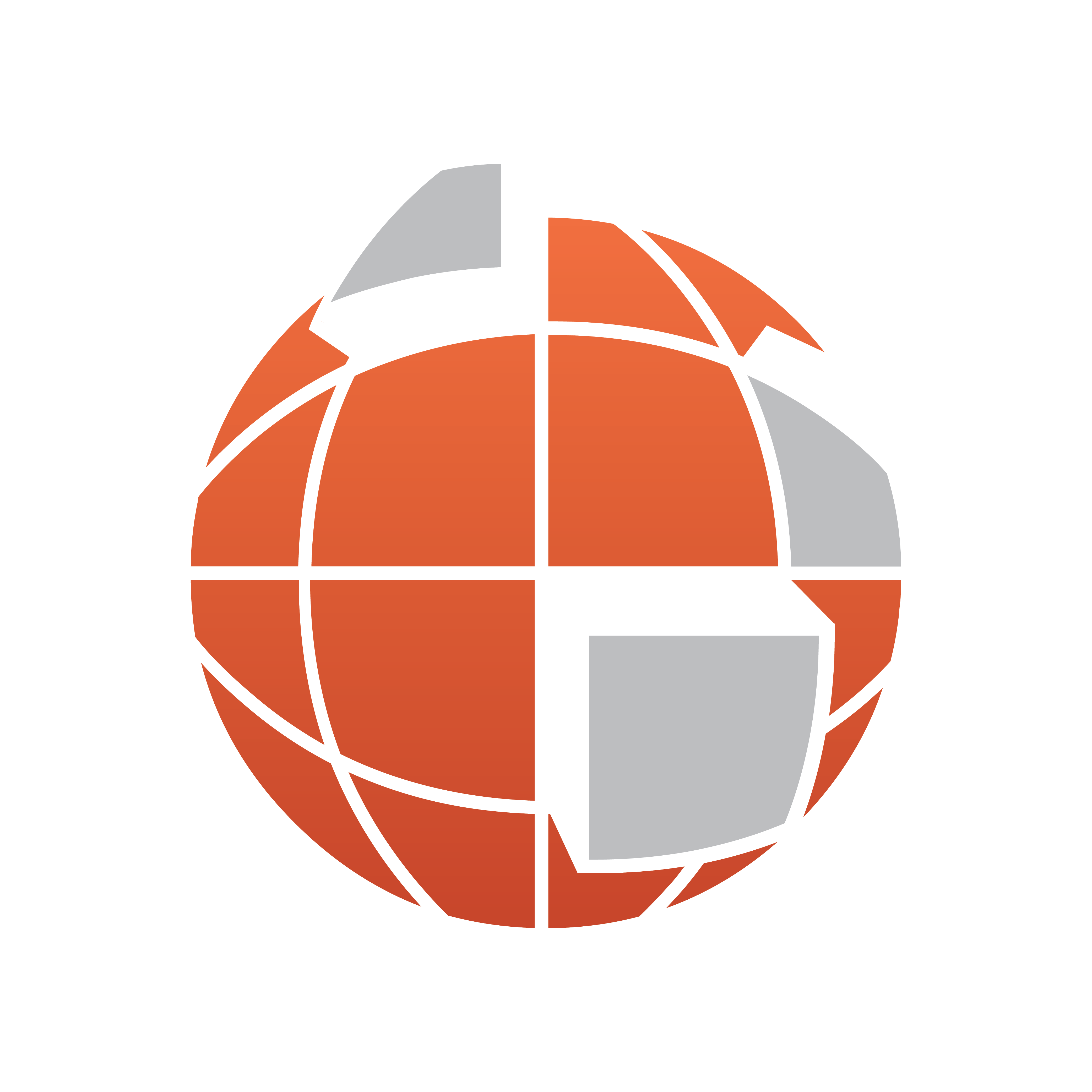
Viz World Classic User Guide
Version 23.0 | Published December 12, 2023 ©
Reusing Design Elements
This section explains how you can easily reuse styles, layers, and colors which you have created in earlier projects. It also describes recommended techniques for setting up and sharing style sheets, templates, and projects between users.
This section contains information on the following topics:
Introduction
From the outset Viz World Classic has been designed to allow you to separate the design of the appearance and house style of your map animations from the creation of the individual maps themselves:
-
You can import styles, presets, color palettes, or layers from another project, to allow you to use them in a new project.
-
Style sheets record all the essential information describing how a map should look, and can be reused in different projects.
-
Templates allow you to set up blank projects containing selected styles, layers, and settings ready to be used for the creation of new projects.
-
User map details and alternate names databases allow you to standardize alternative spellings for place names and user added places.
Each of these features is a powerful tool for standardizing maps developed by a group of users, and they can be shared between users by saving them into a directory accessible by all users and machines.