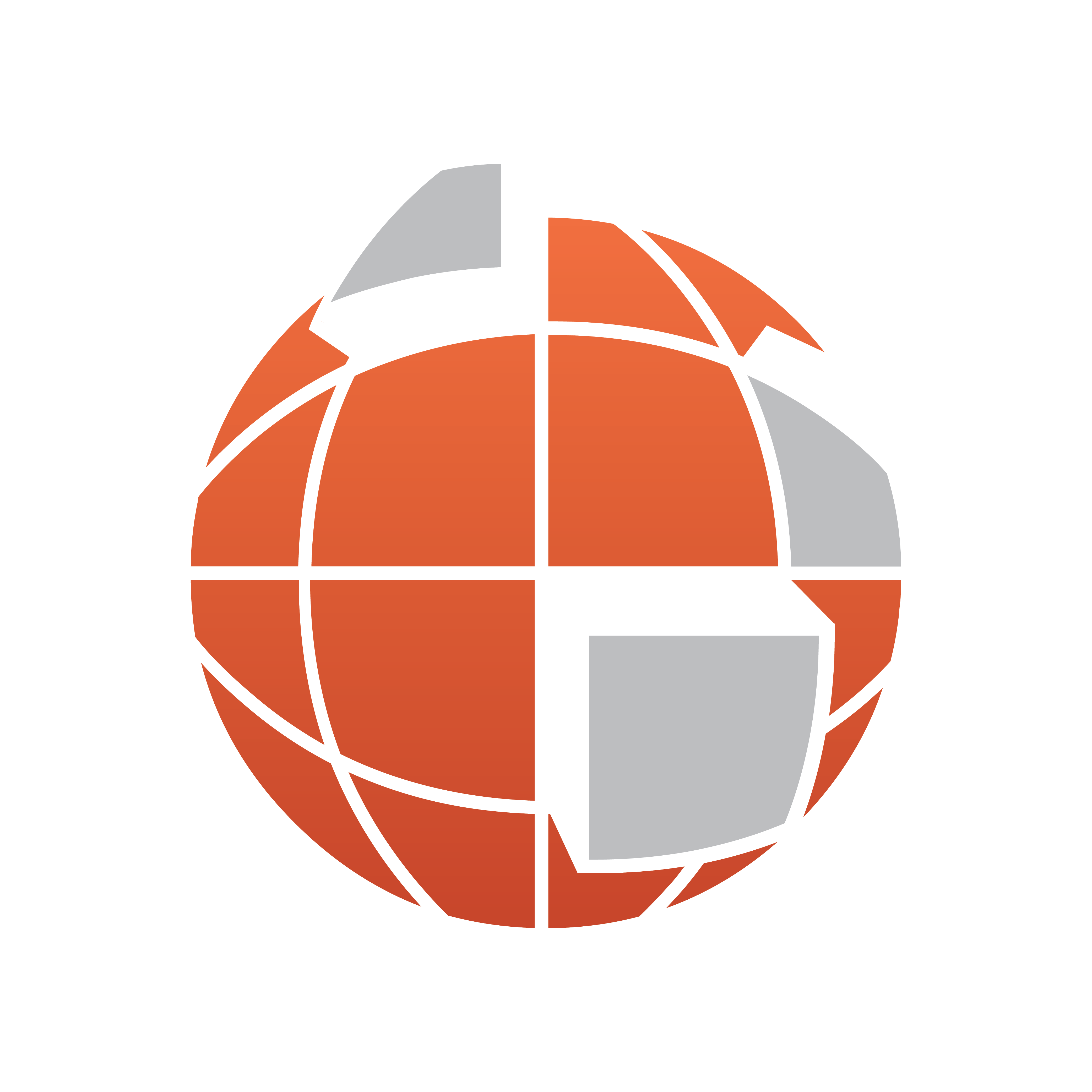
Viz World Classic User Guide
Version 23.0 | Published December 12, 2023 ©
Zoom Tool

Map layers: Allows you to change the scale of a map layer.
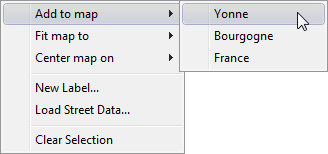
Right-clicking the layer displays a context menu that allows you to add a country or region to the map, fit the map to a country or region, center the map on a country or region, add a new label to the map, or clear the selection.
To Zoom in
Either click with the Zoom tool to zoom in by a factor of two, or drag with the Zoom tool to select an area to fill the map rectangle.
To Zoom out
Hold down SHIFT and click with the Zoom tool to zoom out by a factor of two.
To Temporarily Select the Move/Pan Tool
Hold down CTRL and drag the mouse pointer.
To Move the Pin Position
-
Hold down SHIFT + CTRL and drag the mouse pointer.
See Also