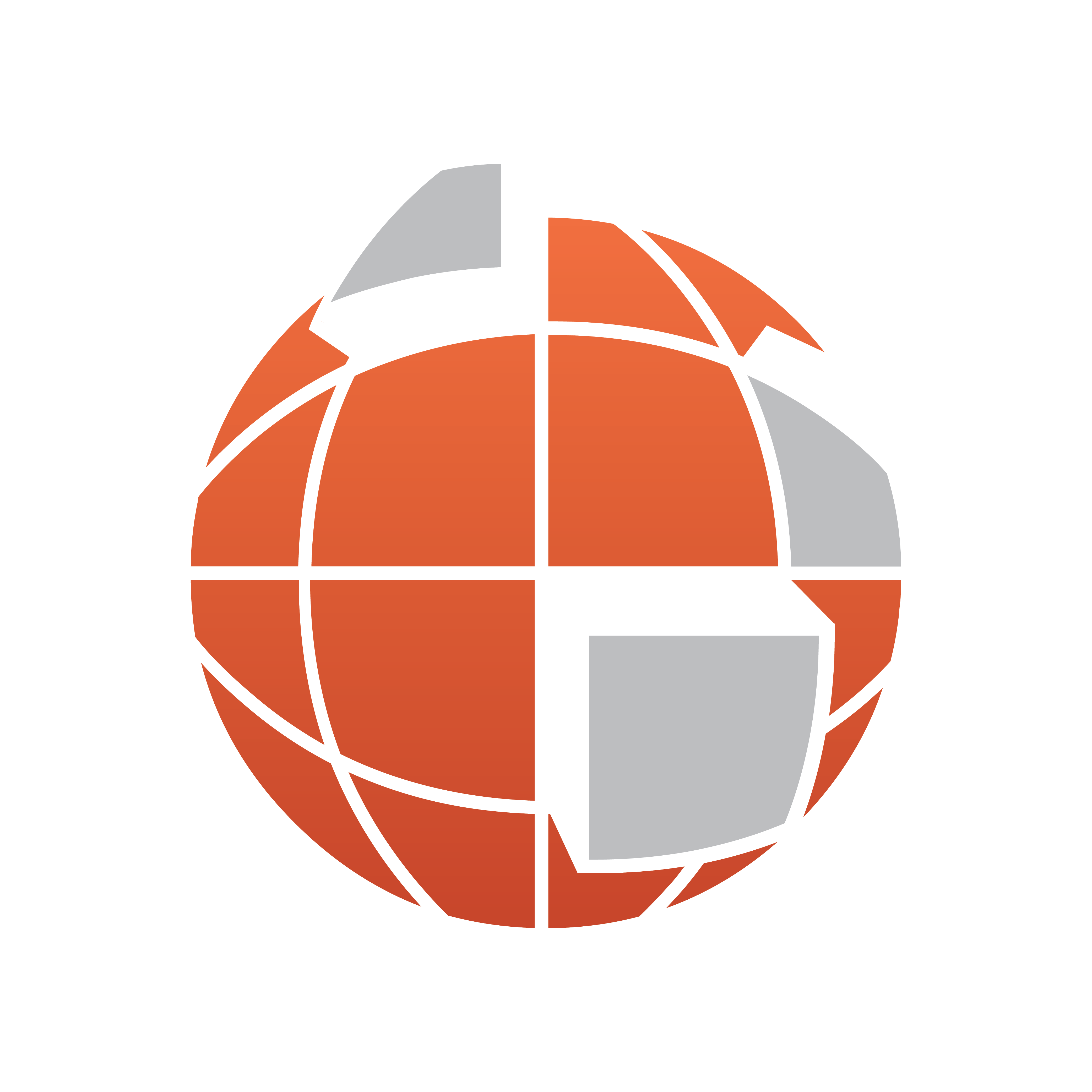
Viz World Classic User Guide
Version 23.0 | Published December 12, 2023 ©
Map Rectangle
The map is drawn in a rectangular window called the map rectangle. You can change the size and position of the map rectangle to create inset maps in larger animations.
To Display the Map Rectangle
 Select the Map Rectangle tool: Handles are displayed on the edges of the map rectangle.
Select the Map Rectangle tool: Handles are displayed on the edges of the map rectangle.
To Resize the Map Rectangle
Drag one of the handles.
To Move the Map Rectangle

Drag anywhere within the map rectangle. The above example uses a second map layer as an inset by resizing and moving the map rectangle to a corner of the main map.