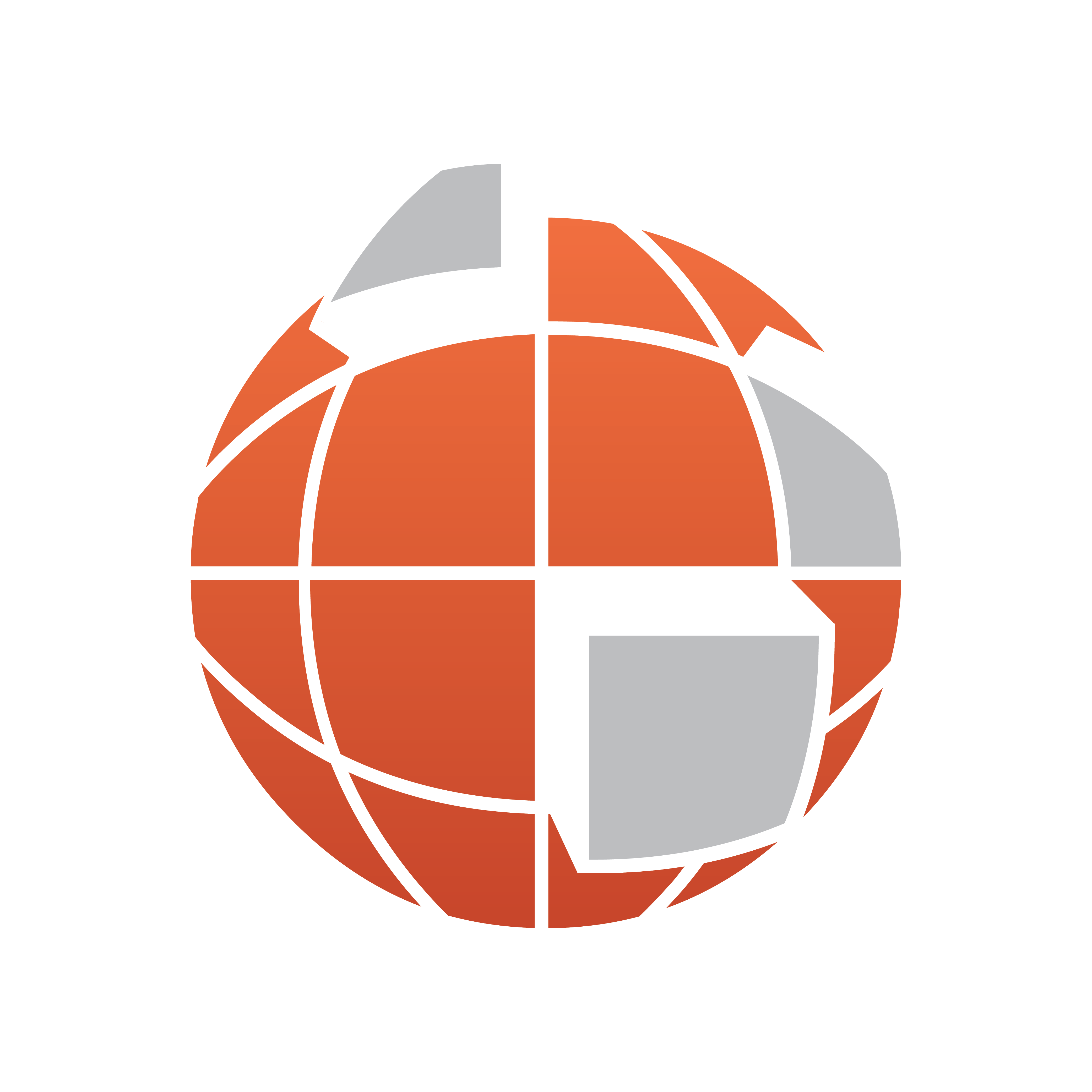
Viz World Classic User Guide
Version 23.0 | Published December 12, 2023 ©
Displaying Detailed Information About a Feature
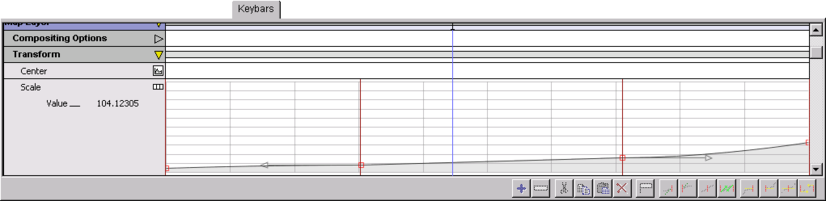
You can display a graph showing the change in the value of any feature throughout the animation. You can manipulate the graph to change keys, cushion the animation, or add keys, as an alternative to working in the keybar.
To Display the Detail Graph
![]() Click the detail icon to the right of the feature name. The keybar expands to show the detail graph.
Click the detail icon to the right of the feature name. The keybar expands to show the detail graph.
To Return to Keybar View
![]() Click the keybar icon to the right of the feature name.
Click the keybar icon to the right of the feature name.