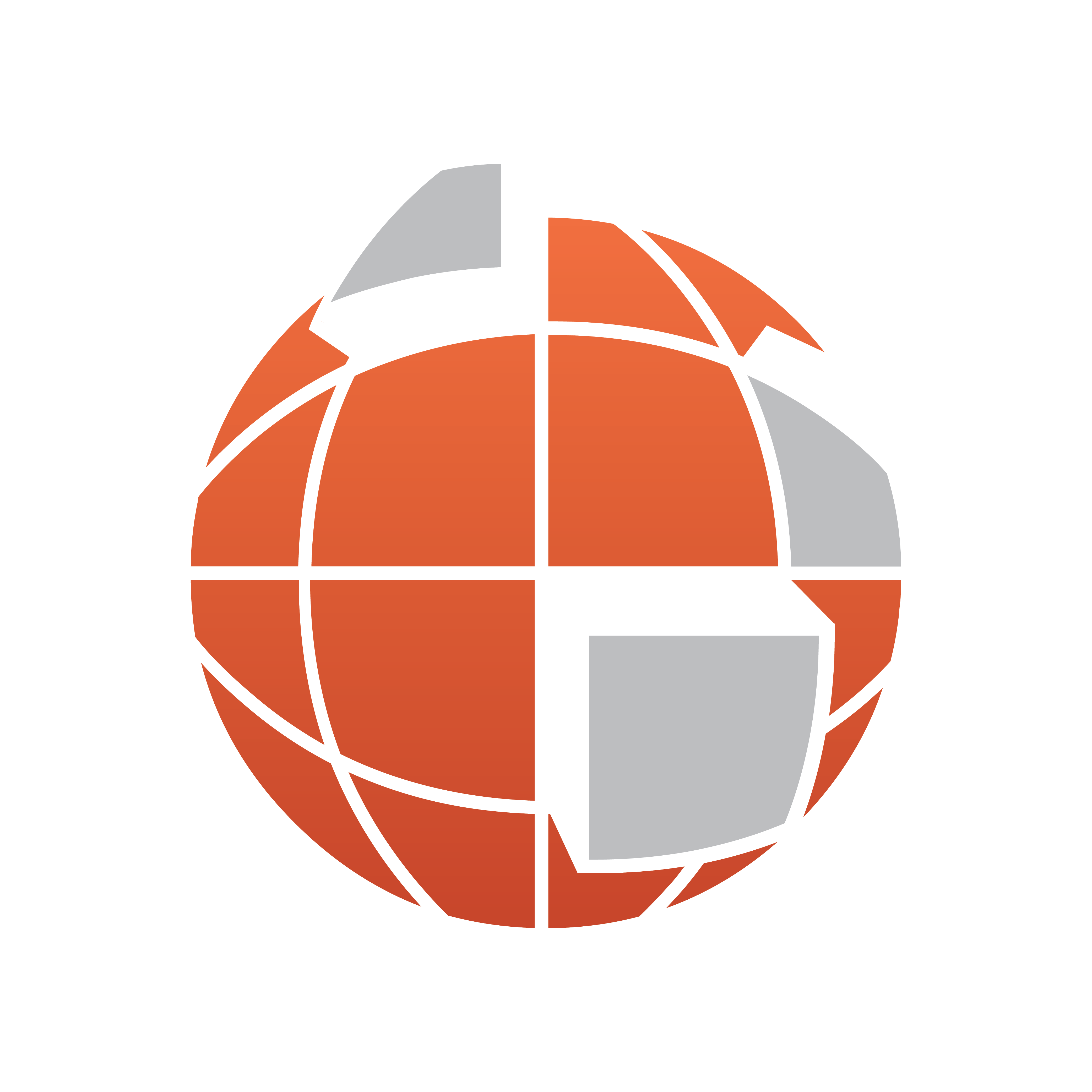
Viz World Classic User Guide
Version 23.0 | Published December 12, 2023 ©
Creating Tracking Paths
Viz World Classic includes a powerful tracking tool, which allows you to track features in a movie to create one or more tracking paths. These can then be used to automatically stabilize the tracked feature, or to match the tracking of another movie or image to that feature in creating a composite.
This section contains information on the following topics:
The tracking tool lets you identify a distinctive feature in one frame of a movie, and then automatically track the feature throughout the movie to create a tracking path.
Creating Tracking Paths
You can create any number of tracking paths in a single movie, or across multiple movies. One track is needed to adjust for position, with two independent tracks the tracking tool can also adjust for scaling and rotation.
Additional tracks can be used to track independently moving objects. For example, if your video sequence shows two cars driving towards each other you can create a separate tracking path for each car, and then use these to superimpose a logo onto the side of each car.
You can also change the feature you are tracking mid-way through the movie. For example, if the feature goes out of view or behind an obstacle you can select an alternative feature, and then continue tracking from that point.
Applying Tracking Paths
Having created a tracking path you can apply it in several ways:
-
To the original movie to stabilize the image, keeping the tracked feature with the same position, scale, and rotation on the frame. For example this can be used to stabilize an interview filmed with a hand-held camera.
-
To a different image or movie to animate it, matching the movement, scaling, and rotation of the selected feature so that when the two sequences are composited they appear as a single, natural image.
-
To the points and shapes in a rotomatte, to match their movement, scaling, and rotation to the original movie.
-
To the position parameters of filters and effects; for example, to make a wipe follow a feature in a movie.