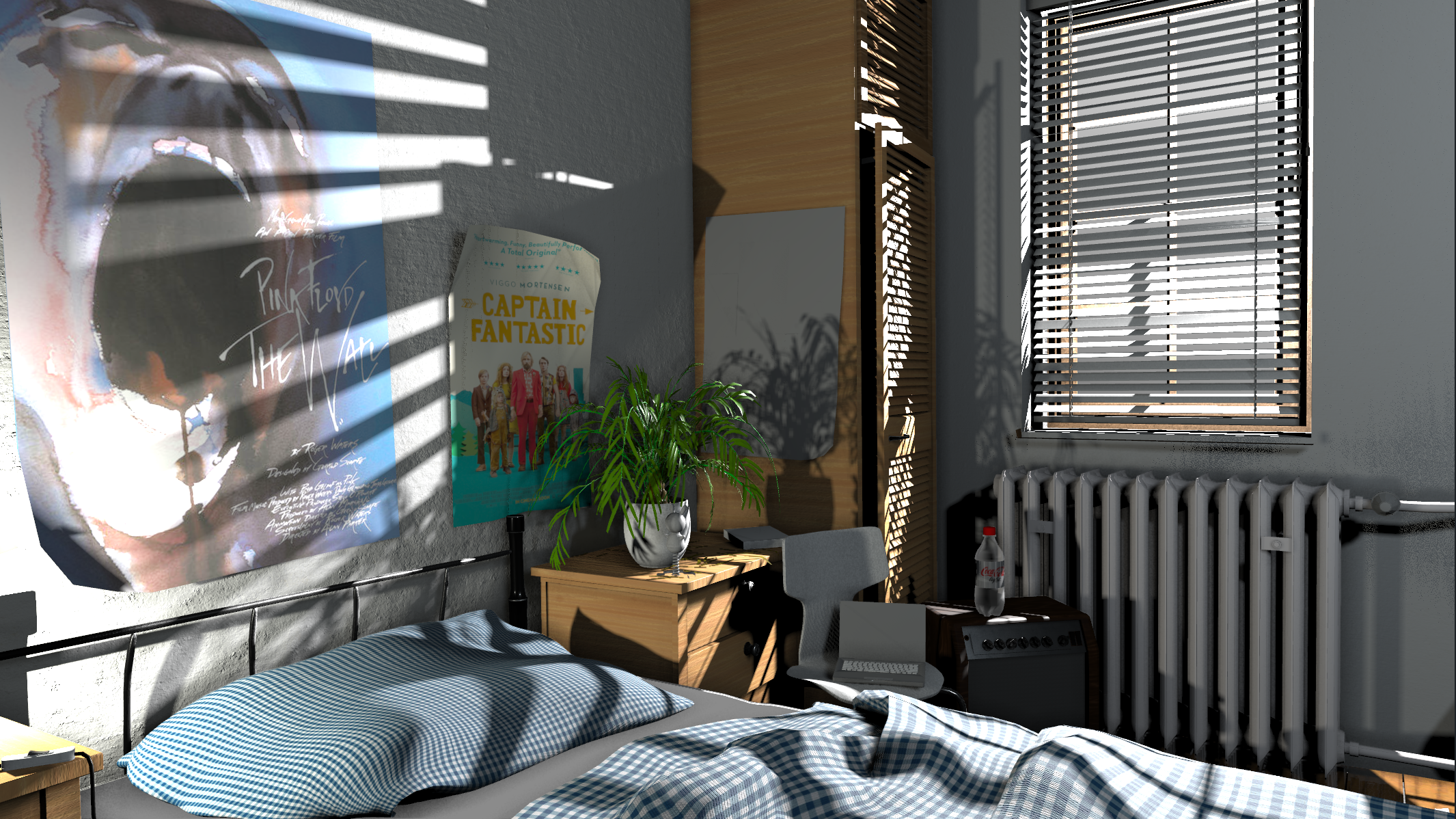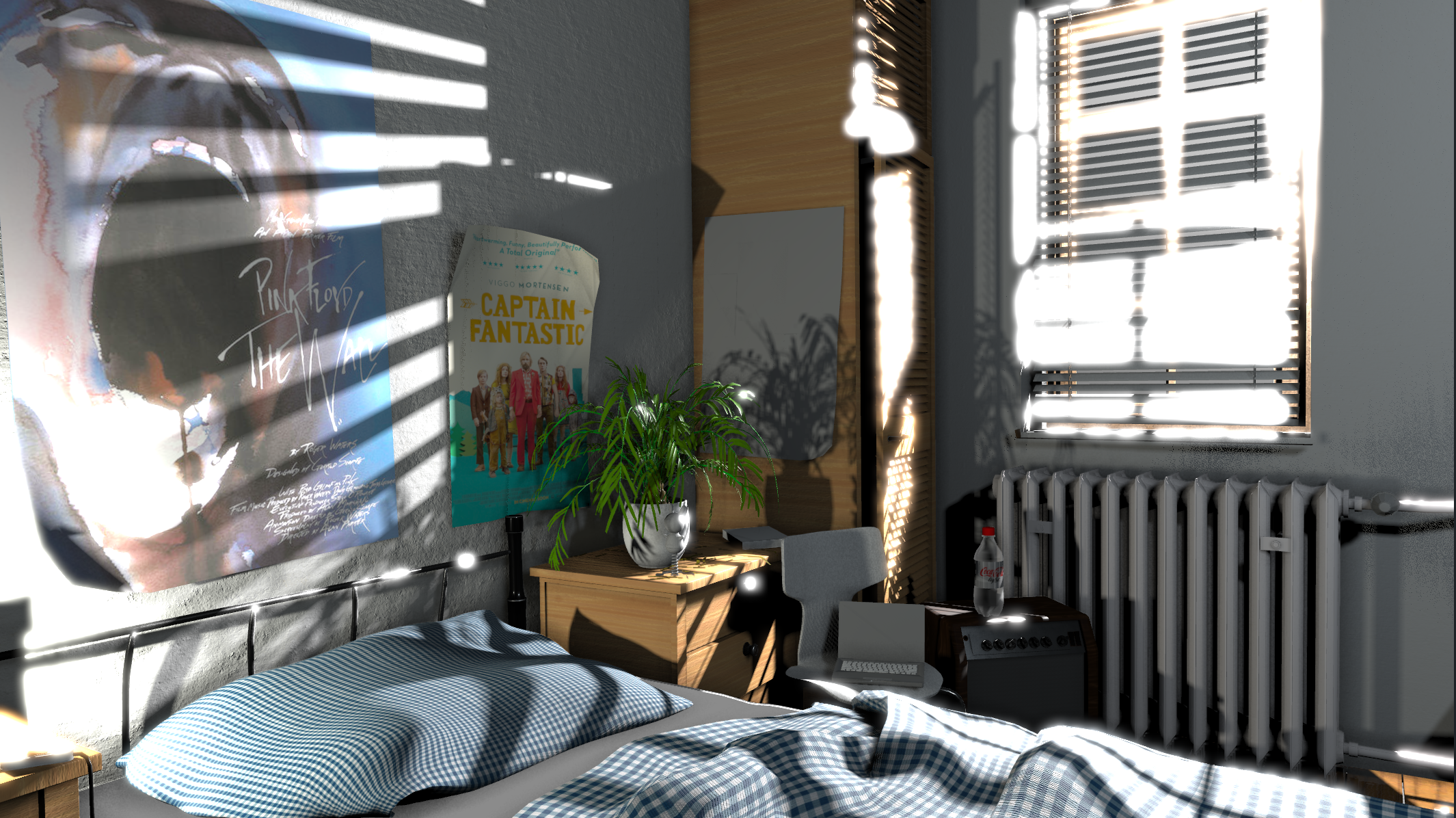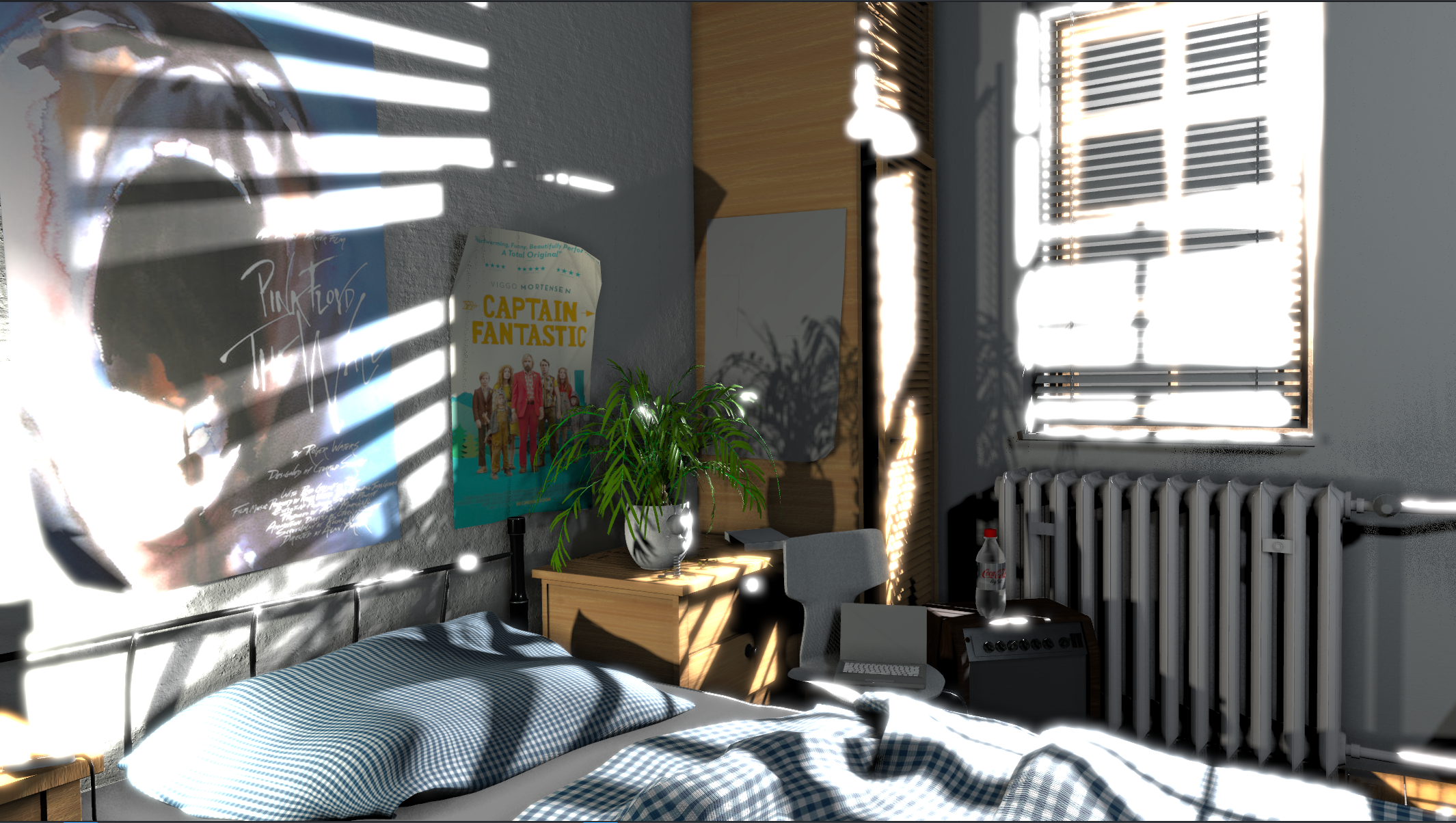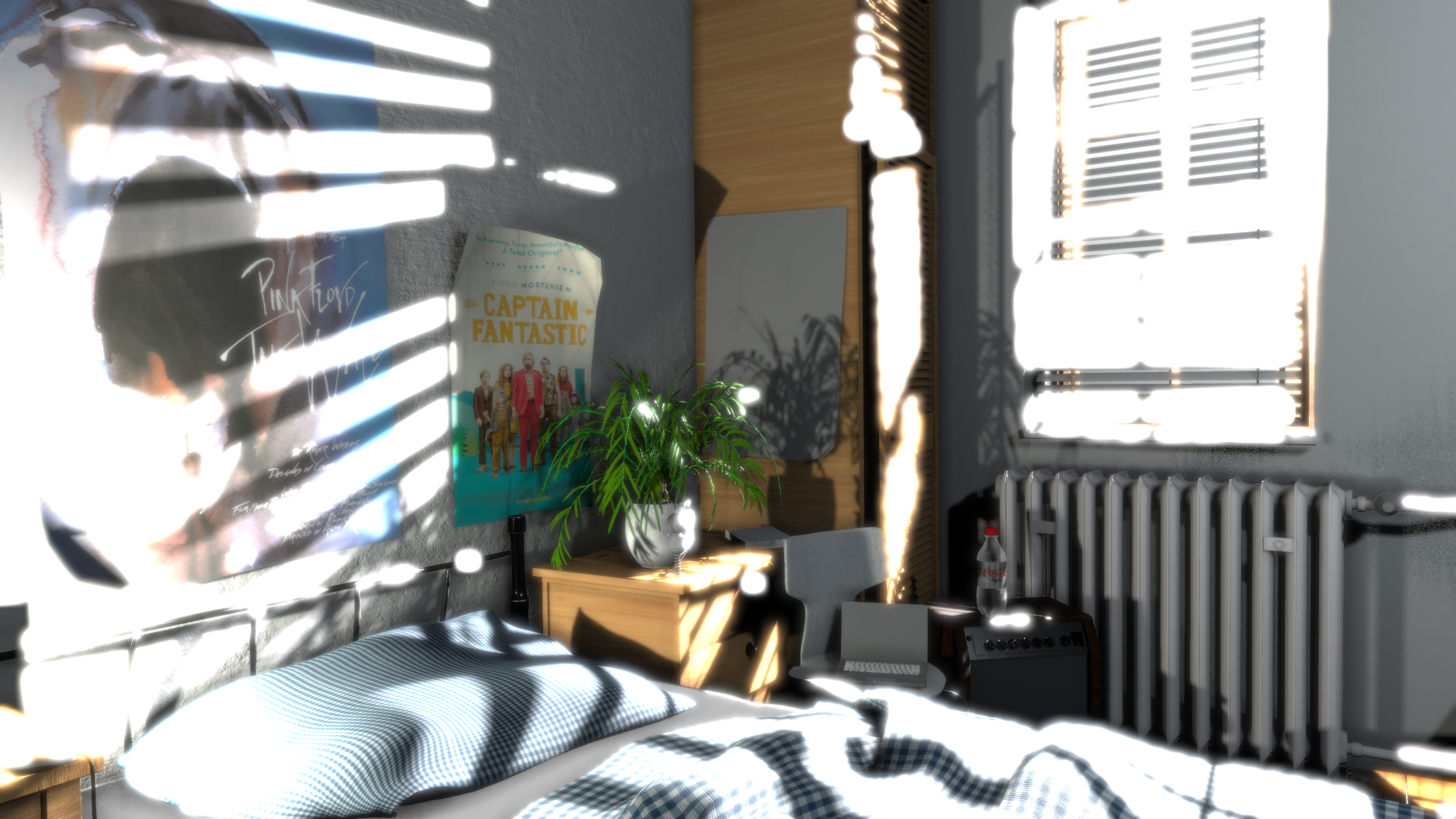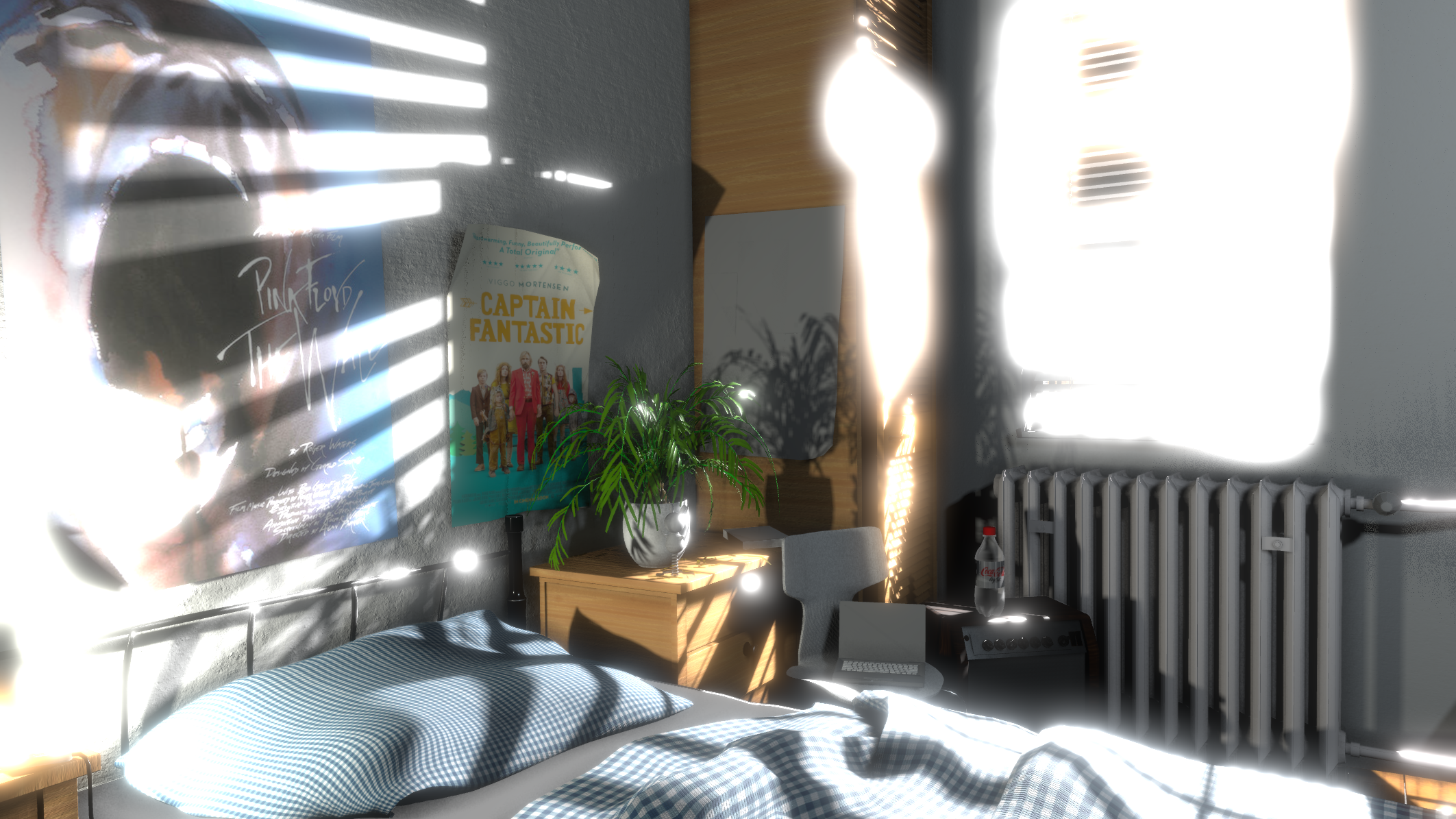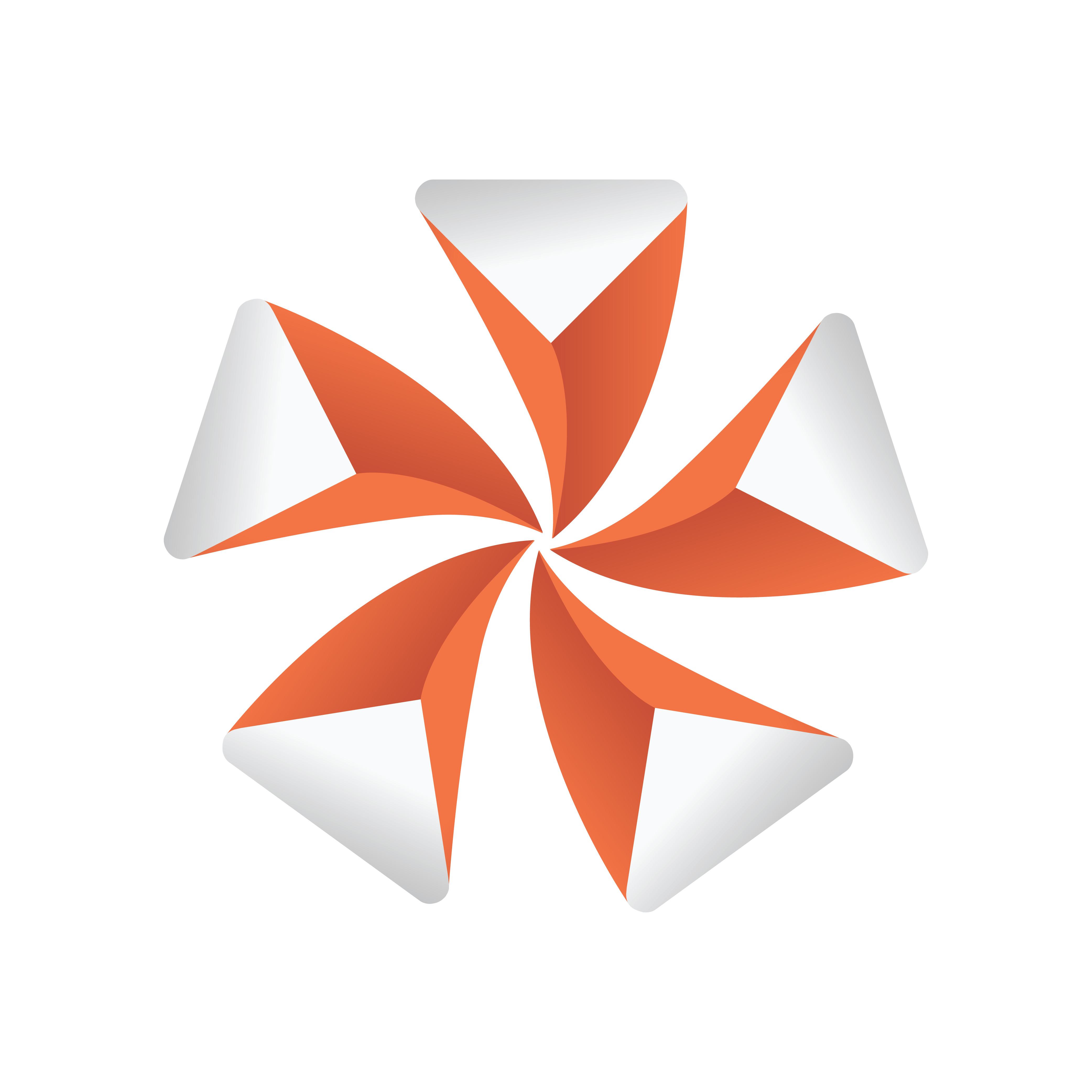
Viz Artist User Guide
Version 5.0 | Published December 20, 2022 ©
Bloom
Bloom is a post processing effect which mimics the behavior of real-world cameras, where bright objects (lights, glowing objects) leak into their surroundings. The Bloom shader is directly integrated into Viz Engine Render Pipeline and makes use of the HDR rendering capabilities. It uses multi-pass rendering with downscale and upscale steps to generate the blur that is used for compositing.
The settings for the Bloom Effect are located in the Scene > Rendering Menu:
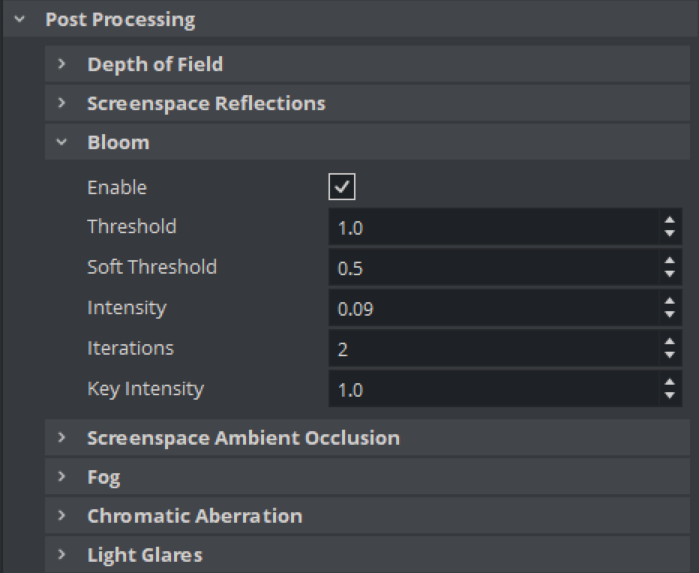
It is used to replace the deprecated Glow plug-in.
Parameters
|
Parameter |
Description |
|
threshold |
Defines the basic brightness threshold. A pixel that is below this threshold is not used in the blur steps. |
|
softThreshold |
Additional threshold to soften the pixel selection instead of a hard-cut. |
|
intensity |
Scales the bloom image colors before adding it to the original image. |
|
iterations |
How many render passes are used to calculate the boom. Higher value means higher quality. |
|
Key Intensity |
Specifies how much of the effect is used within the key signal. |
Examples
|
Screenshot |
Bloom Settings |
|
|
Bloom Disabled
|
|
|
Bloom Enabled threshold = 1softThreshold = 0 |
|
|
Bloom Enabled threshold = 0.5softThreshold = 0 |
|
|
Bloom Enabled threshold = 2softThreshold = 1 |
|
|
Bloom Enabled threshold = 2softThreshold = 1
|