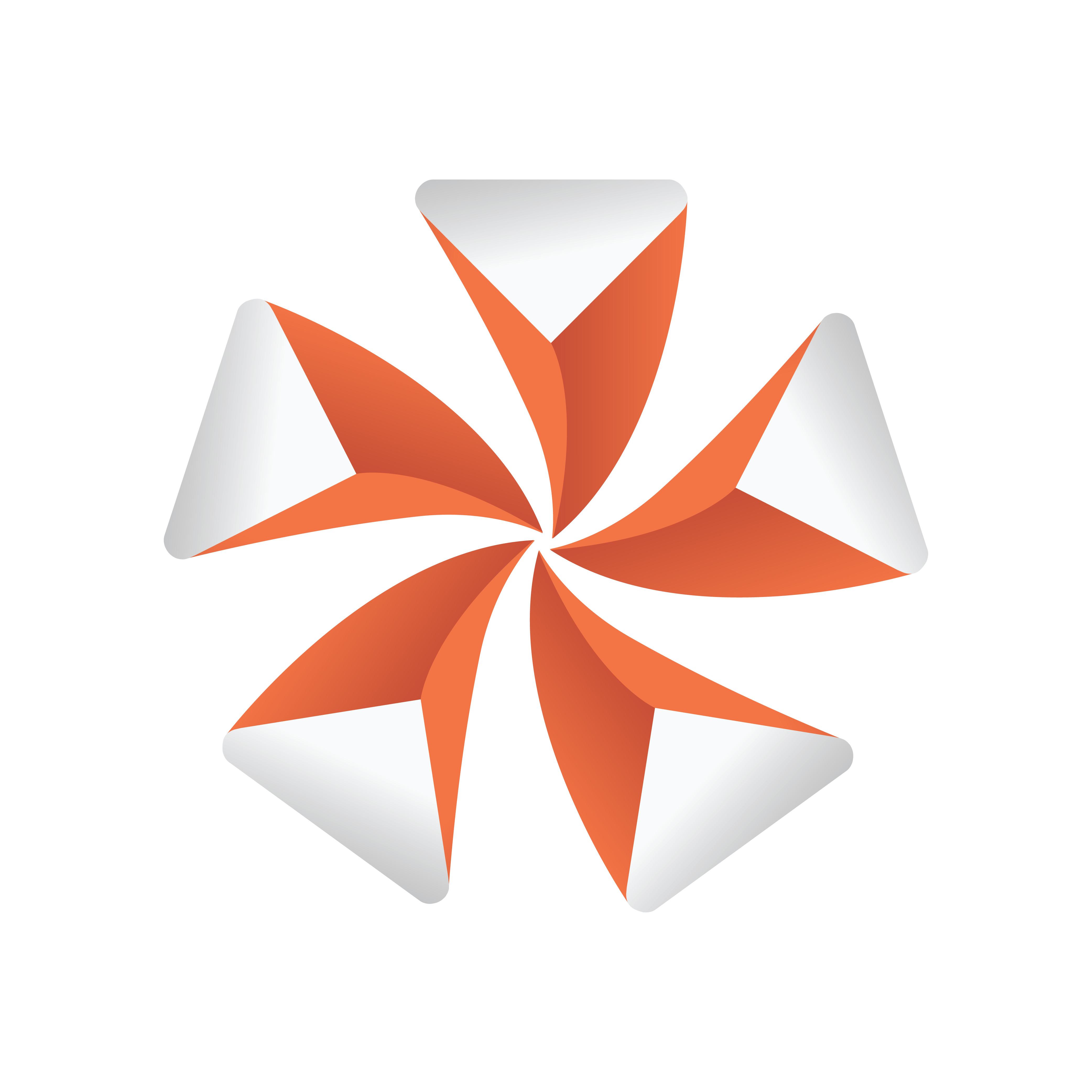
Viz Artist User Guide
Version 5.0 | Published December 20, 2022 ©
Instancing

Viz Engine 5 introduces an efficient way to render a single object multiple times. It requires a minimum amount of drawcalls to the GPU and reduces the time to render these objects dramatically. The required information is uploaded to the GPU only once, which allows to draw a lot of copies very efficiently.
To setup this type of rendering, two new plug-ins are required, an Instancer and a Producer plug-in.
|
Icon |
Description |
|
|
Defines the geometry and look for our setup. Put this plug-in on your geometry to be instanced. You need to define the container holding the corresponding Producer plug-in in the User Interface. |
|
|
Uses the defined geometry and distributes them among its subcontainers. |
Example
-
Create a sample geometry, like in our example a Tree and put it as a Subcontainer.
-
Apply the Producer plug-in to it.
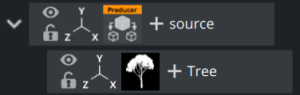
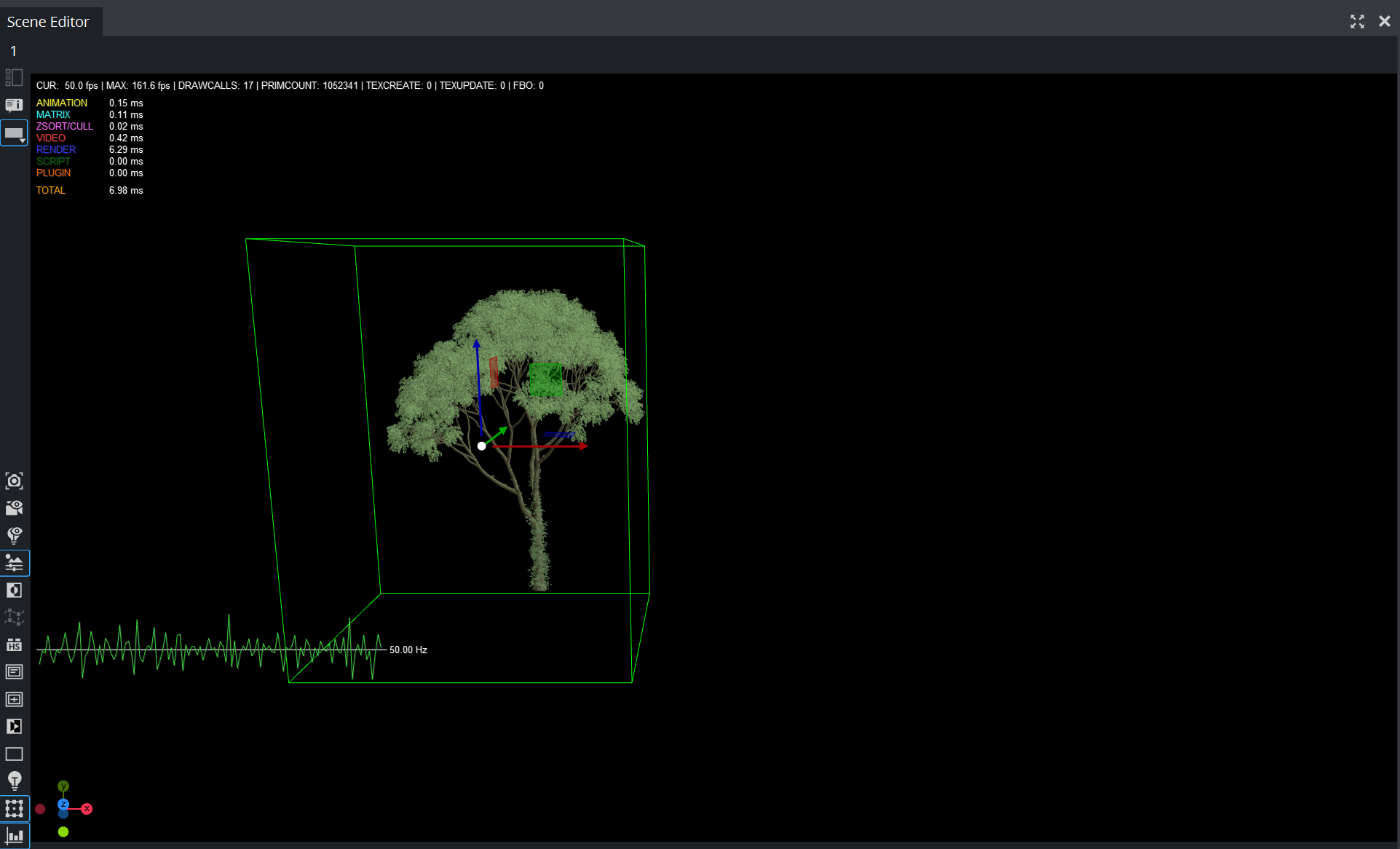
Our example tree has about 3.2 million vertices and our scene requires 17 drawcalls:
-
Create a target container.
-
Use Cloner or a similar plug-in to create a certain amount of sub containers. In our example we want to have 40 clones, divided into eight rows and five columns.
-
Apply the Instancing plug-in on it.
-
In the Producer plug-in, defines our target container as producer container.
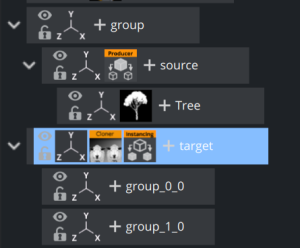
We now have 40 trees.
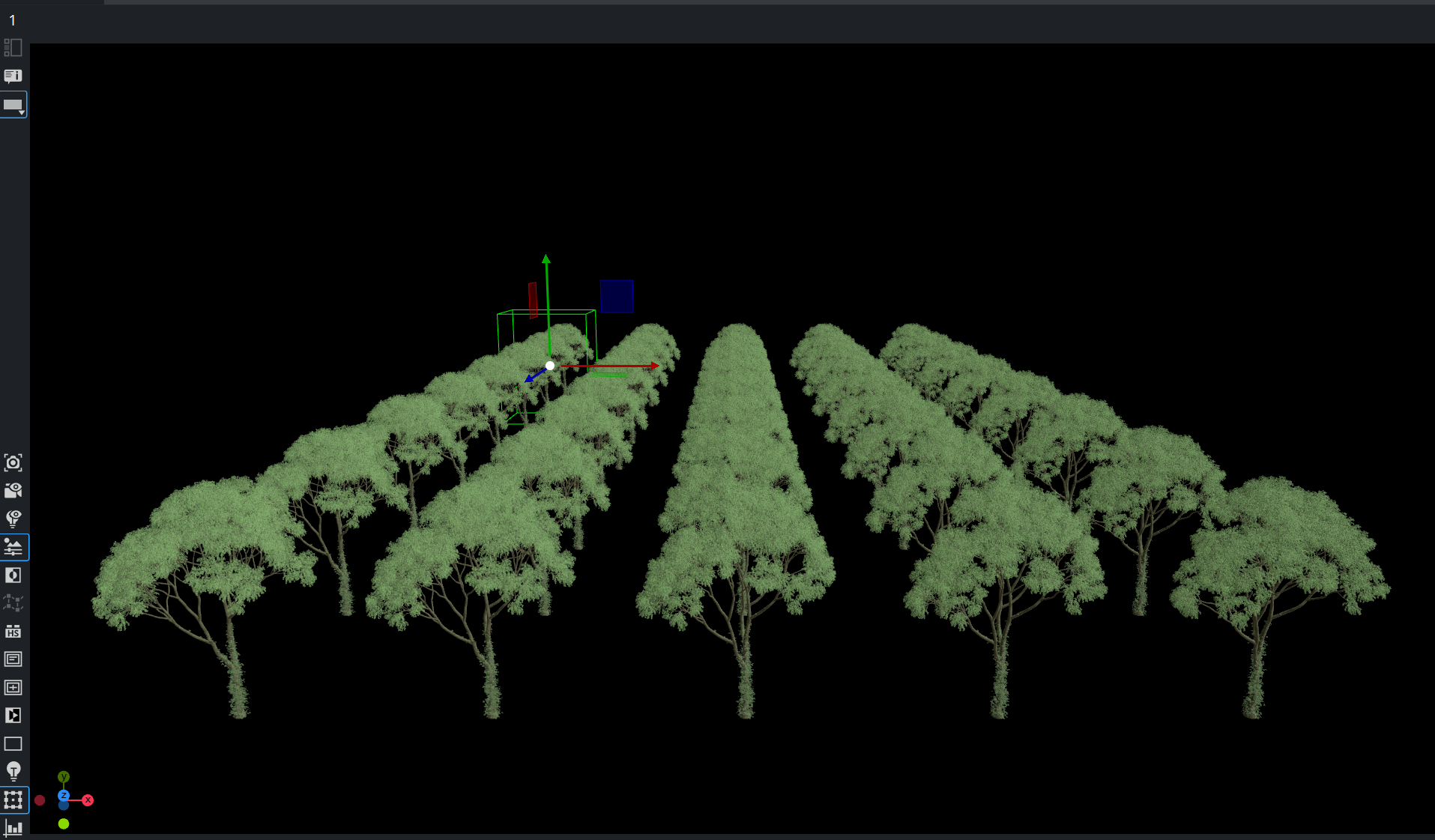
Giving some rotation and scaling differences as well as some offsets to the XZ position would look make it more realistic.
Note: Not all features are available for instanced objects (for example, shadowing and global illumination).