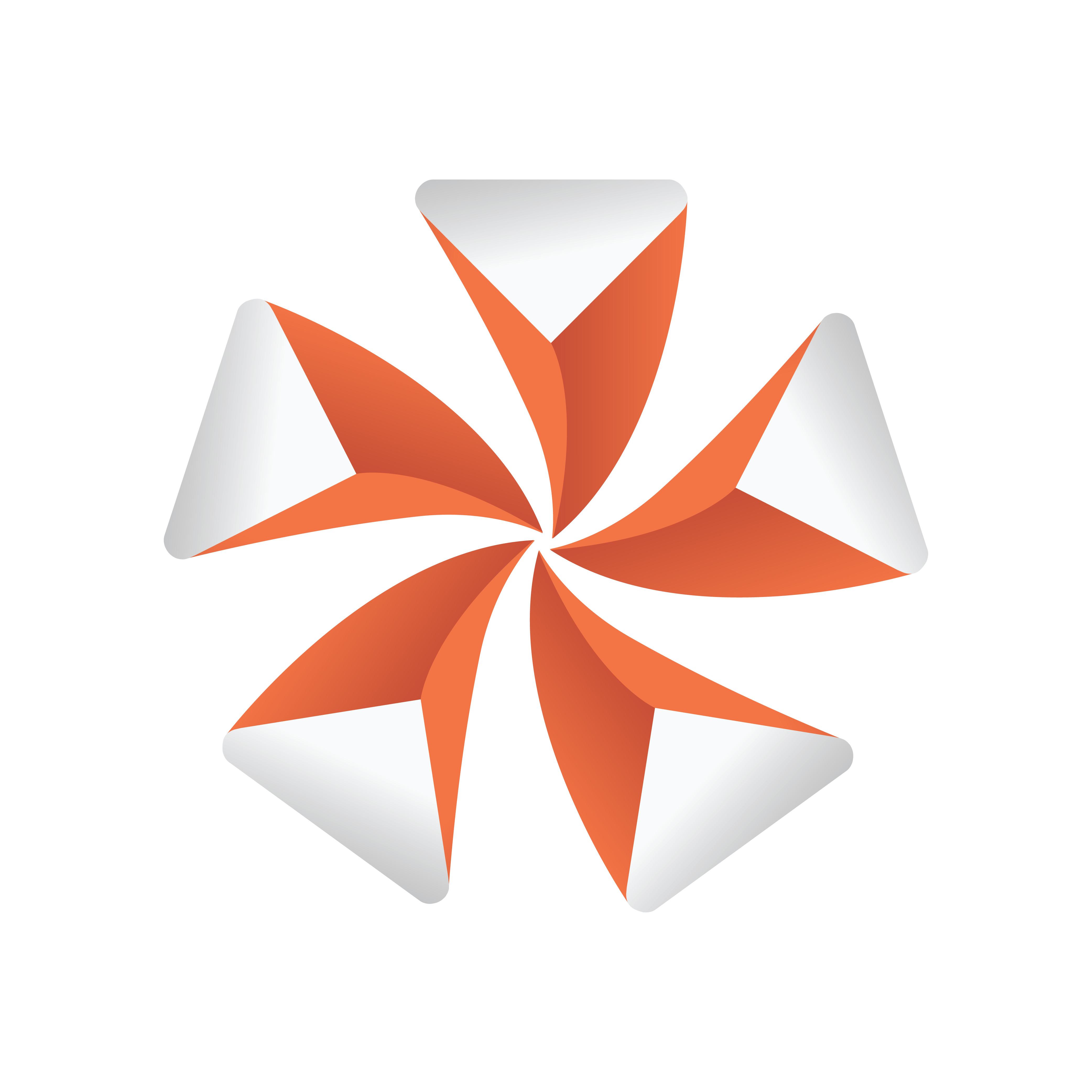
Viz Artist User Guide
Version 5.0 | Published December 20, 2022 ©
Master Scene
The master scene serves several important functions. Most importantly it is the controlling part of a Transition Logic scene, and is essentially what makes standalone scene design different from Transition Logic scene design.
A Transition Logic master scene is:
-
Constantly On Air, and is used for controlling state transition animations on backplate graphics in combination with the cross animations of object scenes, such as toggling from one line to two lines of text.
-
Able to replace a layer’s referring object scene without taking other layers off air.
-
Able to have graphical items such as backplates, which separates the background for object scenes.
Having the master scene constantly On Air means that when controlling the toggle layers, it can smoothly animate the backplate graphics from one size to another, providing an artifact-free backplate that fits the changing requirements of the object scenes. With a geometry holding one to two lines of text, the text as a bare minimum has a built-in cross-fade animation. Additionally, as the background scene is already On Air, the transition animations on the background items have no artifacts, or jittering, caused by graphics being loaded.
See Also