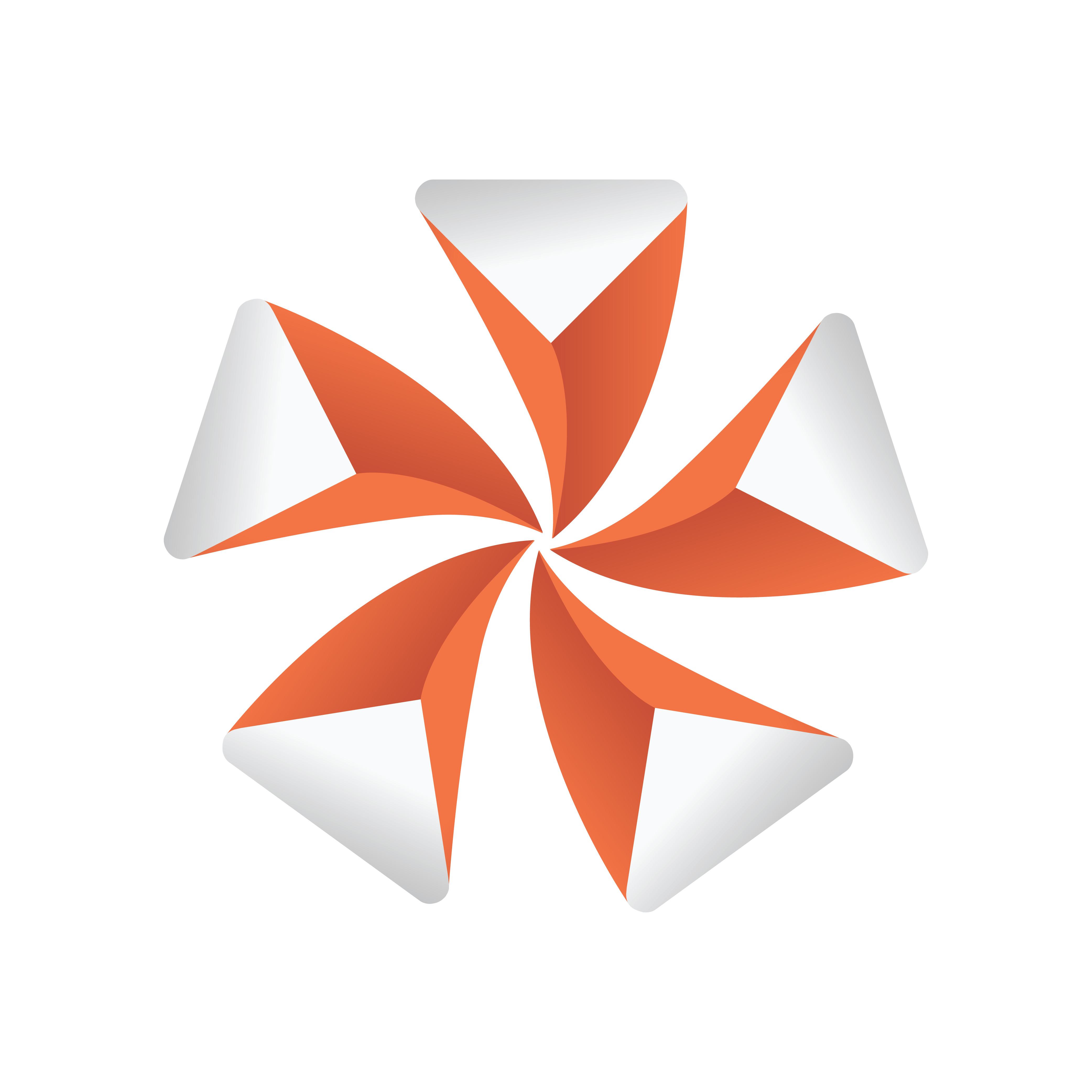
Viz Artist User Guide
Version 5.0 | Published December 20, 2022 ©
Moving from the Classic to Viz Engine Pipeline
This document describes the various differences between the Classic Render Pipeline in Viz Engine 3.x and the Viz Engine Render Pipeline introduced in Viz Engine 4. As the Viz Engine Renderer is a new implementation, there are known incompatibilities when switching between Classic and Viz Engine Render blades.
Features and missing functionality will be added in future versions. For a list of known limitations, please refer to Viz Engine Release Notes.
Moving existing scenes from the Classic Render Pipeline to the Viz Engine Render Pipeline requires some changes in how to design your scenes or how to use certain plug-ins. Some functions provided by plug-ins are now integrated either directly into the new Viz Engine Render Pipeline or are now obsolete.
The following table lists differences between the Classic Render Pipeline and how to achieve the same on the Viz Engine Render Pipeline.
Feature Replacement Table
|
Classic Render Pipeline Feature |
Viz Engine Render Pipeline Feature |
Comment |
|
Shaders in General |
- |
Classic shaders do not work anymore in the Viz Engine Render Pipeline. This affects all fragment as well as vertex shaders (for example: RTT, PixelFX etc.). |
|
Global Scene lights |
obsolete |
Scene lights have been replaced with container-based Viz Engine lights. |
|
HDR Lighting |
obsolete |
HDR environment rendering is an essential part of the new render pipeline. Viz Engine scenes require a global environment for rendering. |
|
Front- and Back-Layer |
obsolete |
Front- and Back-Layer functionality should be replaced with GFX Channels. |
|
Stencil Shadows |
removed |
Deprecated - Only Shadowmaps are supported. |
|
Projector and Projector Target |
removed |
|
|
Bump Map Shader |
obsolete |
Integrated into PBR Materials as normal/height map. |
|
Glowing |
removed |
The old Glow Implementation was quite slow and has been dropped. It should be replaced by Bloom effects. |
|
Per Object Lighting |
obsolete |
Per object lighting has been replaced with container-based Viz Engine lights. |
|
Multitexturing |
not yet implemented |
Replace with Texture Slot plug-in. |
|
Image Blending |
not yet implemented |
|
|
Fonts |
not yet implemented |
Viz Engine supports Geometry and Razor rendering only, therefore no texture (for dropshadows) are available. |
|
Dynamic Scene |
obsolete |
Dynamic Scenes are not supported anymore, try to use GFX Channels instead. |
|
Dynamic Texture |
obsolete |
Dynamic textures are not supported anymore. Try to replace them with Viz Engine Shaders if needed. |
|
RealFX, Particles |
not yet implemented |
|
Tonemapper, Gamma Correction and Color Spaces
The Viz Engine Render Pipeline is designed to be in linear space whereas the Classic Render Pipeline is sRGB. If pixels are alpha blended, there can be different colors that get blended due to linearization. The Viz Engine Renderer can automatically apply Tonemapping Effects, Gamma corrections etc.
For Media Assets that should not be touched by these effects please use the Masking plug-in.