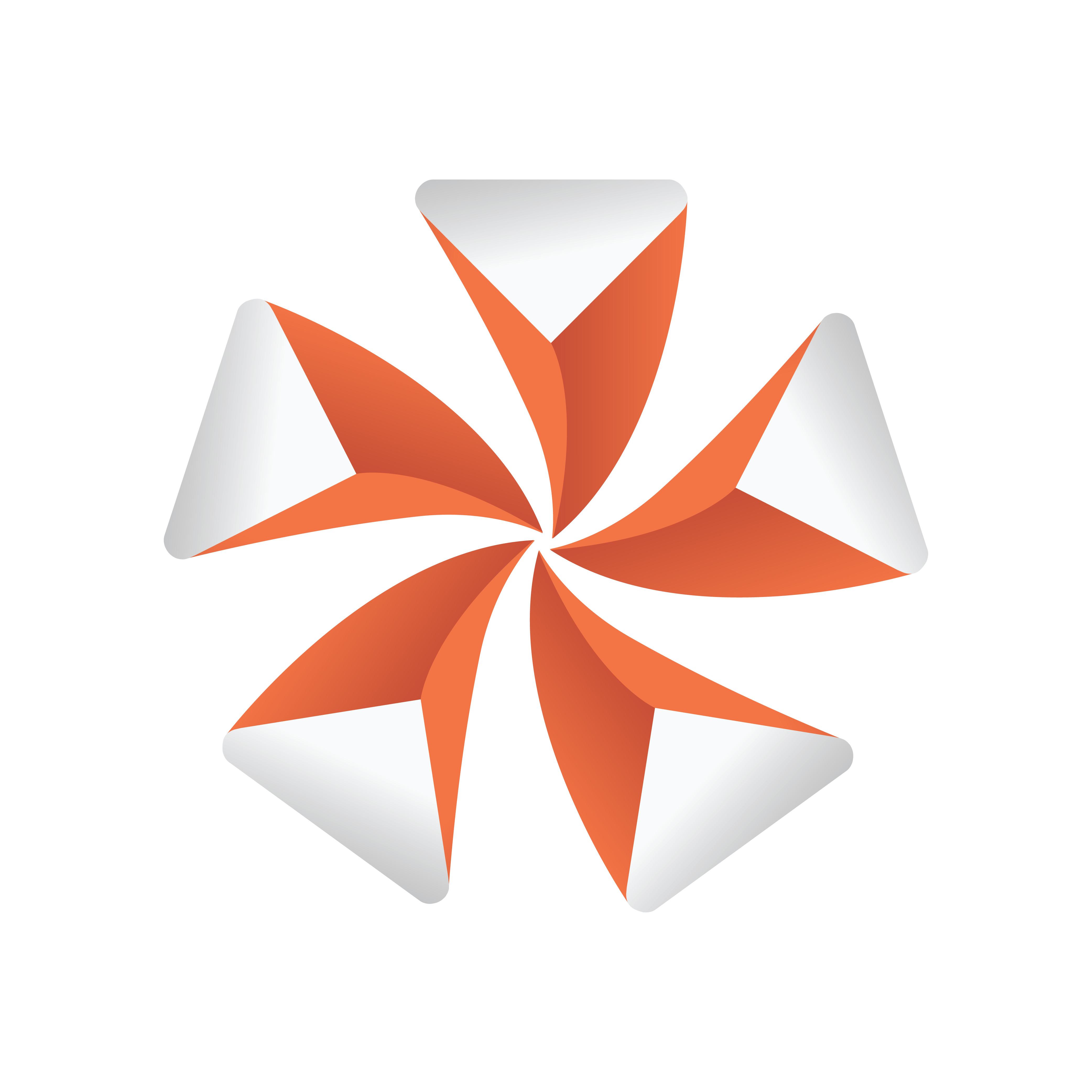
Viz Artist User Guide
Version 5.0 | Published December 20, 2022 ©
Master Clip
The Master Clip feature is particularly useful when you need to tie graphic animations to a specific location in a video clip. Using the director properties to tie a master clip to a director in the Director Editor makes sure that the stage and the clip are in sync. This is to make sure, that when the clip plays the frame at time 3:12 for example, you also get the animation of the graphic rendered at 3:12.
It is essential that you have at least two top-level directors in a scene using the Master Clip feature. One contains the clip only, and the second all other scene items. The second director can also contain several sub-directors. For the animations in the second director to be bound to the clip it is necessary to set the Master Clip to the clip channel containing the clip for this director. If there are sub-directors, which should also respect the clip as the animation controller, the Inherit button must be checked in the Director Editor.
A simple scene using the Master Clip feature could be constructed like this:
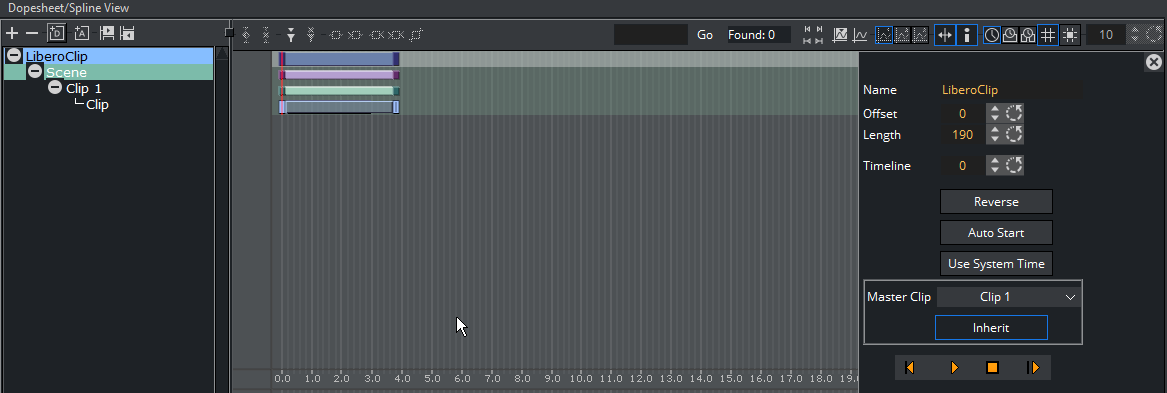
Note: Scrubbing in the controlled director is not possible when using the Master Clip feature as the timing is set by the clip. Scrubbing is only supported in the director containing the clip.