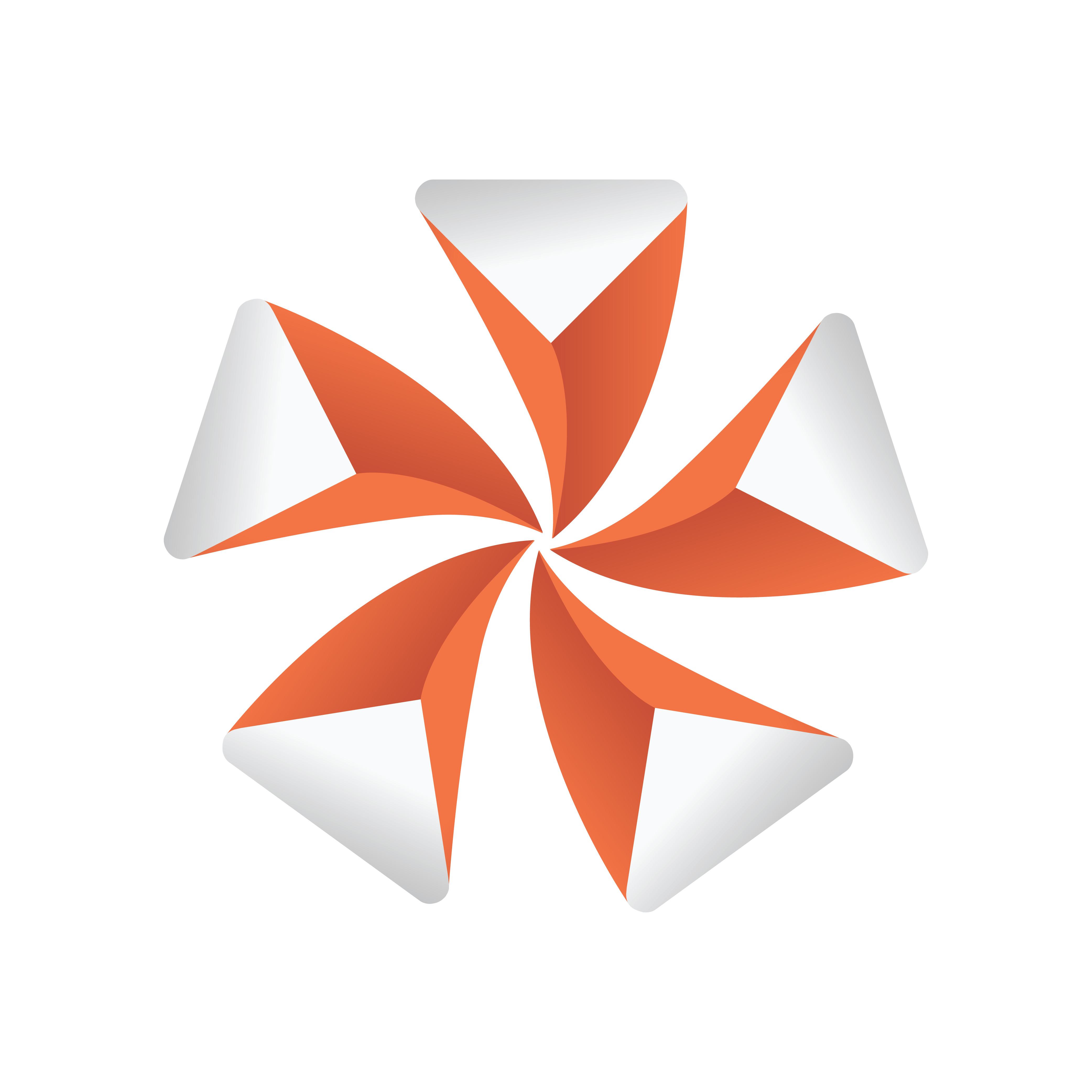
Viz Artist User Guide
Version 5.0 | Published December 20, 2022 ©
Camera Animation
All camera parameters can be animated in the same way as Create Animations in general. The process is roughly as follows:
-
Set a value in the Camera editor.
-
Add a Key Frame.
-
Change the value.
-
Add another Key Frame.
Animations can also easily be created in one of the orthogonal views. There the cameras show as symbols and by repositioning them and adding Key Frames, animation sequences are created. For more information, see Change Camera Parameters in Orthogonal Views.
More advanced camera animations are normally created with the camera tracking feature, as in Track Objects with a Camera.