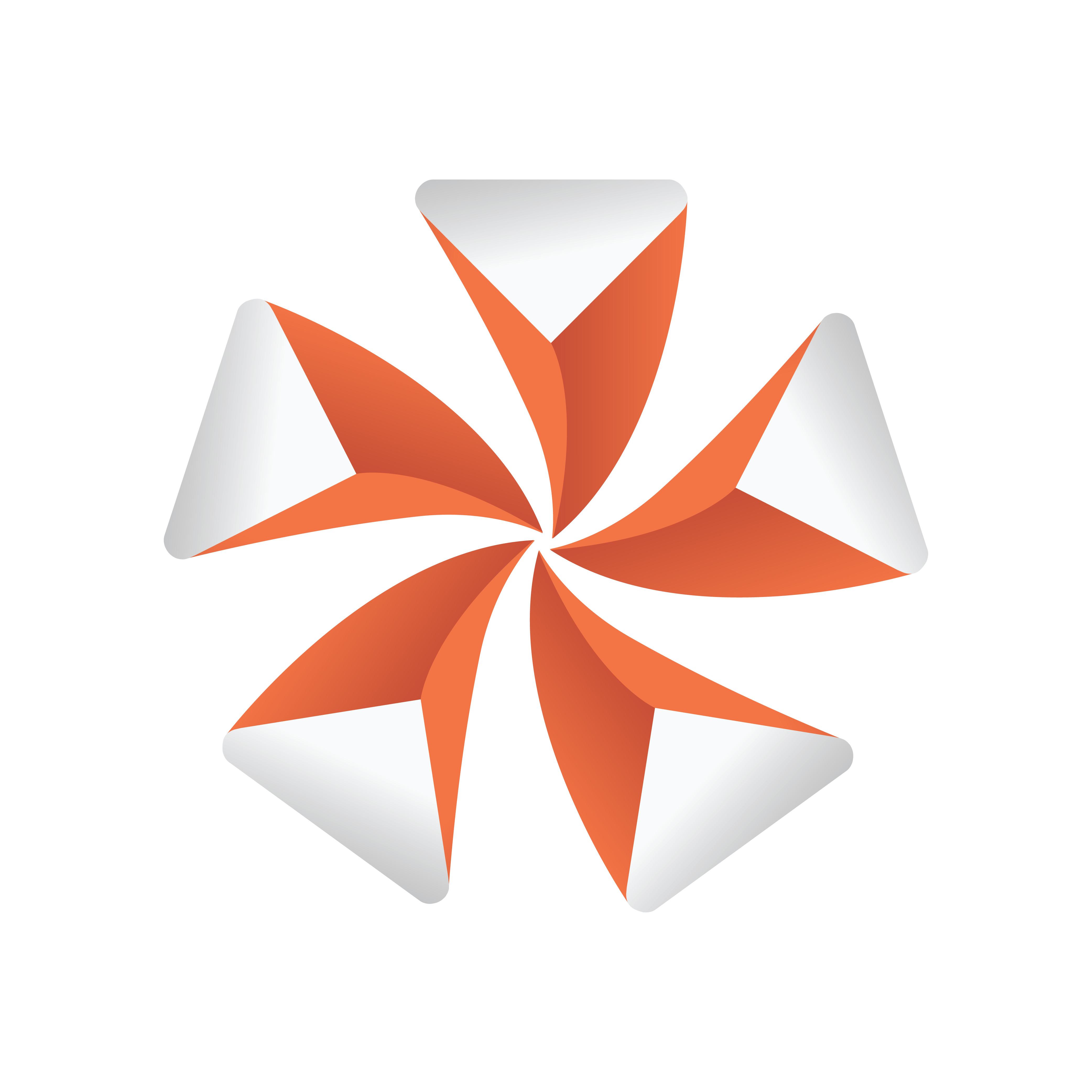
Viz Artist User Guide
Version 5.0 | Published December 20, 2022 ©
Stereoscopic Output Using Shutter Glasses
It is very easy to set up a working 3D environment for a designer to start creating stereoscopic scenes. The demands on the hardware are moderate.
Hardware Requirements
-
Any workstation
-
Any NVIDIA Quadro graphics card with a 3-pin DIN connector
-
NVIDIA 3D vision or equivalent
-
Monitor with a refresh rate >= 100Hz
Software Requirements
-
Viz Artist/Engine 3.3 or later
-
The display must be set to a refresh rate >= 100Hz
-
Classic Render Pipeline only.
To Set Up a 3D Working Environment
-
In the Windows video board 3D settings, Set Stereo - Enable to On.
-
Select the appropriate Stereo - Display mode for each stereo device.
Note: For NVIDIA’s 3D Vision, this is ‘On-board DIN connector’.
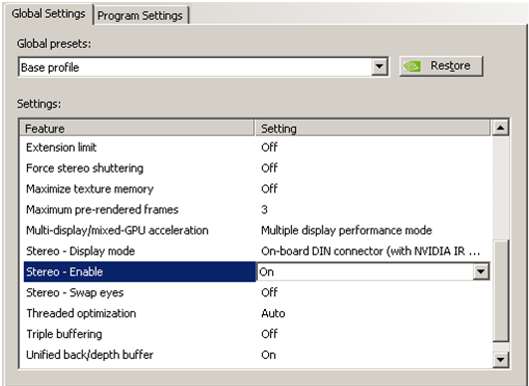
-
In Camera settings (see the Configuring Viz section of the Viz Engine Administrator Guide) set Stereo Mode to Quad Buffered.
Also it is possible to use an autostereoscopic monitor that supports sub-fields or side-fields, such as Miracube’s c190 series. The drawback with these displays is that you need to go On Air to get a full-screen image, which is halved in resolution.
See Also