
Viz Artist
Version 3.10 | Published May 03, 2018 ©
Blur
![]()
Use this plug-in to blur an object with an image texture and/or a material on it. Values can be animated. You also have a blur plug-in directly on the image editor but that will only work on one image, using the shader all images within a group can be blurred.

The samples above depict the same image with blur quality set to Low, Normal and High with a range of 100.0. The last is the original (reference) with no blur filter.
Note: This plug-in is located in: Built Ins -> Shader -> Filter
This section contains information on the following topics:
Blur Properties
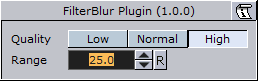
-
Quality: Sets the quality of the blur filter. Low will be more pixelated, whereas high will be smooth. Available options are Low, Normal and High.
-
Range: Sets the range of the blur. Range is from 0.0 to 100.0.
See Also