
Viz Artist
Version 3.10 | Published May 03, 2018 ©
Cartoon
![]()
This shader renders objects in a cartoon like manner. Shading is done in steps and you can define number of steps, the brightest color and the darkest color. Edge width allows you to blend between the steps. Material and texture of the container are ignored. Only Light number 1 is used and the light is always treated as local light source.
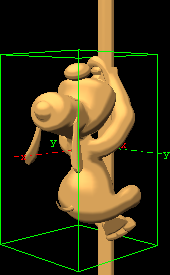
Note: This plug-in is located in: Built Ins -> Shader -> Material
This section contains information on the following topics:
Cartoon Properties
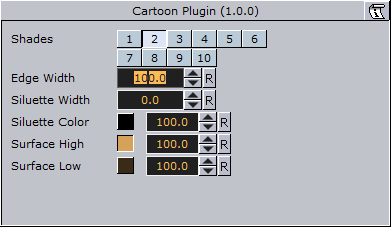
-
Shades: Number of shade levels.
-
Edge Width: Create a smooth effect. The transitions are more hard or more soft.
-
Silhouette Width: The width of the contours around the rendered objects.
-
Silhouette Color: The color of the contours around the rendered objects. Additionally you can select the alpha value if you want transparent areas. 0 (Invisible) - (Visible) 100%.
-
Surface High: The color in the broad range. Additionally you can select the alpha value if you want transparent areas. 0 (Invisible) - (Visible) 100%.
-
Surface Low: The color in the dark range. Additionally you can select the alpha value if you want transparent areas. 0 (Invisible) - (Visible) 100%.